Das Keyboard’s MacTigr is specifically for Mac users looking to get serious work done. It uses top-quality mechanical switches in a 105-key layout, and adds on Mac-specific keys as well as other bonus features.
I tested the low-profile keyboard in my home office. Here’s why I’m so impressed.
This post contains affiliate links. Cult of Mac may earn a commission when you use our links to buy items.
Das Keyboard MacTigr review
My keyboard is how I make a living. It’s important. I won’t put up with compromises, especially keyboards designed for Windows.
The MacTigr is made for people like me. “Mac users have been deprived of having high-quality, mechanical keyboards designed specifically for macOS,” said Daniel Guermeur, co-founder and CEO of Das Keyboard.
Some of you are probably about to leap to the defense of the Apple Magic keyboard. I use one of these all the time, and it’s fine. But it’s designed for a very different user than the MacTigr’s target audience.
- Keys offer plenty of smooth travel
- Three types of durable
- Keyboard simply packed with Mac-friendly features
- An understated look
- Das Keyboard MacTigr final thoughts
- Pricing
Keys offer plenty of smooth travel

Photo: Ed Hardy/Cult of Mac
Let’s start with the keys – the most critical part of any keyboard. Each one ofMacTigr’s has a Cherry MX Low Profile Red mechanical switch. The spring is aluminum and the actuator is a gold alloy.
Keys provide 1.2 mm of pre-travel and 3.2 mm total travel. They make me realize how little key travel I’d gotten used to with my regular Mac keyboards.
The feeling is smooth, though the keys are slightly harder to press than I’m used to. For the true geeks, 46 g (45 cN) of force is required. An Apple Magic Keyboard reportedly takes about 36 g.
There is not the slightest hint of mushiness in the mechanism. Keys respond and bounce back crisply. MacTigr makes some of the other Mac keyboards I’m accustomed to feel a tad mushy.
There’s no audible “click” from the switches, so how much noise the keyboard makes depends on how hard you strike the keys. I tend to be firm typer so I get quite a bit.
Das Keyboard used the full 105 key layout. That includes not just a number pad but all the function keys, too. And the direction keys aren’t compressed under the Shift key – they are full size.
This is a low-profile keyboard, but the tops off the keys are about an inch off the desktop. That might be more than you’re accustomed to.
Three types of durable

Photo: Ed Hardy/Cult of Mac
Cherry’s switches are designed to survive over 100 million actuations. If you pressed each key once a second during every single workday, the MacTigr might start to wear out in about 13 years. You’ll also really need a vacation.
Das Keyboard used double-shot PBT keycaps. This means the key legends are part of the keycap, not printed on, so they can’t be felt and aren’t coming off. But you can remove the entire keycap if you want to replace the set.
Keys, buttons, everything goes into a chassis with a heavy-duty, matte-black stainless steel top and a gunmetal-gray aluminum unibody. As an indication of how solid the MacTigr is, it weighs 2.7 pounds. And it feels like I could hammer a nail with it.
Despite all that, the accessory takes up the minimal amount of desktop area. At 17.25 inches by 5 in., there’s no wasted space.
Das Keyboard didn’t build in legs to prop up the keyboard. But ergonomics experts say angling up your keyboard is bad for you.
Keyboard packed with Mac-friendly features
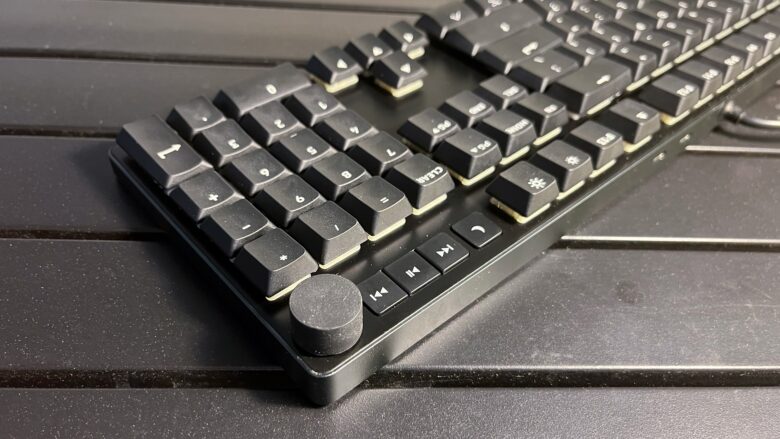
Photo: Ed Hardy/Cult of Mac
MacTigr isn’t a Bluetooth keyboard. It connects securely to the Mac through a 6.6-foot (2-meter) cable.
As a bonus, Das Keyboard built in a two-port USB-C hub. You can plug a mouse/trackpad in here, but it’s also a convenient port for removable drives. I found the connection speed decent.
As a real-world test, I copied a 1 GB file from my computer to a Kingston flash drive in just over 4 seconds. Copying it back took just a bit under 4 secs. As a tougher test, I then copied a 10.5 GB test file from computer to the flash drive through the MacTigr. It took 34 secs. I copied it back in 31 secs.
And there’s more extras. MacTigr also includes media buttons for play, pause, skip and rewind. Plus there’s a volume knob. These are very convenient when when I’m playing music while working.
In addition, the Mac keyboard sports a sleep button, an eject button and a pair of brightness buttons just for Mac users.
An understated look
If you want a gaming keyboard with blinky lights, look elsewhere. MacTigr comes in basic black and there’s absolutely nothing eye-catching about this peripheral.
The keyboard is for professionals. Das Keyboard says it “helps users achieve the highest levels of productivity and creativity.” To reflect this, the look is all business.
Das Keyboard MacTigr final thoughts

Photo: Ed Hardy/Cult of Mac
Keyboards are very personal – one person can love a design that someone else detests. There are no right answers.
If you’re a Mac user looking for a durable mechanical keyboard with loads of key travel, the MacTigr could be just what you’re look for. The Mac-specific keys and the media controls are a nice bonus.
★★★★★
Pricing
The Das Keyboard MacTigr is built to last of premium materials and its price reflects that. It comes in at $219.
Buy from: Das Keyboard
Buy from: Amazon
A lot of what you’re paying for is peace of mind. The keyboard offers the assurance that it won’t fail when you’re on a deadline. It’s designed to keep quietly doing its job for years to come.
Das Keyboard provided Cult of Mac with a review unit for this article. See our reviews policy, and check out more in-depth reviews of Apple-related items.
![Get seriously productive with MacTigr mechanical keyboard for Mac [Review] Das Keyboard MacTigr review](https://www.cultofmac.com/wp-content/uploads/2022/08/DDDBC9D0-0374-4189-819C-9962246993A9-1536x864.jpeg)

