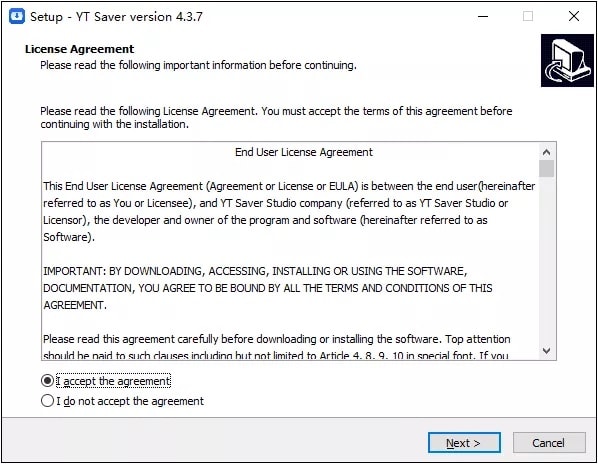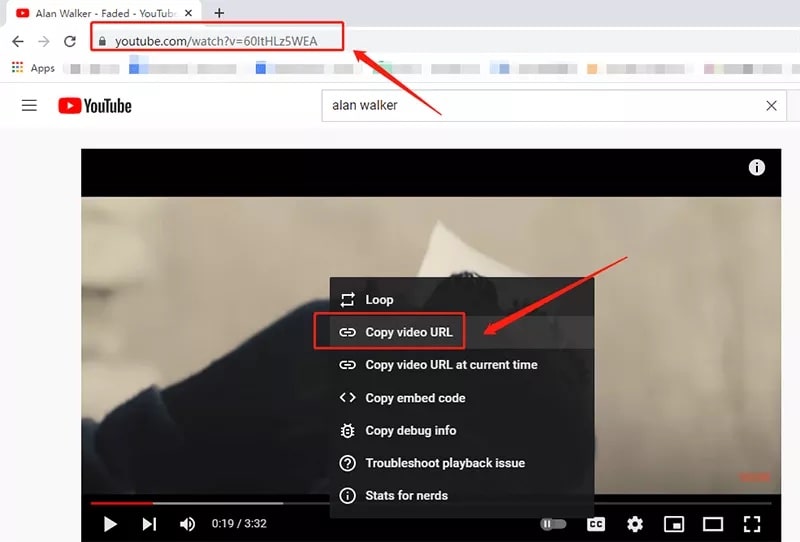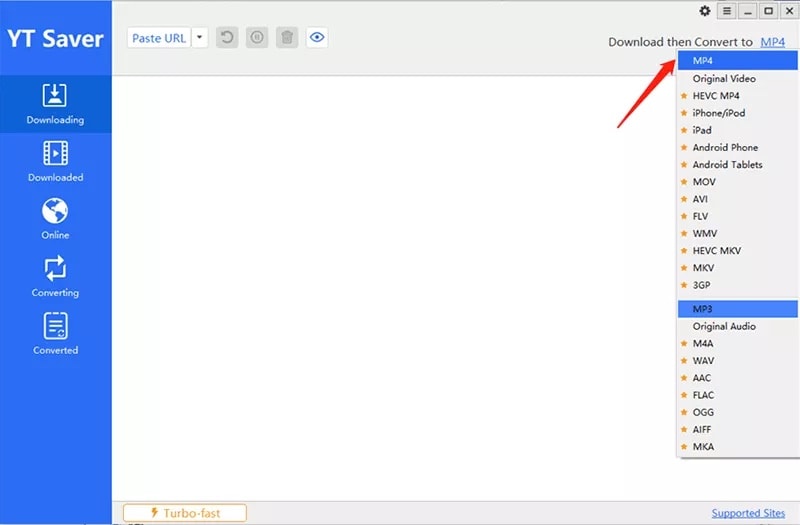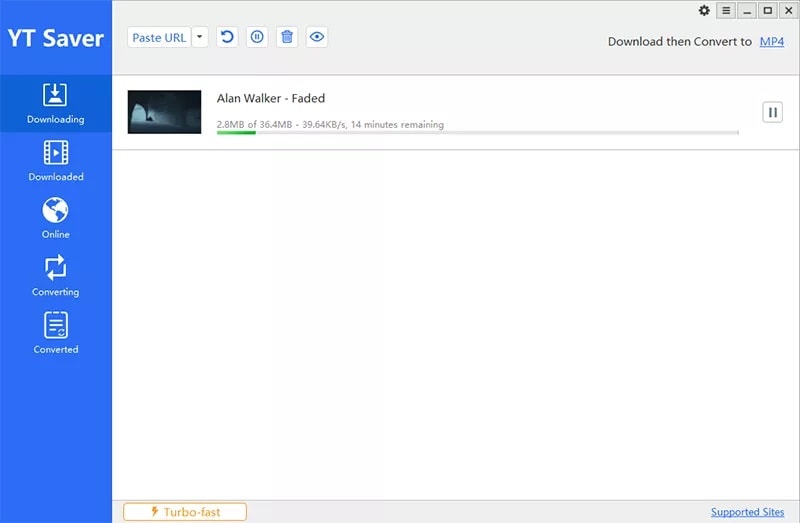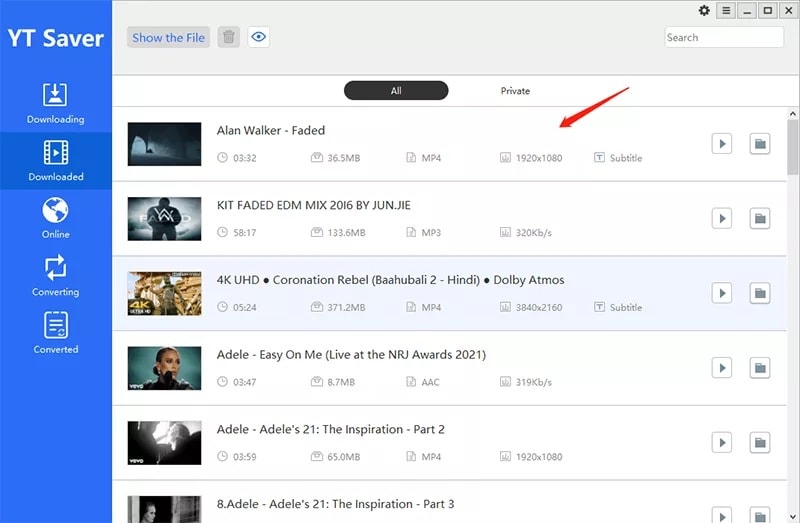This post on how to download YouTube videos is brought to you by YT Saver.
When you love to download videos, audio and playlists from YouTube and other popular websites, it helps to have a solid video downloader that can handle browsing, downloading, converting and securing content all in one place.
YT Saver Video Downloader does the trick, whether you use Mac or Windows. We’ll focus on Mac and show you how the video downloader and converter works.
YT Saver Video Downloader for Mac and Windows
YT Saver can download videos, audio and playlists from more than 10,000 websites. Some of the most popular ones are YouTube, Spotify, Facebook, Instagram, Dailymotion, SoundCloud, Vevo, Vimeo, TikTok, Niconico and Bilibili.
Plus, YT Saver can convert downloaded files to numerous formats, so you can be sure you can play them on your Mac, iPad, iPhone, iPod touch or other devices, including Android.
Just look at these lists of file formats YT Saver can handle:
- Video output formats: MP4, MOV, WMV, AVI, FLV, MKV, HEVC MP4, HEVC MKV, 3GP
- Audio output formats: MP3, M4A, MKA, WAV, AAC, FLAC, AIFF, OGG
Special download and conversion features
With YT Saver, you can do a lot with audio and video. For one, you can convert YouTube content to MP3 at resolutions up to 320kbps for Mac.
It’s also easy to convert YouTube video to either MP4 or MP3 and adjust video and audio files sizes with a built-in Cutter tool. Plus, you can get YouTube subtitles and lyrics in various languages.
You’ll also find that working with different-quality video content presents no problem for YT Saver. You can download a wide array of videos, from low- to high-definition clips. The software supports various video resolutions, including 360p, 480p, 720p, 1080p, 2K, 4K and 8K.
You even get streamlined functionality on some popular sites, like the ability to download playlists, channels and albums from YouTube or Spotify with just one click.
Built-in web browser and privacy
YT Saver comes with a built-in web browser. It allows you to browse video- and audio-sharing sites easily and download directly from within the sites.
To protect your video and audio, YT Saver provides a Private Mode to keep your downloaded content in a password-protected folder.
How to download YouTube video to MP4 or MP3 with YT Saver
For more information on the basic steps below, look at YT Saver’s handy guide.
Step 1: Download YT saver, accept the agreement and install the app on your Mac (macOS 10.10 or later).
Step 2: Copy the YouTube video URL from your browser’s address bar.
Step 3: Set the output format — MP4 or MP3.
Step 4: Paste the YouTube video URL into the YT Saver interface.
Step 5: Download the YouTube video or music to your Mac.
Conclusion – and 20% off for Cult of Mac readers
If you’re looking for a simple and efficient way to download and convert audio and video files from a variety of websites, you should give YT Saver a look.
And right now, Cult of Mac readers can get 20% off YT Saver. Just enter the code YTSAVERRE20 at checkout.
Price: Free trial with standard and pro versions with varied pricing
Where to download: YT Saver Video Downloader