 While we anxiously await a flurry of new and updated apps coming for iOS 16, a few great new apps and updates have hit the scene recently.
While we anxiously await a flurry of new and updated apps coming for iOS 16, a few great new apps and updates have hit the scene recently.
From being more productive to being more creative, this week’s Awesome Apps are sure to help you feel accomplished. And if you have something you want us to check out for a future Awesome Apps post, be sure to email your suggestion or tweet them over!
iA Writer
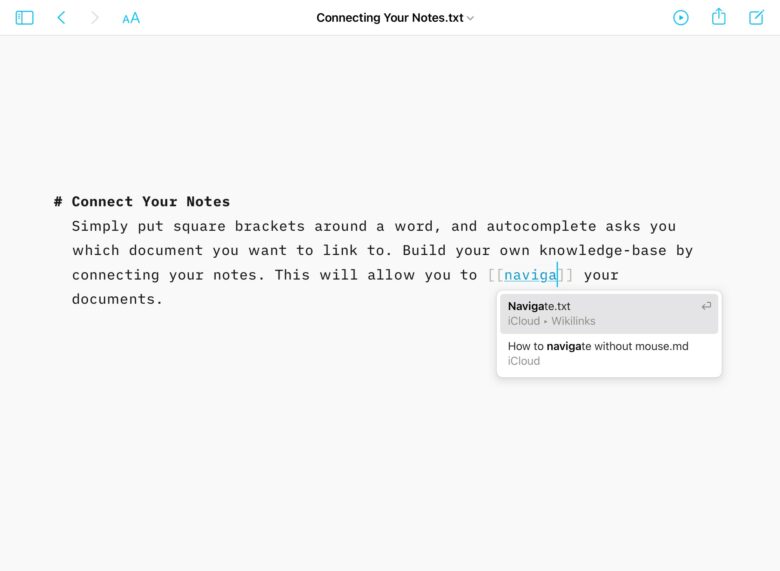
Screenshot: iA Writer
It seems like lately, every writing and note-taking app is a remix of all the previous ones. Whether it’s copying features or design queues, it seems like most of these apps are converging. One writing app, iA Writer, is borrowing a tiny bit of inspiration from the others, while remaining (mostly) rooted in plain text and markdown.
With the release of iA Writer 6, the iOS and macOS apps have added one of my personal favorite features of late — wikilinks. These document-to-document links allow you to have a folder full of different documents, notes and text files, and quickly interlink between them.
Whether you’re keeping a running list of different ideas with detailed specifics within each subdocument, or you simply want to link all of your Awesome Apps posts to one another for posterity, wikilinks are incredible. And unlike most other writing apps, iA Writer is all about the simplicity of plain text markdown. No fancy styles, no embedded images — just pure, plain text with easy-to-read style marks.
If you’re a fan of markdown, but have been drawn to the interconnected world of Craft, Roam, Notion and many others, iA Writer is back in the mix. As a long time iA Writer user, I’m pumped to get back to a cleaner, more pure writing experience.
Price: $49.99
Download from: Mac App Store and iOS App Store
VistaCreate
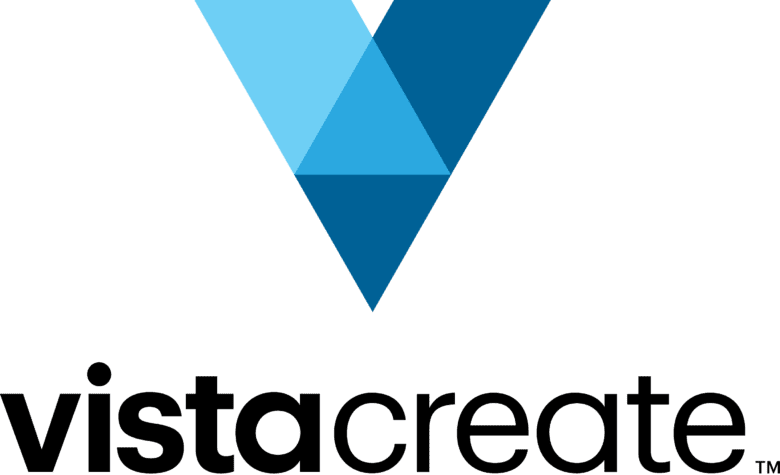
Photo: VistaCreate
Sponsored: Once upon a time, I considered myself creative. I even thought I could be a designer. It turns out, being a designer is challenging. It requires staying up to date with design trends far more than I could ever imagine. Fortunately, VistaCreate, a free graphic design platform, makes it easy to design eye-catching flyers, invitations, YouTube thumbnails, Facebook and Instagram posts, and more.
Through VistaCreate’s WYSIWYG builder, you can easily choose from thousands of templates, and customize them to your personal tastes. Whether you want to swap out an image in a Twitter header template, or need to fully customize your podcast artwork, VistaCreate offers the tools you need to make your design uniquely you.
You can get started with the free version of VistaCreate. It offers more than 75,000 design templates, free-to-use fonts, music, animations and backgrounds (plus a whopping 10GB of project and file storage). If that’s not enough, switch to VistaCreate Pro and gain access to a handy background-removal feature, as well as unlimited storage and more than 70 million photos, videos and vector files to make your design pop.
Price: Free (upgrade to Pro for $13 per month or $120 per year)
Download from: VistaCreate
(Not Boring) Habits

Screenshots: Ian Fuchs/Cult of Mac
I feel like every few months, another to-do tracker, task manager or habit-tracking app comes along. And because I cosplay as a productive person, I seemingly give them all a try. The latest to come across my radar is Habits, part of the (Not Boring) App suite.
Habits allows you to track very intentional tasks on a regular basis to help you form a habit (duh). Scientific evidence suggests that you need to do something 60 times to make it a habit. (Not Boring) Habits uses a beautifully designed interface, haptics, animations and subtle reminders to help you achieve your goal. Whether you’re trying to break a bad habit or start a good one, it’s delightful and easy to work toward your self-improvement.
Something that makes (Not Boring) Habits unique is that it’s not just checking a box and coming back the next day. With each completed task, you slowly see a gorgeous 3D image slowly appear. No streaks or shaming for missing a day. Just forward-marching progress toward building better habits and breaking bad ones.
Price: Free (unlock additional skins and widgets for $14.99 per year)
Download from: App Store
![Apps to make you more creative and productive [Awesome Apps of the week] Awesome Apps of the week text in front of face down iPhone 12](https://www.cultofmac.com/wp-content/uploads/2021/10/Awesome-Apps.jpg)

