The Satechi USB-C Slim Dock for 24-inch iMac sits on the stand for Apple’s all-in-one desktop and adds six frequently used ports. It also sports an enclosure for user-installed SSDs.
The hub and drive enclosure has been in my home office for several days. Here’s what it’s like to use in the real world.
Satechi USB-C Slim Dock for 24-inch iMac review
The 24-inch iMac comes with either two or four USB-C ports depending on which version you choose. These are nice, but that’s undoubtedly a very limited selection.
The Satechi USB-C Slim Dock adds six frequently used ports, including three good old USB-A ports and a pair of memory card readers.
And that’s just part of what the accessory does. It’s also an enclosure for M.2 SSDs. With the Slim Dock, you can expand the number of accessories you connect to your iMac and its storage capacity.
- A very slim dock
- Six useful ports
- microSD and SD card reader slots
- And a drive enclosure, too
- Satechi USB-C Slim Dock for 24-inch iMac final thoughts
- Pricing
A very slim dock

Photo: Ed Hardy/Cult of Mac
Satechi’s hub/drive enclosure sits over the front of the iMac stand so it is out of the way. And it is also specifically designed to make a space to put the computer’s keyboard when it’s not in use – at 11 inches wide and 4.5 inches deep, it’s exactly the same dimensions as Apple’s Magic Keyboard.
The Slim Dock lives up to its name: It measures only 0.4 inches thick. I connected it to my computer and soon forgot it was there unless I needed it.
The exterior is mostly aluminum, and you have your choice between silver and blue to match your iMac. I have the silver and I like the look.
The notch that goes over the base of your iMac stand is lined with plastic so it won’t scratch the aluminum stand.
Note that this accessory is specifically for the 24-inch iMac released in 2021. The stands on older iMac models are too wide to fit in the slot on the bottom of the dock. Satechi says it explicitly: “This dock will not fit 2020 and earlier models.”
6 useful ports

Photo: Ed Hardy/Cult of Mac
All the Slim Dock’s ports are on the right half of the hub – some on the edge, others on the back.
The collection starts with a USB-C port that’s much more convenient than the ones on the back of the iMac. It’s just what you want to occasionally plug in a USB-C thumb drive.
The port supports USB 3.2 Gen 2 and so offers data transfers at up to 10Gbps. I tested it by copying a 10.5GB file from an external drive to my computer in 16 seconds. That’s not the full 10Gbps but it’s faster than 5Gbps. I also used the port to move around other files too, and the transfers always went quickly.
Also on the right edge is a USB-A port. It’s supposed to also offer 10Gbps data transfers, but not in my testing. Copying a smaller, 1GB test file from an external drive to my computer took 27 seconds, so this port is much slower than the USB-C one.
Satechi says this port is for data only but I was able to use it and the UBB-C port to change my iPhone. But you supposedly can’t use them for CD drives.
microSD and SD card reader slots
If you have a drone or other external camera, you’ll be happy to hear that the Satechi USB-C Slim Dock has both a microSD and an SD card reader slot. And I tested to be sure they can be used at the same time so you can copy files from one card to another.
On the back of the hub are a pair of USB-A ports. These are ideal for connecting a keyboard and mouse/trackpad. They’re not designed for hard drives or similar accessories as they use the very slow USB 2.0.
Also on the back of Satechi’s hub/drive enclosure is the USB-C “upstream” port. Use the 13-inch cable that comes with the accessory to connect it to your iMac.
Please note that none of these are a power pass-through port. The Slim Dock is designed for iMac, not a MacBook or iPad that gets power through USB-C.
And a drive enclosure, too
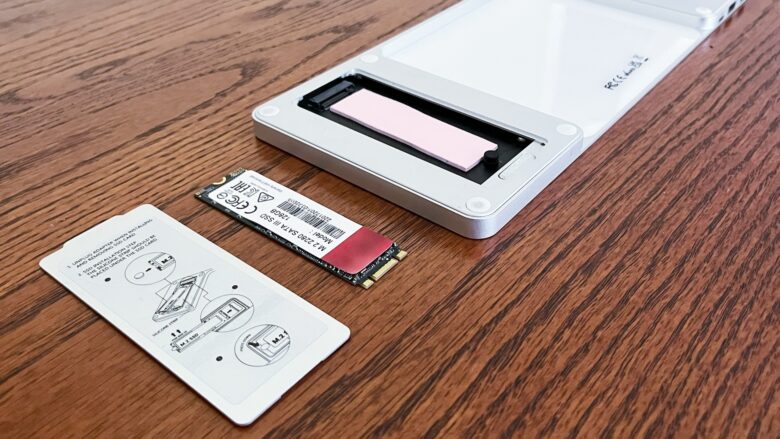
Photo: Ed Hardy/Cult of Mac
With all this talk of ports, don’t forget that the Satechi USB-C Slim Dock for 24-inch iMac is also a drive enclosure. The left half of the accessory is devoted to this feature.
Open an aluminum door on the bottom of the accessory to expose a slot for an M.2 NMVe SSD or M.2 SATA SSD.
I added a M.2 SATA drive to my test unit. It was easy. I slid the drive in, pinned it in place, closed the door, and I was ready to go.
To be clear, the actual drive is sold separately, so how much capacity you add is up to you. You can potentially make terabytes of storage available to your Mac desktop.
Satechi USB-C Slim Dock for 24-inch iMac final thoughts

Photo: Satechi
USB-C hubs that add a variety of ports to your Mac are wonderfully useful. But they can also take up valuable space on your desktop. Not the Slim Dock. It fits neatly under a 24-inch iMac.
The combination of additional ports and additional storage makes this an outstanding accessory for iMac users.
★★★★☆
Pricing
Satechi’s USB-C Slim Dock for 24-inch iMac is available now for $149.99.
Buy from: Satechi
Satechi provided Cult of Mac with a review unit for this article. See our reviews policy, and check out more in-depth reviews of Apple-related items.
![Slim Dock adds 6 useful ports and room for more storage to iMac [Review] Satechi USB-C Slim Dock for iMac adds useful ports and room for more storage](https://www.cultofmac.com/wp-content/uploads/2022/06/79E806B0-0BE0-4953-898A-317A22922152-1536x864.jpeg)

