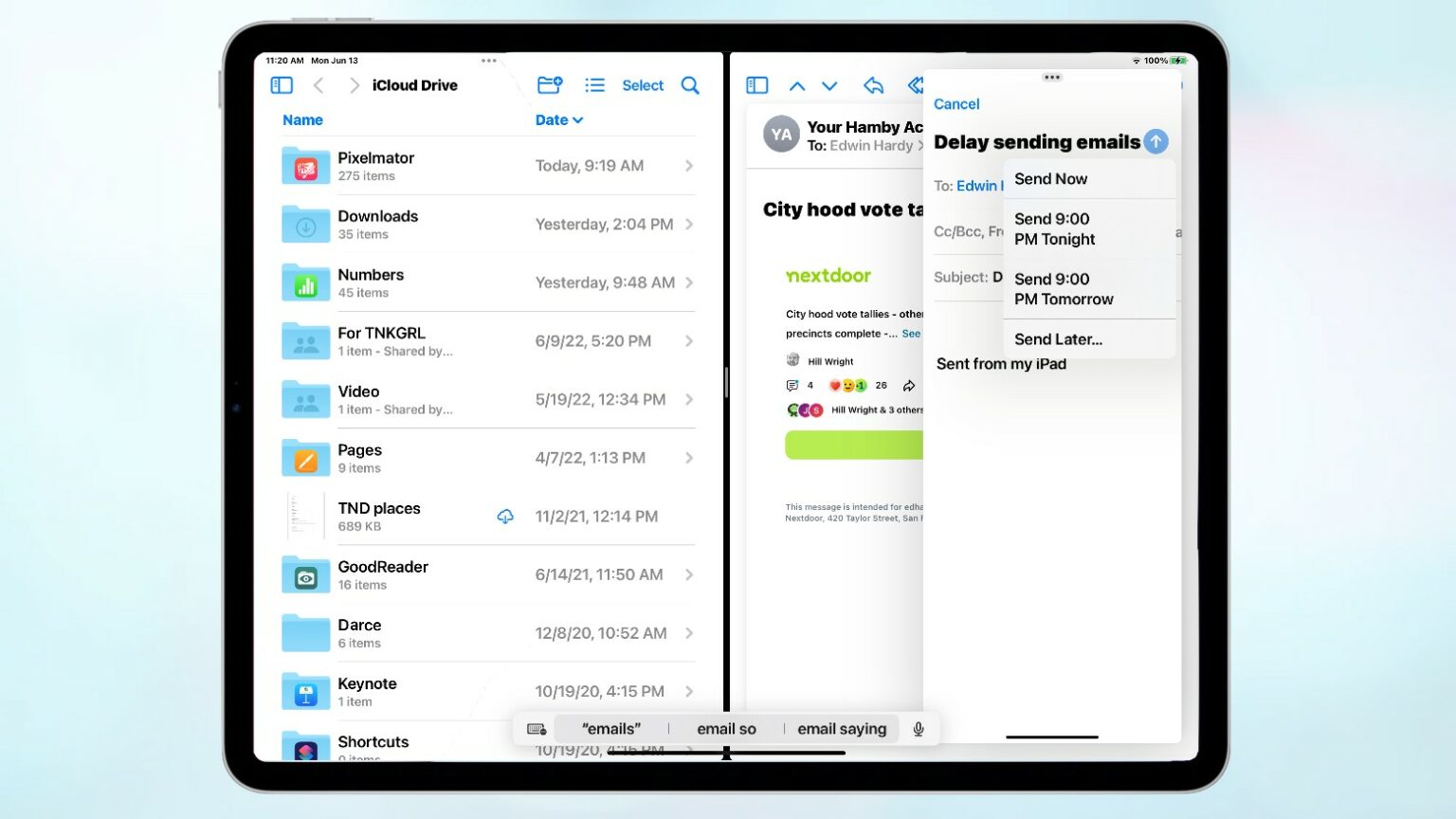There’s more to iPadOS 16 than floating app windows. The Files app gets some significant improvements in the upcoming upgrade. There’s a Weather app and great new features in the Mail and Messages apps. Plus, you can hand off a FaceTime call between your Apple computers.
These enhancements are available to every iPad that supports iPadOS 16, which is currently in developer beta. So don’t think there’s nothing coming this fall for tablets without an Apple M1 processor. That’s just not true.
iPadOS 16: Apple A-series processors vs. M-series processors
The signature features of iPadOS 16 are resizable, floating app windows and full support for external monitors. But these require the memory capacity of the Apple M1 processor. Tablets with the A-series chip cannot run these features.
It’s understandable that owners of iPads with an A-series chip are feeling left out. But too many people have complained that the upgrade offers nothing for them because their iPad doesn’t have an M-series chip.
That’s not true. There are multiple great new features coming to every iPad this fall.
Files app gets a major upgrade in iPadOS 16
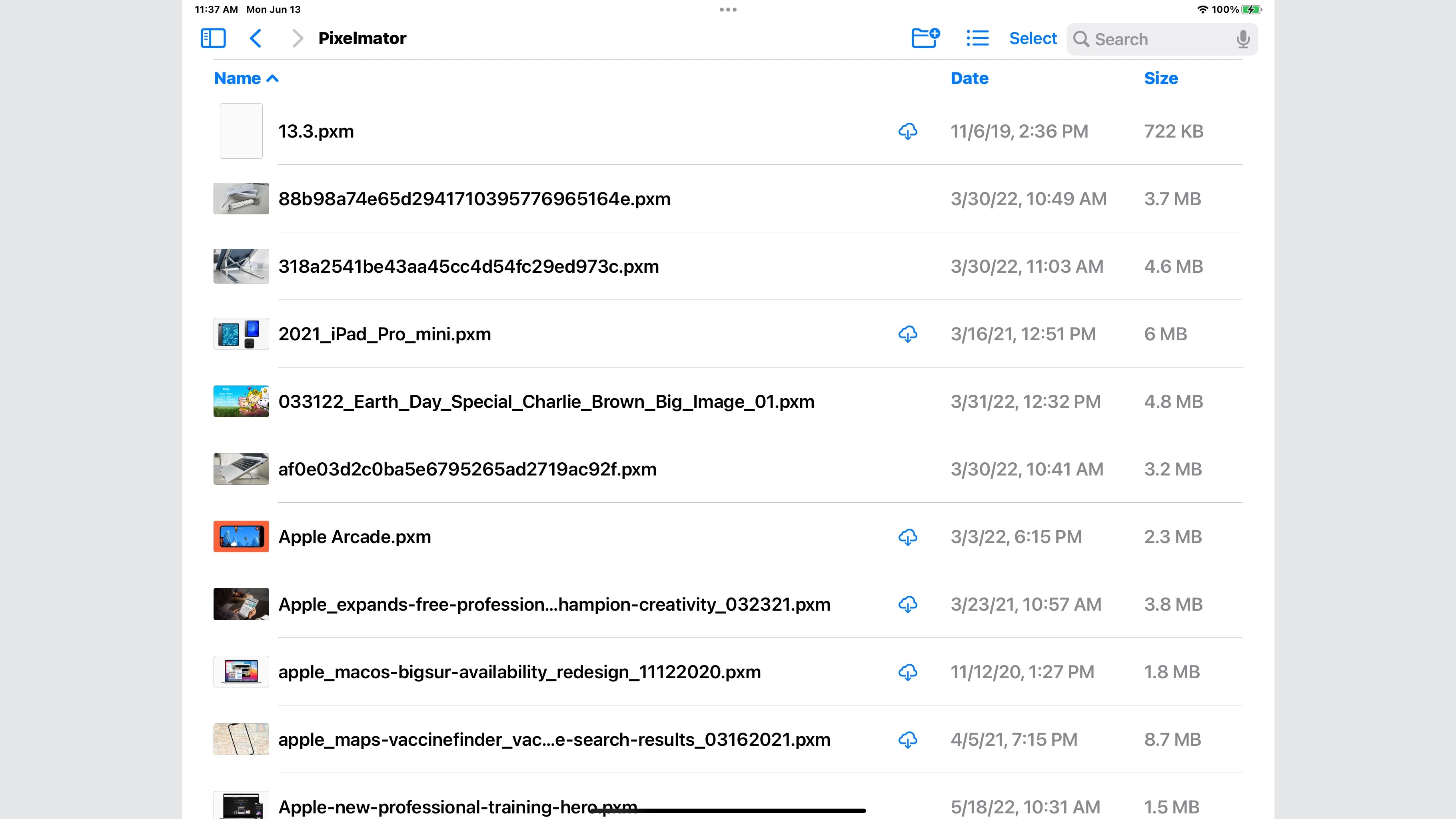
Screenshot: Apple/Cult of Mac
Complaints about the limitations in iPad’s version of the Files application go back years. That’s why it’s surprising that so many people overlooked that iPadOS 16 adds features that people have requested over and over.
The most useful feature is sortable columns. Previously, Files had semi-hidden options for arranging files in various ways. The upcoming version does this is a way similar to macOS, Windows, etc.
I also like that I can (finally!) find out how much drive space a folder is taking up.
Apple promises that the new version offers the ability to change file extensions – I can’t figure out how to do this, though. But I’m testing iPadOS 16 beta 1, and it’s possible the feature isn’t included yet.
There’s still room for improvement in the Files app, though. Most notably, I can’t see the size of a removable drive. (That, too, might be a beta 1 limitation.) Nor can I reformat a drive.
In short, the iPad Files application is about to get a lot more like the macOS files app.
An iPadOS Weather app, at last

Screenshot: Apple
Another weakness that drew years of criticism was the lack of a Weather app for iPad. Previously, the Weather widget just sent users to a website. Well, the app we asked for arrives in iPadOS 16.
It provides real-time weather conditions, plus forecasts for the next 24 hours and the next 10 days. Animated maps show where it’s raining, and where it will rain in the next couple of hours. Other nice additions include wind speed and direction, air pressure, humidity, recent precipitation and more.
In other words, it’s a good weather app that’s available free without irritating advertisements.
Mail and Messages improvements in iPadOS 16
The best new feature coming to the Mail app in iPadOS 16 is Undo Send. You get 10 seconds to change your mind about sending an email. That’s hopefully time enough to realize you forgot to attach a file.
It’s easy to use – immediately after you send an email, a button appears at the bottom of the iPad screen labeled Undo Send. Tap it and the email doesn’t go out. It opens again for editing instead.

Screenshot: Apple
And you can set an email to automatically send itself later. Press and hold on the Send button (it has a blue arrow on it) and a pop-up window gives you some preset timing options. Hit Send Later to pick an exact time.
There’s also a Remind Me feature in Mail. Use it to mark a message and it’ll pop back up later, hopefully when you have time to respond to it properly. It’s OK but I don’t think it’s insistent enough – hopefully this will change in later iPadOS 16 betas.
In a similar vein, the upcoming version of Messages lets you edit your texts within 15 minutes of sending them. You can unsend text messages, too. These improvements are only available when sending messages to iPadOS 16 or iOS 16 users, though. And texts sent to Android users will be left out of these new features.
Hand off FaceTime calls between Apple devices
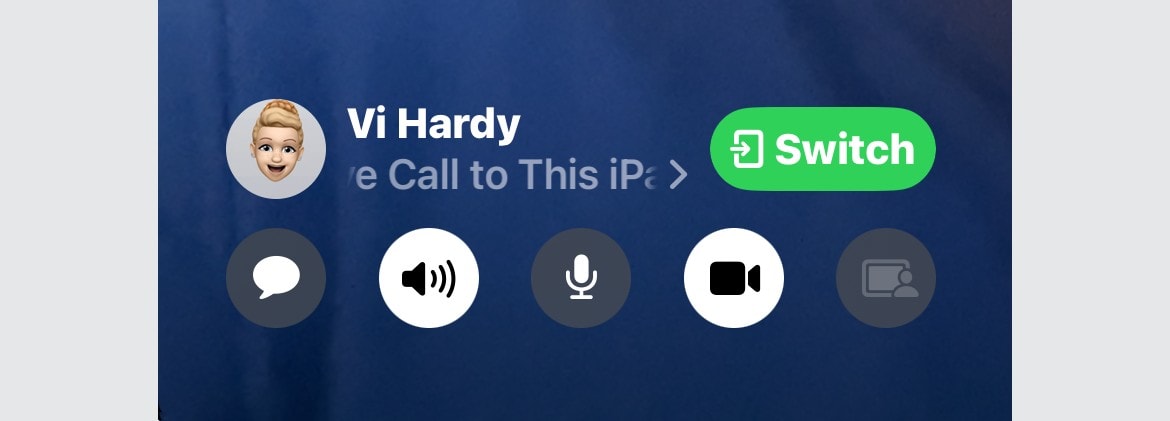
Screenshot: Ed Hardy/Cult of Mac
There’s also a new Continuity feature that I love coming to the Apple ecosystem. It lets you easily switch a FaceTime call between your iPad, iPhone or Mac.
If I get a FaceTime call at my desk, I’ll answer it on my iPad. But if I want to walk around, with a single tap I switch the call to my iPhone. I don’t have to hang up and call the person back.
It really is a push-button operation. In my testing of the iPadOS 16 and iOS 16 betas, switching a call between iPad and iPhone is as simple as pressing the Switch button. The two devices have to be close to each other, of course.
Putting Stage Manager in perspective
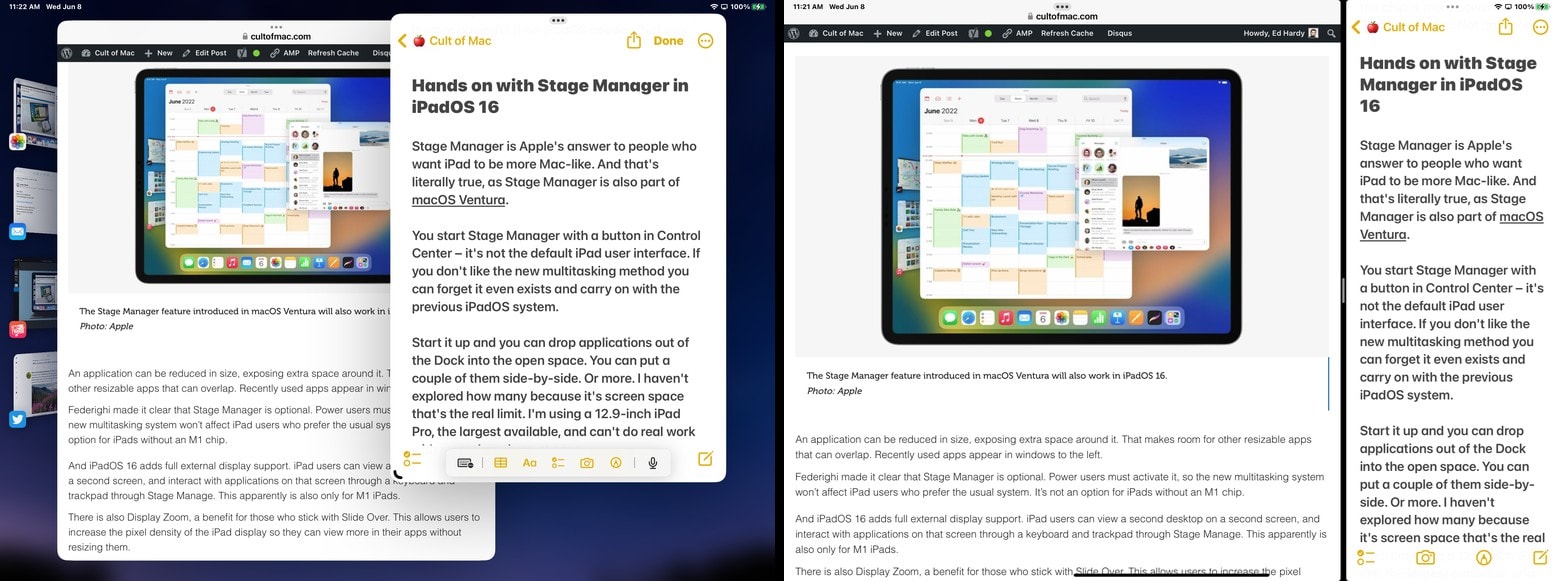
Screenshots: Ed Hardy/Cult of Mac
I understand the unhappiness of those with an A-series iPad who won’t get to use Stage Manager, the new multitasking mode coming in iPadOS (and macOS Ventura). I’ve been in similar situations. But there’s no reason to think your tablet just became obsolete.
I’ve tested Stage Manager in iPadOS 16 for a week now, and resizable, floating windows are nice. But iPad already has Split View, a very usable side-by-side multitasking system. And I find myself preferring Split View because it’s more space-efficient. Floating app windows almost always result in some dead space on the screen.
I’m not saying Stage Manager has no advantages. But it’s not enormously better than Split View with Slide Over, assuming you know how to use them. If you don’t, it’s worth taking time to learn. (Read our how-to: How to do multitasking in iPadOS 15.)
And while full support for external displays can be wonderful, I find myself using this feature less than I thought I would. An iPad Pro is my primary work computer, but I’m not always at my desk. I take full advantage of its mobility. Being able to access extra screen space is wonderful, but it does me no good when I’m working from the deck. And it’s no help when I’m using the iPad on the sofa.
Honestly, you might find yourself not missing it or Stage Manager. Especially with all the other improvements coming in iPadOS 16.