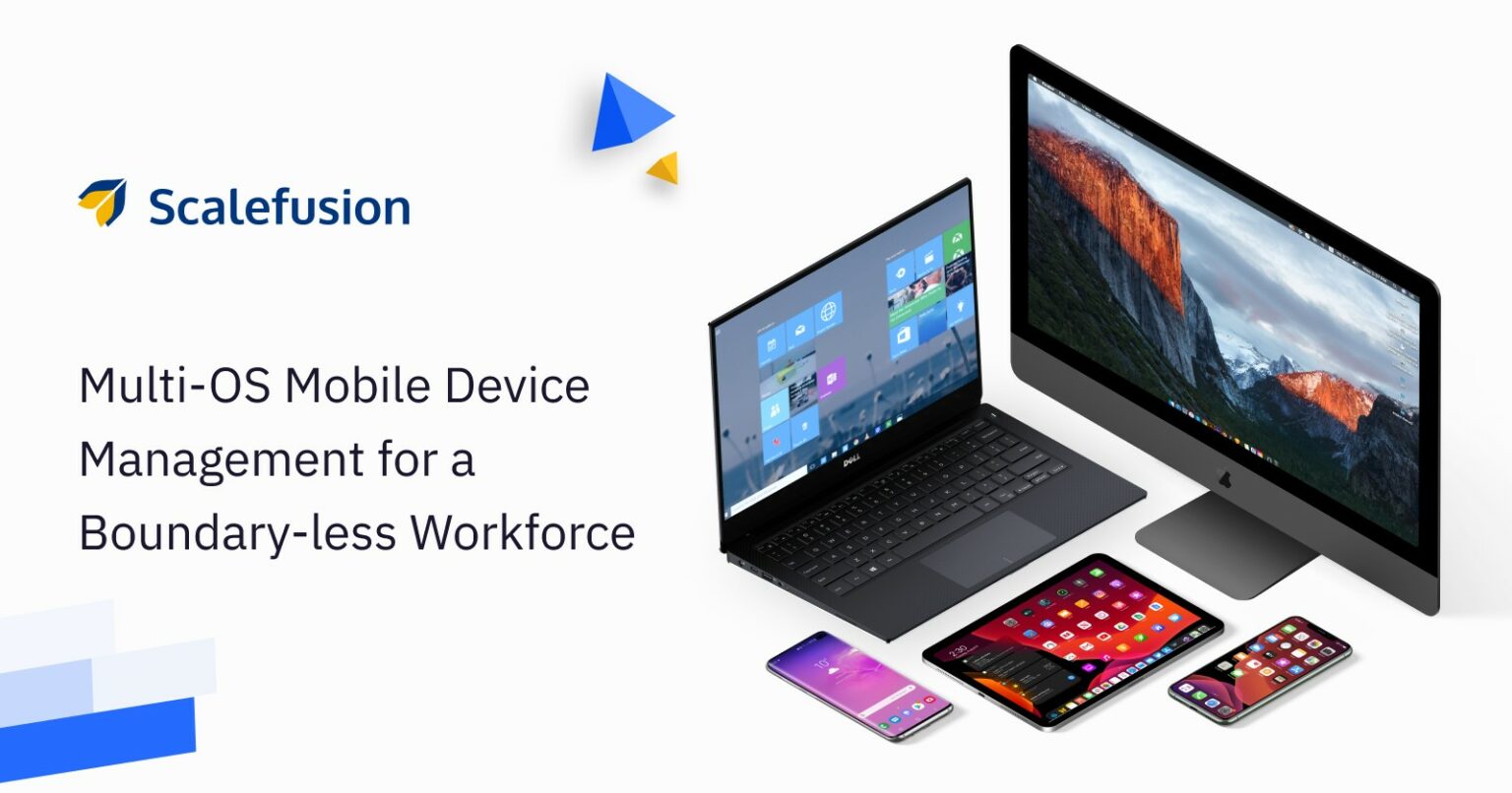This MDM post is brought to you by Scalefusion.
With the recent surge in employees working via smartphones, tablets and laptops from practically anywhere, it’s no surprise mobile device management, aka MDM, has become a crucial tool for organizations large and small. Then add in the growth of cloud computing and software-as-a-service (SaaS) apps, plus companies letting employees use their own devices (BYOD).
It all adds up to needing an MDM provider you can depend on. These days, you need something that serves the IT department’s needs while remaining easy for users to navigate. And it should work across operating systems and device types.
With Scalefusion, you can get up and running fast with a vast array of devices, and even expand your fleet, without having to worry about engaging multiple MDM providers.
Scalefusion: Simple, multi-platform MDM
Scalefusion MDM is designed to help businesses of all sizes manage their mobility. Its clutter-free platform makes it easy for novice and seasoned IT admins alike to deploy, provision, monitor and secure various digital devices that use multiple operating systems. That includes iOS, macOS, Android and Windows devices, either corporate- or employee-owned.
Easy for users to learn
Scalefusion created a scalable, plug-and-play MDM platform designed to ease the IT team’s challenges while making the user experience as simple as A-B-C. The dashboard is easy to navigate, empowering IT administrators to enroll devices, deploy corporate policies, and readily distribute applications and content.
The Scalefusion dashboard presents device analytics for security incidents, platform details and battery, data and storage usage. It lets IT teams easily automate recurring tasks, schedule alerts and compliance checks, and generate time-specific reports for improved hardware inventory management.
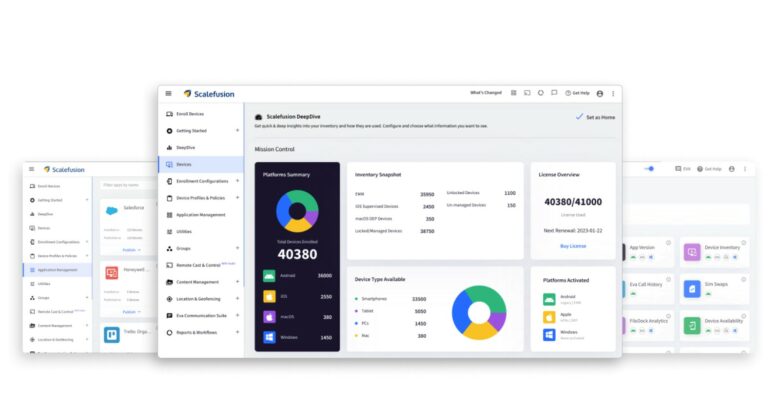
Image: Scalefusion
Extended training and support
Scalefusion’s support team offers multiple training sessions to enterprise IT teams. It walks users through the service’s extensive feature list and best possible usage schemes to reach business goals. And the assistance doesn’t stop there. The support team remains in place to answer questions, regardless of the project’s deployment size.
The customer support team prides itself on providing prompt assistance at every point in a client’s MDM effort, including onboarding, enrollment, deployment and post-deployment.
Scalefusion customer support gets a 5/5 rating on Capterra and 4.6/5 rating on G2. The team’s median first-response time is 3 minutes, and it garners a 93% positive experience rate.
Remote Cast and Control for remote troubleshooting
To reduce device downtime on managed devices, IT admins can make use of Scalefusion’s Remote Cast and Control feature. IT teams can mirror the device screen, sync files and connect to the end user through a VoIP call to quickly resolve issues.
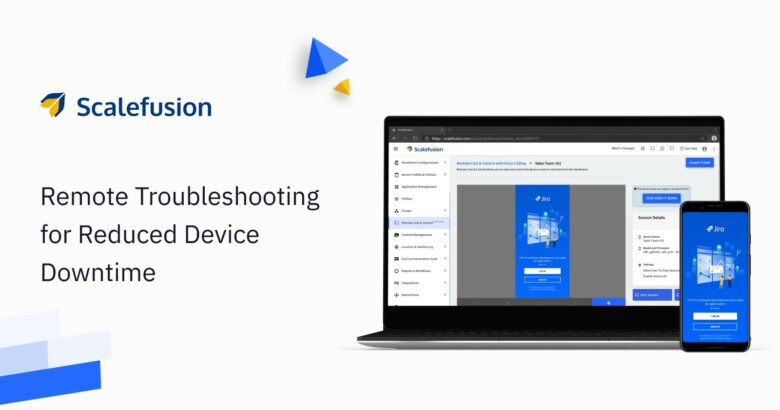
Image: Scalefusion
To support IT service management, IT teams can take screenshots or screen recordings and create context-aware support tickets. And on select devices, IT admins also can take control of the device screens to resolve the issues over the air.
Options for enrollment and provisioning
Scalefusion offers an array of ways to enroll and provision devices wirelessly. You can onboard enterprise-owned devices into corporate policies with zero touch, and ship provisioned devices straight to employees. Scalefusion works with Apple’s Device Enrollment Program, Google’s Android Zero-touch, Windows Autopilot, Samsung KME-based Enrollment and ROM-based Enrollment using the Scalefusion app.
Depending on device type, options for bulk-device enrollment extend to streamlined procedures incorporating Apple Configurator 2/Apple Business Manager, QR code, EMM token, serial number or IMEI number.
For BYOD, you can provision employee-owned devices via e-mail, Office 365-Azure Activity Directory or G-Suite Directory self-enrollment.
Automated tasks and scheduled compliance alerts
A major part of an IT teams’ burden is monitoring a large device inventory, much of it remotely located. Manually keeping track of device performance, usage and policy adherence is tough. And such a big job can invite mistakes.
Scalefusion Workflows automates the type of recurring tasks that can exhaust IT resources. Teams can easily schedule repetitive IT tasks and compliance alerts for specific device groups or the entire inventory. Workflows also delivers data-driven status reports via email, making it even easier to keep track of mobile devices.
Try Scalefusion for free
With so much functionality at your IT staff’s fingertips — and hence the peace of mind of knowing your organization’s mobile devices are well-managed and secure — giving a powerful MDM application like Scalefusion a try seems like a no-brainer. And with a 14-day free trial, there’s no risk in trying it, either.
Price: 14-day free trial
Where to buy: Scalefusion