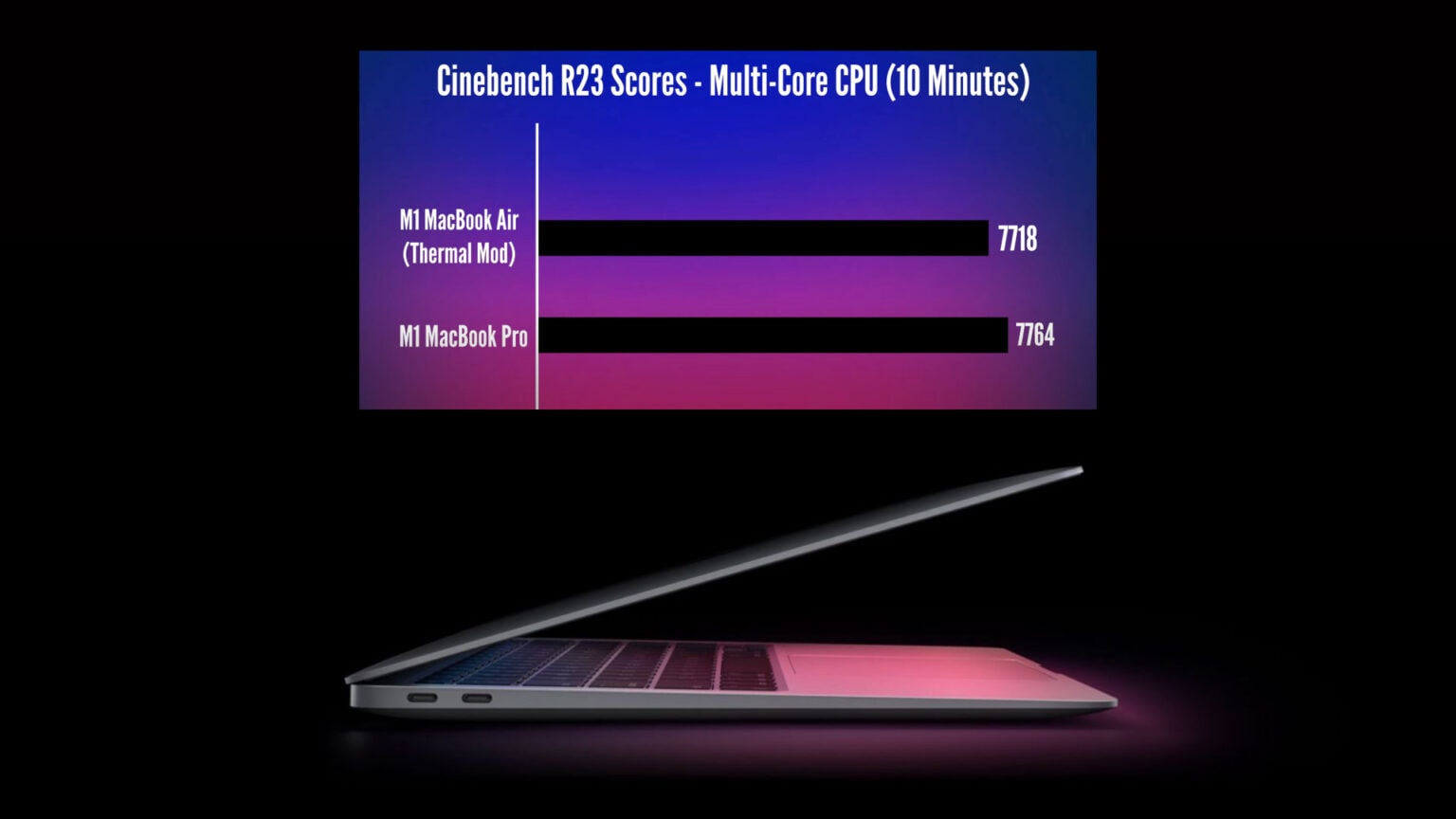Some M1 MacBook Air models pack exactly the same chipset as the 13-inch M1 MacBook Pro, but they don’t offer the same level of performance. Why? Because the MacBook Pro has a cooling fan and the MacBook Air doesn’t.
But with a quick and easy thermal mod, you can give the more affordable MacBook Air a rather significant speed boost that makes it very nearly as fast as its sibling. Check out the video below that explains it all.
Speed up your M1 MacBook Air with an easy thermal mod
There are some differences between the M1 chips inside the MacBook Air and the MacBook Pro. While the latter ships with an 8-core GPU as standard, the MacBook Air comes with a 7-core GPU, with the 8-core option a paid upgrade.
No matter which chipset you have, however, you can greatly increase its performance by improving its thermal management. And to do that, all you need is a P5 screwdriver and some incredibly affordable thermal pads.
As YouTuber High on Tech demonstrates in the video below, the thermal pads are placed on the heatsink that sits on top of the M1 chipset inside the MacBook Air. This closes the gap between the heatsink and the machine’s bottom cover.
By doing this, the bottom cover of the MacBook Air essentially becomes one big heatsink. It pulls heat out of the machine, rather than allowing it to circulate inside (which forces the chip to thermal throttle and slow down).
A big increase in performance
The mod is incredibly simple. Other than removing the MacBook Air’s bottom cover and applying the thermal pads, there’s no need to mess with any other components. So you don’t need to worry about breaking anything.
And the performance gains are surprisingly significant. In Cinebench tests carried out by High on Tech, the modded MacBook Air achieved a score of 7,718. That’s only slightly less than the 7,764 score of the M1 MacBook Pro, and a lot more than the 6,412 achieved by an M1 MacBook Air without this mod.
https://youtu.be/H1u7zV4z7H4
There is a catch
Before you try out this mod for yourself, note that there are a couple of downsides. Because it turns your MacBook Air’s bottom cover into a giant heatsink, it makes the base noticeably warmer to the touch. So it’s probably not ideal if you regularly use your device on your lap.
What’s more, although the thermal pads are easy to remove later if your MacBook Air needs to be seen by Apple, performing this mod might void your machine’s warranty.