The Linksys Velop AX4200 Tri-Band Mesh WiFi 6 System offers the features Apple users need. And that’s especially true for fans of HomeKit as the routers add extra security to these home automation accessories. Plus, the system offers an improved version of Wi-Fi.
To test the system out, I added Linksys mesh Wi-Fi routers to my home. Here’s how they work in real-world use.
This post contains affiliate links. Cult of Mac may earn a commission when you use our links to buy items.
Linksys Velop AX4200 Tri-Band Mesh WiFi 6 System review
With so many people working and studying from home, the days are over when a single Wi-Fi access point was enough. It’s time to get a mesh system that provides multiple access points. These act like a single router so you can seamlessly connect to any of them and even be switched between them without noticing.
My wired connection to the Internet is at one end of my house so back when I had a single Wi-Fi router I didn’t have a great connection at the opposite end. With the Velop AX4200 system, I’m able to spread the routers around my home and get a much better connection everywhere.
That’s important for me because I have HomeKit accessories in every room. And the recent addition of a HomeKit firewall to the Linksys system makes my smart home more secure.
Hardware and design
The Linksys Velop AX4200 Tri-Band Mesh WiFi 6 System (whew, that’s a lot of name) belongs to the monolith school of design, with no external antenna. Each unit is 9.6 inches tall and 4.5 inches square. The only color option is white.
The nodes are bulky but look appropriate to go into a living room. Which is nice because there’s a good chance that’s where one of them will end up. This is what happened with me, anyway.
You’ll find three open Ethernet ports on the back of each router for hooking up computers and accessories. You can, for example, put a secondary node on your desk and connect your Mac to it by Ethernet.
There’s also a USB-A port on the back of each Velop AX4200 unit. Plug in a drive and you can access the contents from anywhere in your Wi-Fi network. These appear as SMB drives.

Photo: Ed Hardy/Cult of Mac
Software
The mesh system is built with iPhone users in mind. All the setup is done via a free Linksys iOS application. I found the software easy to use, walking me through the process step by step with clear instructions. Once you have the network setup and configured, you can check its status through the same app.
The iPhone app runs on iPad but only in portrait mode. Fortunately, Linksys provides a well-designed web interface for controlling the mesh routers. Nearly all the features of the app are here but not every one. HomeKit setup seems to be missing, for example.
HomeKit
The Velop AX4200 isn’t brand new but Linksys recently took it to a new level by adding a HomeKit firewall through a firmware update. This allows you to set limits on how much Internet access your various accessories have. Most notably, you can restrict them so they can only connect to your hub using the Home app. This will prevent them from getting firmware updates but will also stop them from communicating with anyone you don’t want them to.
When I set this up I found that a couple HomeKit accessories wouldn’t stay connected to my hub unless I gave them unrestricted access to the internet. Ironically, both of them are made by Belkin subsidiary Wemo, and Linksys is also a Belkin subsidiary.
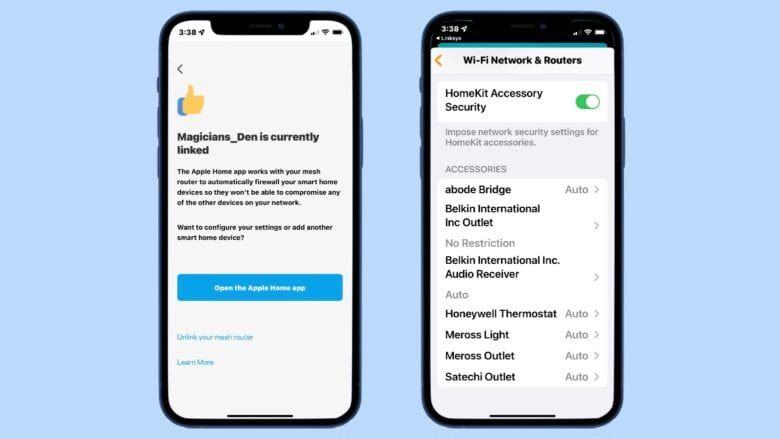
Screenshot: Ed Hardy/Cult of Mac
Wi-Fi 6
As you can see in the extended version of the name, the Velop AX4200 supports Wi-Fi 6. This is the consumer-friendly name for 802.11ax and is a better/faster version of the wireless networking standard we all love. It tops out at 9.6 Gbps compared to 3.5 Gbps on the older standard. And it can connect to more devices at the same time.
Recent Apple devices — iPhone, Mac and iPad — support Wi-Fi 6 but that doesn’t do any good if you are using an older router that doesn’t offer it. That’s not a problem here.
Connectivity options
The Linksys Velop AX4200 Tri-Band Mesh WiFi 6 System has the nearly all the bells and whistles I’ve come to expect from a top-quality router. That includes a Guest Mode so you don’t have to give visitors full access to your network.
And there are Parental Controls that let you deny Wi-Fi access to specific devices at specified times and days of the week. You can, for example, block little Johnny’s iPad from connecting between 9 pm and 8 am on week nights.
Linksys Velop AX4200 Tri-Band Mesh WiFi 6 System performance
You get a mesh system to cover lots of space. Linksys says its three-unit version provides Wi-Fi over 8,100 square feet. My home isn’t anywhere that big but tests with Ookla SpeedTest indicate I can take my iPad anywhere in the house and get the same connection speed I do when standing next to the primary router. I can also get a usable connection over much of the yard.
Switching between nodes is seamless. So much so that I have no idea when it’s happening. If I really want to I can dig around in the app and find out but it’s never mattered.
As the name says, this is a tri-band device. The system offers up to 600 Mbps on the 2.4 GHz band, 1200Mbps on one 5 GHz band and 2400 Mbps on the other 5 GHz band. That’s faster than my consumer-grade internet connection.
The two-unit version of the Velop AX4200 can handle up to 80 devices. The three-unit version can take on up to 120, according to Linksys. I have 23 devices right now and the mesh system is handling them fine.
Linksys Velop AX4200 Tri-Band Mesh WiFi 6 System final thoughts
Trying to get by with a single Wi-Fi router is so 2010. A mesh system like the Velop AX4200 is so much more convenient. Set it up right and you’ll get internet access anywhere in your house without any pesky dead zones.
And it’s better than most rival mesh systems because of HomeKit integration. And Wi-Fi 6 is the cherry on top.
Pricing
You’re not picking a top-quality mesh Wi-Fi system like this out of the bargain bin. The version with three nodes is $499.99. A single node is $249.99.
Buy from: Amazon
Costco members can get a two-node version.
The Velop AX4200 is pricy but still cheaper than many rivals. For example, a three-pack of the comparable Eero Pro 6 is $599.
Belkin provided Cult of Mac with a review unit for this article. See our reviews policy, and check out other in-depth reviews of Apple-related items.
![Apple households need this powerful Linksys mesh router [Review] Linksys Velop AX4200 Tri-Band Mesh WiFi 6 System review](https://www.cultofmac.com/wp-content/uploads/2021/08/C9F4F2CD-96B2-4C94-AB77-8236F058F3BD-1536x864.jpeg)

