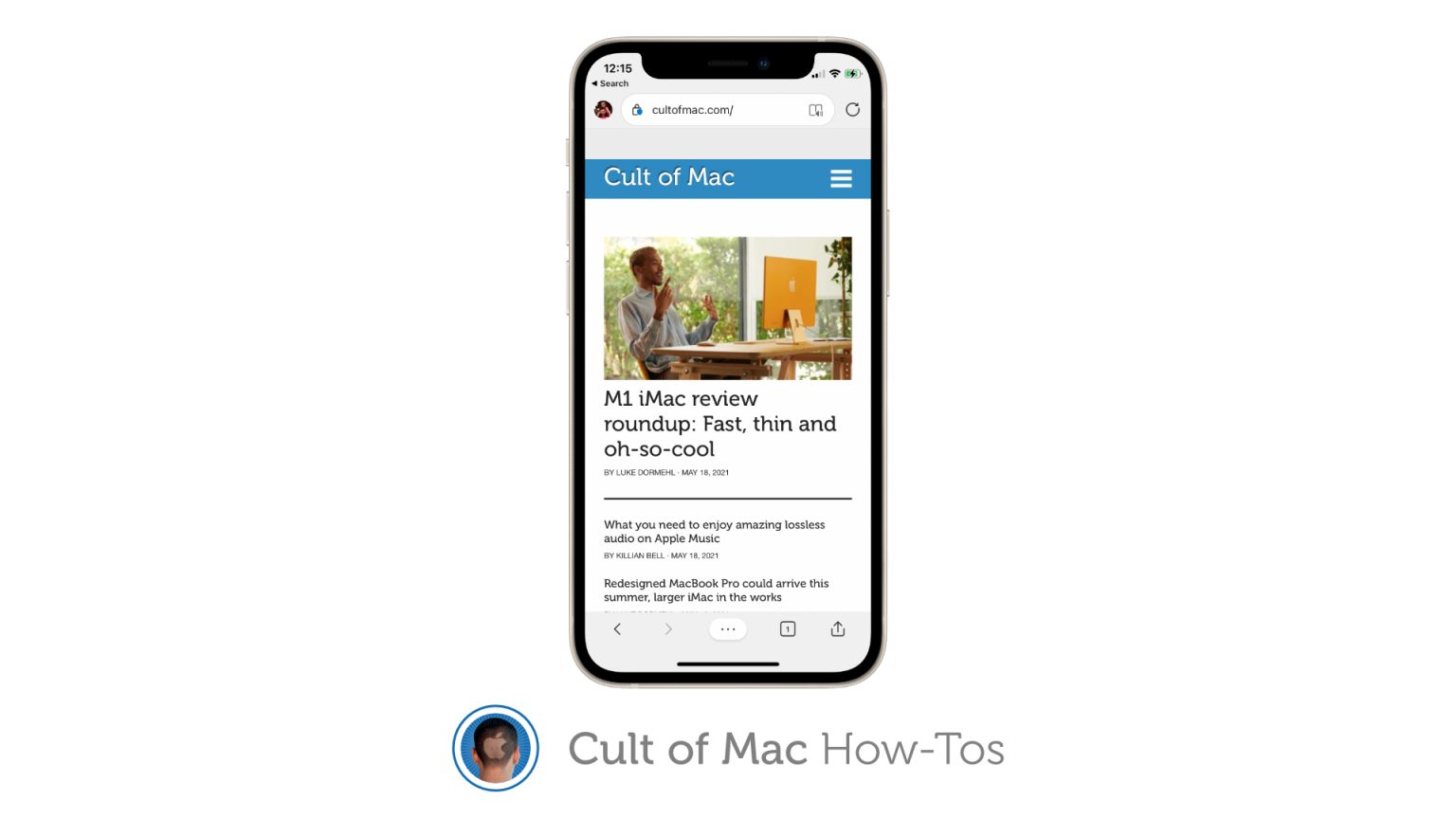Microsoft Edge has some nice advantages over Safari on iPhone and iPad — especially if you typically use Windows on your desktop. But just like other third-party browsers, it can’t play nicely with content blockers.
However, Edge does have a built-in ad blocker on iOS and iPadOS. And in this guide, we’ll show you how to enable it.
Some of the reasons you might choose to use Edge over Safari are its ability to sync with Edge on Windows (and Mac), visual and voice search, Microsoft Rewards integration, and its handy online shopping tools.
In iOS and iPadOS 14, you can even set Edge as your default browser, so there’s no need to use Safari at all anymore if you don’t want to. For a smoother browsing experience, you may also want to block ads.
Here’s how.
How to enable Microsoft Edge’s built-in ad blocker
- Open Microsoft Edge on your iPhone or iPad.
- Tap the three dots at the bottom of the screen.
- Tap Settings.
- Select Content blockers and then tap the toggle next to Block ads to enable it.
- Tap the Done button.
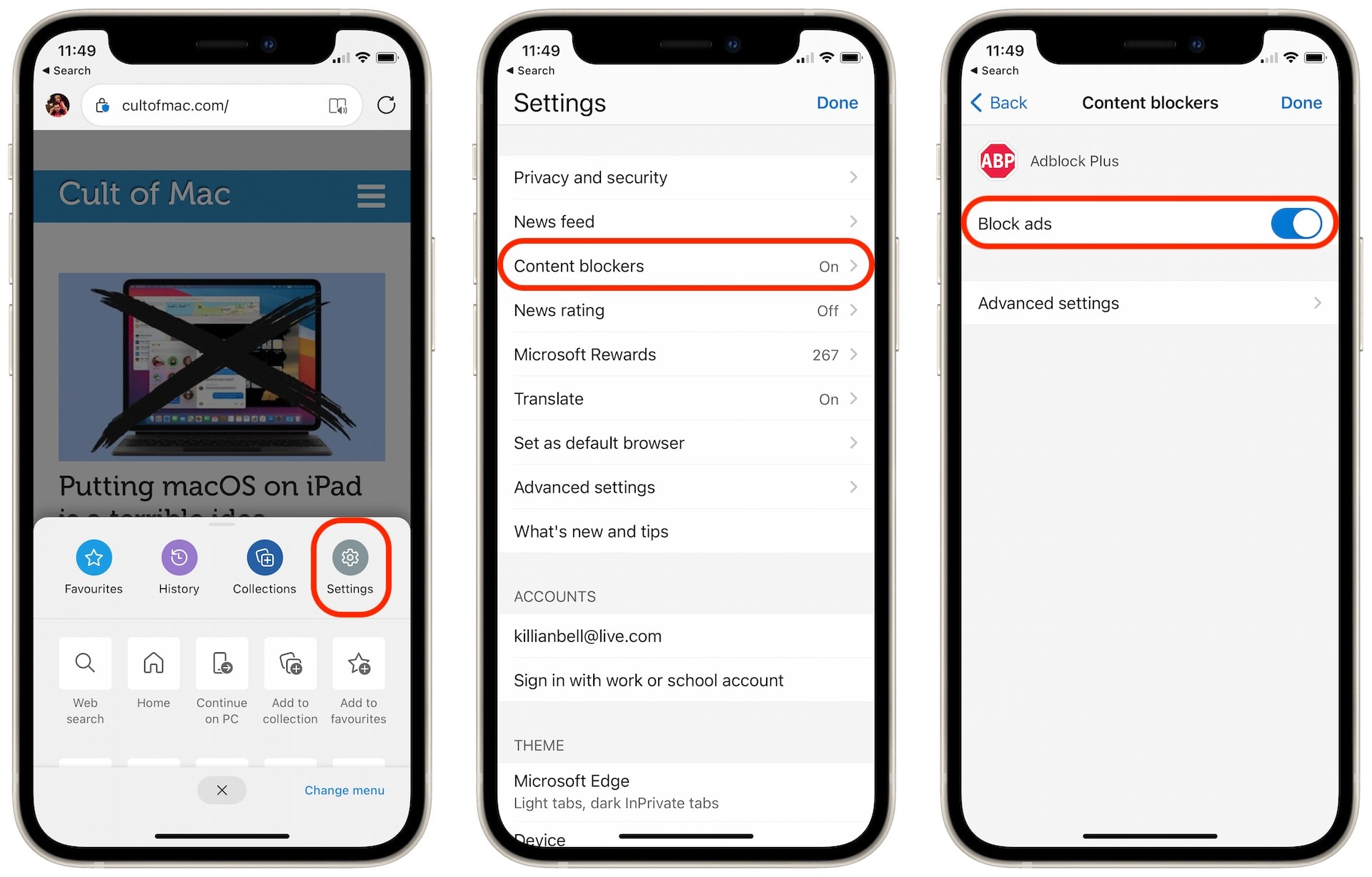
Screenshots: Cult of Mac
You should see ads disappear almost immediately if you’re already looking at a website. If not, simply tap the refresh button and the page will reload ad-free. It may also be slightly smoother and snappier.
Edge isn’t the only third-party browser for iPhone and iPad that has an ad blocker built-in. But Google Chrome does not. And seeing as though Edge is identical to Chrome under the hood, it’s a great alternative.