This DVD-to-MP4 converter post by guest blogger Elena Dibrova is brought to you by Movavi.
Want to play a cherished movie on your iPad but you only have it on DVD? Maybe you are setting up an in-home media-streamer using Plex? Solve the problem once and for all by installing a video converter. These apps can convert video files from DVD to MP4 without affecting the content and quality of the recording.
Top 3 converters for Mac to convert DVD to MP4
Choosing the best DVD-to-MP4 converter is not an easy thing. There are countless similar software solutions on the internet. Let me make it easier for you! I compiled a list of the top three video-converting software solutions that cope with the task well and will help you convert DVD to MP4.
Ready to get to know the fastest and most effective programs for changing the video format? Let’s take a closer look at the features of each converter so you can pick the perfect solution that offers top conversion quality, high usability, a pack of additional options and a wallet-friendly subscription price.
Movavi Video Converter
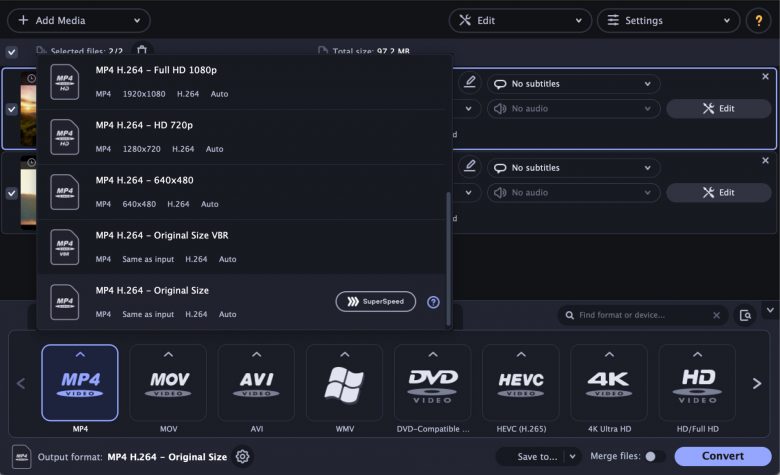
Screenshot: Movavi
Movavi Video Converter is a multifunctional program for converting multimedia from one format to another. It can convert DVD to MP4 with no problems.
The application can process not only video files but also audio and graphics. Among the functions to rip DVD to MP4, Movavi offers a built-in editor, which you can use to adjust a video, just as in professional video editors. Video rotation, cropping, quality enhancement, stabilization and even bitrate specs change — all these can be done in a single program. It would be difficult to find an application offering similar functionality in one software package.
Movavi has a user-friendly interface, so you do not have to be tech-savvy to handle the job. The solution is really powerful and allows for high-speed conversion. You can use Movavi Video Converter to convert not only short video clips but also heavy films in just a couple of minutes. You can even convert multiple files at the same time without the program slowing down. There is also a feature for adding captions to the video, so you will be able to watch the full interview with Steve Jobs without the need to read a full interview transcript.
The program will help you transcode video without affecting its quality. So now, all HD clips or movies will remain consistently high quality, which is impossible with conventional converters. You can check it yourself. The app offers a preview function allowing you to see the result even before you have performed the conversion.
VLC
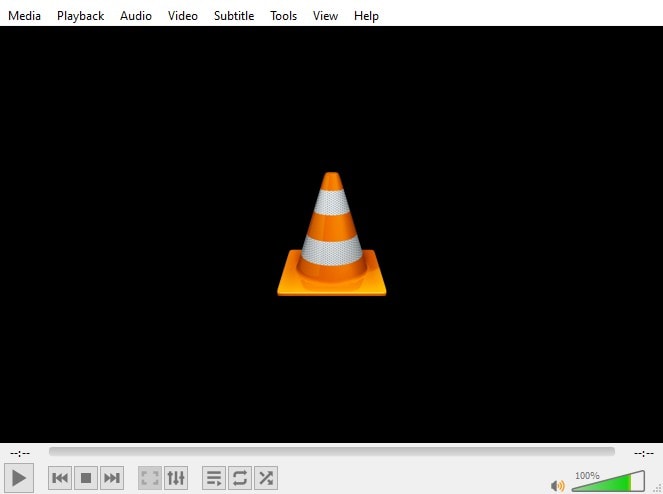
Screenshot: VLC
VLC is a free and open-source cross-platform media player that is packed with useful features, including fast and easy audio and video conversion. The VLC app supports many multimedia files, as well as DVD, audio CD and VCD.
Although the main function of the program is video playback, it also can perform some creative labors, such as video and graphics editing. As a result, you get a video that you can play on any Apple device and thus support the predictions of the best Apple analyst on the planet.
No matter what OS you use, VLC works with almost every format to help you watch videos and listen to music. The solution supports converting video format to and from 3GP, AVI, FLV, MKV, MOV, MP4, mpeg1/ 2, DivX, H / I 263, mp3, FLAC, PCM, Mpeg 2 audio and A-law. So it is up to you to choose whether to convert a multimedia asset from DVD to MP4, pick any other input-output formats, or rip a DVD.
You also can use VLC to convert files on your Mac. Those files can then be played in iTunes or uploaded to iCloud to sync with other Apple devices. Of course, this converter app is not as powerful as Movavi Video Converter. However, it still performs basic file conversion quickly and with no quality loss.
Handbrake
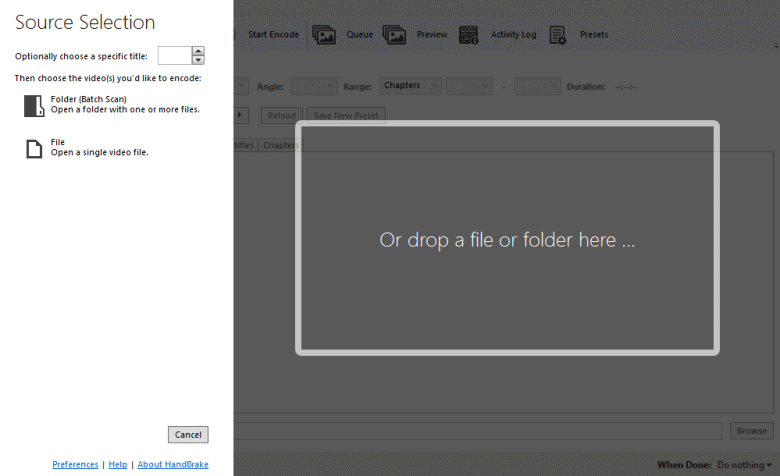
Screenshot: HandBrake
One of the most famous cross-platform video converters, Handbrake is extremely popular among users. This DVD converter is open source, intuitive and packed with different features. Among the key functionalities, you will find advanced filters, ready-made presets, support for subtitles, and video preview in real-time.
This free multi-platform video converter is compatible with a wide range of operating systems, including macOS, Linux and Windows 10, 8.1 and 7. The set of formats is limited only by the installed codecs and your ability to customize them. With Handbrake, there is an almost endless number of settings at your disposal, from multimedia format to encoding or audio tracks. The app can handle videos up to 4K resolution and any aspect ratio.
Unlike Movavi Video Converter, Handbrake does not have built-in video-editing tools and other similar functionalities. But it does offer options that can improve the conversion results, from fine-tuning the parameters of the output video to reducing noise in the video, deinterlacing and others. The app has a minimalistic interface without an overwhelming complexity of tools available. So you will hardly have any questions about how to convert DVD to MP4 with this utility.
Final say
Need to transfer your DVD archive to your computer? It is easy to create a collection of your favorite movies or family videos in the MP4 format and store them on your Mac or any other device! Videos in this format are easy to copy to a smartphone, tablet or even watch on the Apple TV. All you need to do is to find a perfect-match converting DVD to MP4 solution to process the target multimedia asset with no quality loss, failure or file damage.
The DVD-to-MP4 converters for Mac above are time-proven solutions that support a wide range of formats and will help you transfer your DVD multimedia to a more modern format. Need to edit the newly converted video clip? No worries, all the utilities offer different features for fine-tuning the output video.


