Apple now makes it easy to copy the pictures and videos you have stored in iCloud Photos over to Google Photos. The process is straightforward, but there are a few hoops to jump through.
Here’s what you need to know.
Before getting started
The most important detail to understand before the process begins is that you yourself are not going to transfer your files from iCloud Photos over to Google Photos. Apple will handle the job.
You put in a request and the process takes between three and seven days, according to the iPhone-maker. If you make changes to what’s stored on iCloud during that time, those might not be reflected in the transfer.
Also, understand that your pictures and videos will be copied into Google’s servers and not erased from Apple’s.
And — obviously — you’ll need enough available capacity in your Google account to hold all the files. Apple makes this easier by telling you before you start the transfer process how much space will be required. Google offers 15GB of storage for free, 100GB for $1.99 a month, 200GB for $2.99 a month or 2TB for $9.99 a month.
Also, your Apple ID must use two-factor authentication or the transfer won’t happen. It’s not clear why. Perhaps Apple just wants to encourage two-factor authentication.
How to copy iCloud Photos to Google Photos
Really, the process of asking Apple to transfer your pictures and videos is a snap.
- Go to privacy.apple.com and sign in with your Apple ID.
- Hit Request to transfer a copy of your data in the middle of the page.
- On the resulting page, you’ll be told how many pictures and videos will be copied from iCloud Photos and how much capacity they require.
- On that same page, you’ll be asked to Choose where you’d like to transfer your photos. The only option is Google Photos.
- Next, use checkboxes to specify whether you want to transfer your photos, your videos or both.
- Hit Continue and you’ll be asked to sign into Google with the account where you want the files to go.
- Wait for an email telling you that your transfer is complete.
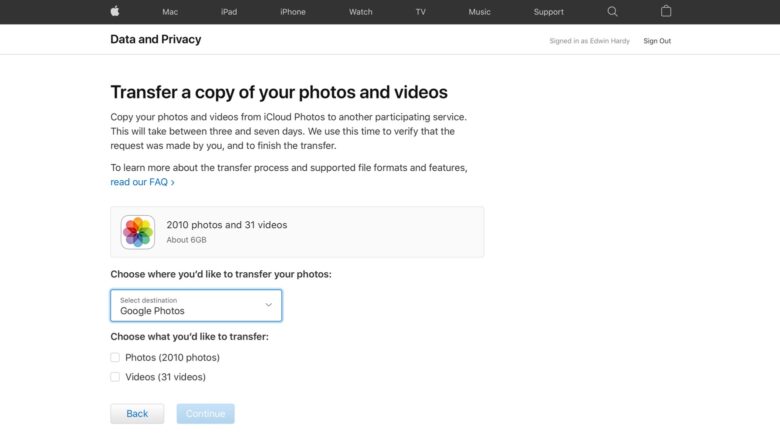
Screenshot: Apple
Limitations of the transfer
Apple promises to transfer your pictures and videos in either the original format or “in industry-standard formats that are easy to open and read.”
Images are transferred with their albums whenever possible, though Google Photos has a limit of 20,000 photos per album. Videos are not put in albums.
Also, Apple warns that, “some content — including shared albums, smart albums, photo stream content, live photos, some metadata, and photos and videos stored in other folders or locations — is not transferred at all.”
If you have additional questions, visit Apple’s support website.
Only the beginning?
Apple just launched this feature on Tuesday. And the fact that it asks you to “Choose where you’d like to transfer your photos” but gives Google Photos as the only option is a broad hint that this feature will be extended to other cloud-storage services.
Perhaps someday it will be possible to copy iCloud Photos to Microsoft OneDrive or DropBox.


