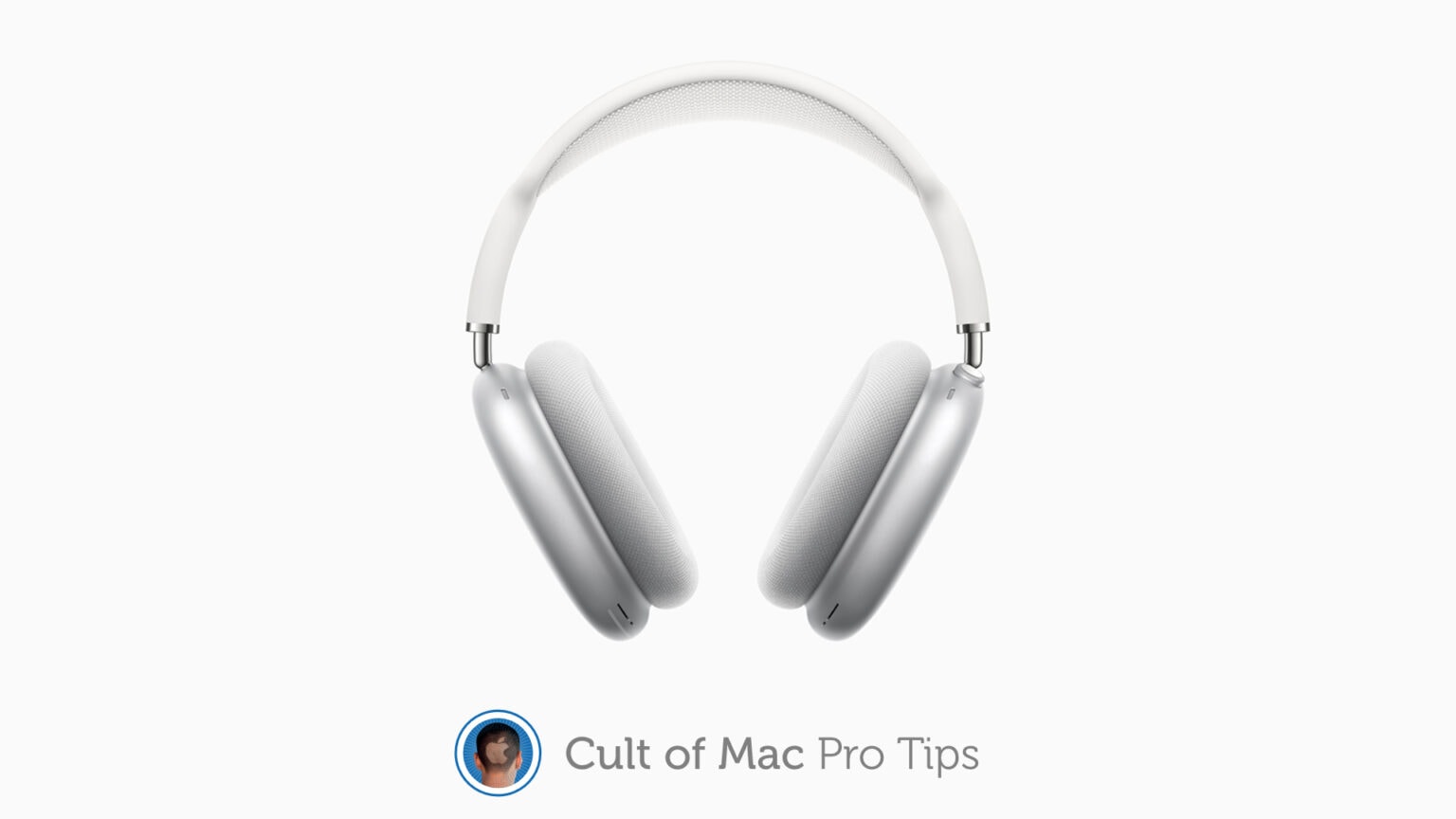AirPods, like most wireless headphones, use Bluetooth to connect to your iPhone and other devices. But that doesn’t mean it’s impossible to enjoy them with older gadgets that don’t have Bluetooth connectivity baked-in.
AirPods, like most wireless headphones, use Bluetooth to connect to your iPhone and other devices. But that doesn’t mean it’s impossible to enjoy them with older gadgets that don’t have Bluetooth connectivity baked-in.
With a simple and affordable Bluetooth dongle, you can use your AirPods with an old iPod, home stereo system, gym equipment, Nintendo Switch and other consoles, and more. We’ll show you how.
This post contains affiliate links. Cult of Mac may earn a commission when you use our links to buy items.
Most devices ship with Bluetooth connectivity these days, but what if you’re still in love with an old iPod that missed out on it? You don’t have to upgrade just to enjoy the latest AirPods and other wireless headphones.
With a simple add-on like the Twelve South AirFly adapter, you can add Bluetooth connectivity — and therefore AirPods compatibility — to almost anything you own that has a 3.5mm headphone jack.
Use AirPods with devices that don’t have Bluetooth
Devices like the AirFly add a Bluetooth connection that you can use to pair your AirPods, AirPods Pro, and AirPods Max (or other wireless headphones) to a device that doesn’t support Bluetooth headphones as standard.
Almost all of them work in the same way. Simply follow these steps:
- Put your Bluetooth adapter into pairing mode by holding down its pairing button.
- Put your AirPods into pairing mode by holding down the button on their case (while the buds are inside it) until the LED starts flashing.
- Wait for both devices to find each other and pair automatically, which should take less than a minute.
You can then plug your receiver into almost any 3.5mm headphone jack. That means you can use it with an old iPod or MP3 player, a Nintendo Switch, a TV set, in-flight entertainment systems, and many other things.
Choosing the right AirPods adapter
There are a bunch of AirPods adapters to choose from. Here are some we recommend:
- Twelve South AirFly — $24.99 (down from $44.99)
- Twelve South AirFly Pro — $47.40 (down from $54.99)
- RHA Wireless Flight Adapter — $39.95
Note that not all AirPods adapters are exactly the same. Some, like AirFly Pro, allow multiple pairs of AirPods to be used simultaneously, which is ideal if you plan to share your music or movies with someone else.
But if you think you’ll only ever use the adapter alone, the original AirFly is a terrific option. Not only does it work seamlessly with any device, but it’s even more affordable right now. We can’t recommend it enough.