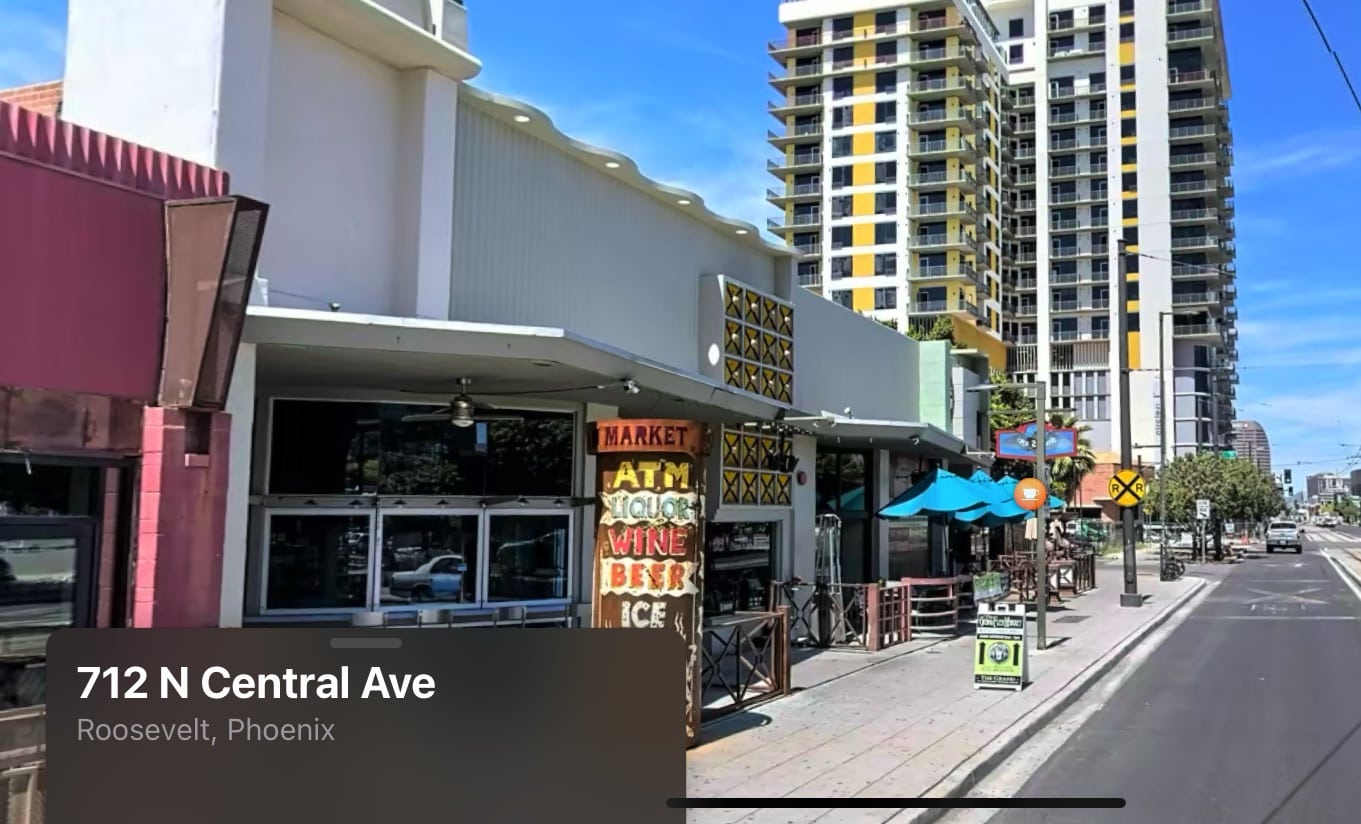Want to check out Chase Field, Wrigley Mansion or the Mystery Castle without actually traveling to Phoenix, Arizona? Thanks to Apple Maps’ Look Around feature, now you can.
As Apple continues to roll out cities supported by its answer to Google Street View, Phoenix joins the list of places you can explore on the ground. (Or, at least, a virtual version of it.)
To look around Phoenix, simply navigate to the area you want on Apple Maps. Next, tap the binoculars icon to enter Look Around mode. When you do, the binocular icon appears on the Apple Maps overlay, showing which way you’re looking. By rotating this icon, you can change the direction you’re looking in. You can pan around by swiping, as well as double-tapping to zoom in on buildings and other places of interest.
Apple introduced Look Around with iOS 13. This followed several years of Apple driving around collecting mapping data with its minivans. Initially, Look Around was available in only a few large cities. Since then, Apple expanded Look Around to a growing number of places — including ones beyond the United States. According to Apple’s list, the current cities supported include:
Boston
Chicago
Houston
Las Vegas
Los Angeles
Nagoya, Japan
New York City
Oahu, Hawaii
Osaka, Japan
Philadelphia
San Francisco Bay Area
Seattle
Tokyo
Washington, D.C.
What do you think of Apple Maps’ Look Around feature? Do you use it often?And how do you feel it measures up to Google’s Street View? Let us know your thoughts in the comments below.
Via: Apple Insider