 iOS 14 gives us the ability to “pin” important contacts and group chats inside the Messages app for the first time. Pinned conversations stay at the top of the list so they’re always easy to find.
iOS 14 gives us the ability to “pin” important contacts and group chats inside the Messages app for the first time. Pinned conversations stay at the top of the list so they’re always easy to find.
Here’s how to use this handy new feature.
Keeping track of your conversations can be tricky if you’re constantly in touch with friends, family and colleagues. But with the ability to pin messages in iOS 14, you no longer need to go hunting for your most important contacts.
In just a few seconds, you can stick conversations to the top of the Messages app so they’re always at your fingertips. They remain at the top of the list, even as more recent messages arrive.
How to pin contacts and groups in Messages
What’s great about pinning conversations is that it’s so simple to do. Just follow these steps:
- Open Messages.
- Find the conversation or group chat you want to pin, but don’t open it.
- Swipe right on the entry and continue dragging until you feel a slight vibration. Alternatively, tap and hold, or right-click if you’re using a mouse, then tap the Pin option.
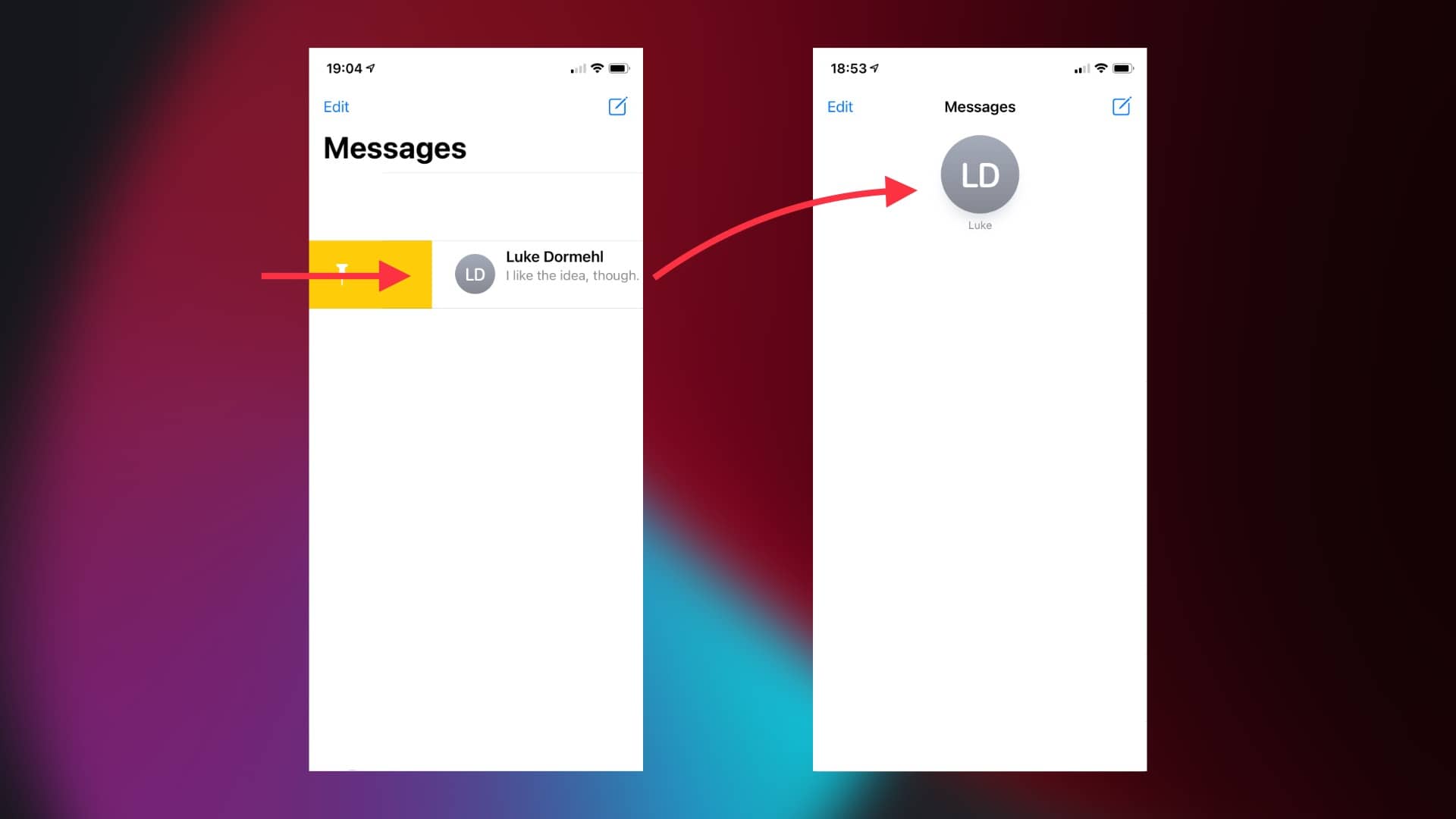
Image: Killian Bell/Cult of Mac
Your selected contact or group chat will now remain pinned to the top of the app. It’s just a tap away as soon as you open Messages. If you want to remove it later, just tap and hold it, then select the Unpin option.
Note that your notification settings for pinned conversations remain the same. So, if you decided to hide alerts for a pinned contact or group chat, Messages will continue to respect that.
![Pin conversations to the top of the Messages app in iOS 14 [Pro tip] How to pin Messages in iOS 14](https://www.cultofmac.com/wp-content/uploads/2020/07/AFBC060A-08B1-4FD0-8007-248FA43B4BE8-1536x864.jpg)

