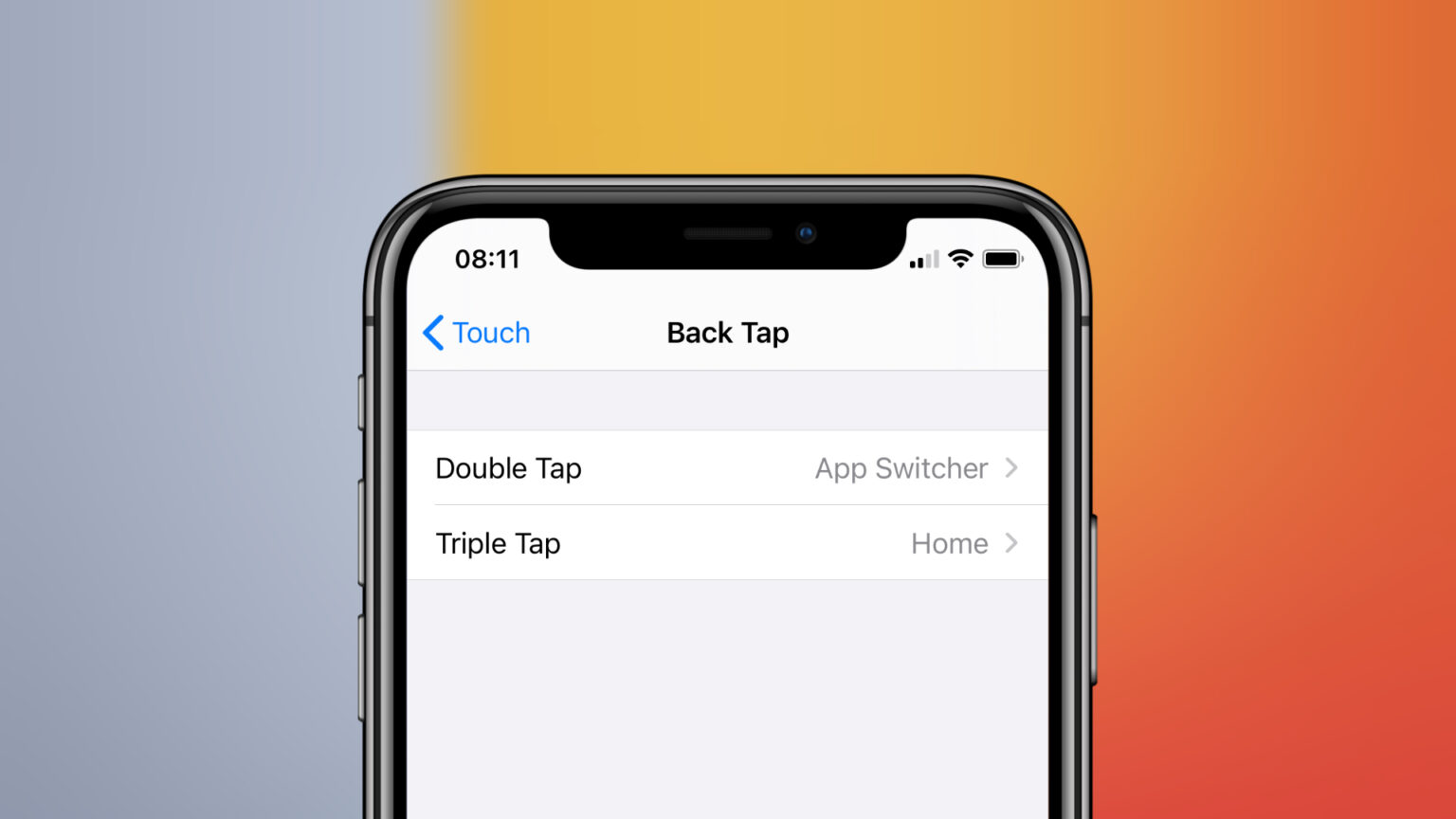One of many hidden new features in iOS 14 is an option to set new shortcuts that are activated by tapping the back of your iPhone. It’s a new accessibility option that can be used for things like returning to the Home screen, snapping a screenshot, muting your device, and more. Here’s how it works.
One of many hidden new features in iOS 14 is an option to set new shortcuts that are activated by tapping the back of your iPhone. It’s a new accessibility option that can be used for things like returning to the Home screen, snapping a screenshot, muting your device, and more. Here’s how it works.
Apple’s preview of iOS 14 during the WWDC 2020 keynote on Monday lasted around 13 minutes. We got to see a lot during that time, but there are a whole host of smaller changes and improvements that didn’t make the cut. We’re now discovering them all after getting our hands on the first developer betas.
One of those improvements is “Back Tap,” which makes it even easier to activate handy shortcuts on iPhone.
The power of the Back Tap
Back Tap does nothing by default in the first iOS 14 beta — perhaps to prevent accidental activations by users who aren’t aware of its presence. But it’s easy to set up for those who wants to take advantage of it. Simple look for the new Back Tap menu within Settings, Accessibility, and then Touch.
CleanMyMac X: Your all-in-one Mac solution
It cleans! It optimizes! It keeps viruses at bay! And now, MacPaw’s killer app is available on Apple’s official Mac App Store, so you know it’s safe. Cult of Mac readers can get CleanMyMac X at an exclusive 30% off through July 5. Activate your discount now!There are two options to choose from — a double-tap and a triple-tap — and they can be configured to do all sorts of things on any iPhone that’s compatible with iOS 14 (as things stand). Some of the options include:
- Return to lock screen
- Return to Home screen
- Take a screenshot
- Invoke Siri
- Invoke the App Switcher
- Invoke Control Center
- Invoke Spotlight
- Activate Reachability
There are some handy accessibility shortcuts for Back Tap, too. You can use it to activate AssistiveTouch, the Magnifier, and VoiceOver, and even to scroll up and down on the screen. What’s more, Back Tap can be used to activate custom Siri Shortcuts, expanding your options even further.
Does it work?
So, if you have Shortcuts for things like controlling HomeKit devices, playing your favorite playlists or podcasts, or sharing your most recent photo to Twitter, you can now activate them all (well, two at a time) by simply tapping the back of your iPhone.
Super neat hidden iOS 14 feature I found in Accessibility. Back tap!
It’s kinda like the Pixel’s Active Edge squeeze function but works on all iOS 14 phones! pic.twitter.com/8a3YC59Y4j
— Quinn Nelson (@SnazzyQ) June 23, 2020
I’ve been using Back Tap for some simple things — returning to the Home screen and invoking the App Switcher — since installing iOS 14 on Monday. And I’ve been surprised by how well it’s already working, despite this being the first beta release.
I’ve had only one instance of a triple-tap now being recognized so far, and I’m yet to activate any Back Tap shortcuts accidentally. However, this might be something you’ll want to keep a closer eye on if you plan on asking Back Tap to do things like make calls and send messages using Siri Shortcuts.