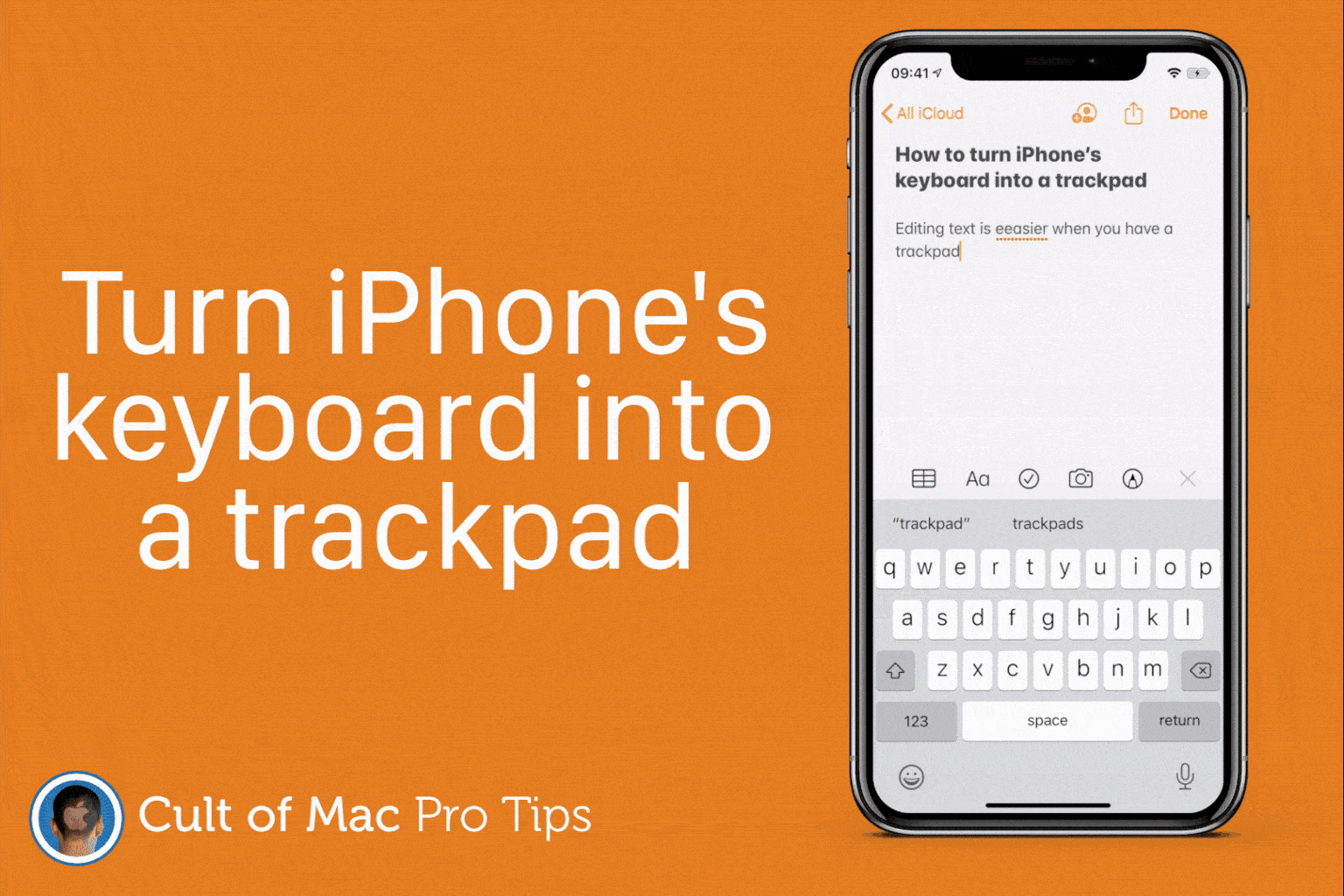Fixing typos and other errors while typing on iPhone can be frustrating if you’re still stabbing away at the screen with your fingertips. Instead, turn iPhone’s keyboard into a trackpad for more precise cursor placement.
Fixing typos and other errors while typing on iPhone can be frustrating if you’re still stabbing away at the screen with your fingertips. Instead, turn iPhone’s keyboard into a trackpad for more precise cursor placement.
Find out how in today’s pro tip.
Apple has baked a number of neat tricks into iOS that aren’t always obvious to users. You might stumble across them accidentally, or you might need someone else to point them out to you.
Today’s pro tip is a great example of a terrific iPhone feature that many people never use because they have no idea it’s even possible.
How to use iPhone’s keyboard like a trackpad
What’s great about this trick is that it requires no setup — there are no settings to change or third-party apps to install. It’s always ready to go when you need it, and all you need to do is tap and hold:
- While typing on iPhone, hold down the spacebar until all the letters on the keyboard disappear.
- Drag your finger around to move the cursor between your text on-screen.
It’s as easy as that! The trackpad is incredibly useful for fixing typos or adding and removing words in your text. Without it, you would need to tap to place the cursor where you need it — and we all know how inaccurate that can be!
If you frequently type a lot on iPhone, we hope this tip helps speed things up a bit. Don’t forget to share it with your friends!