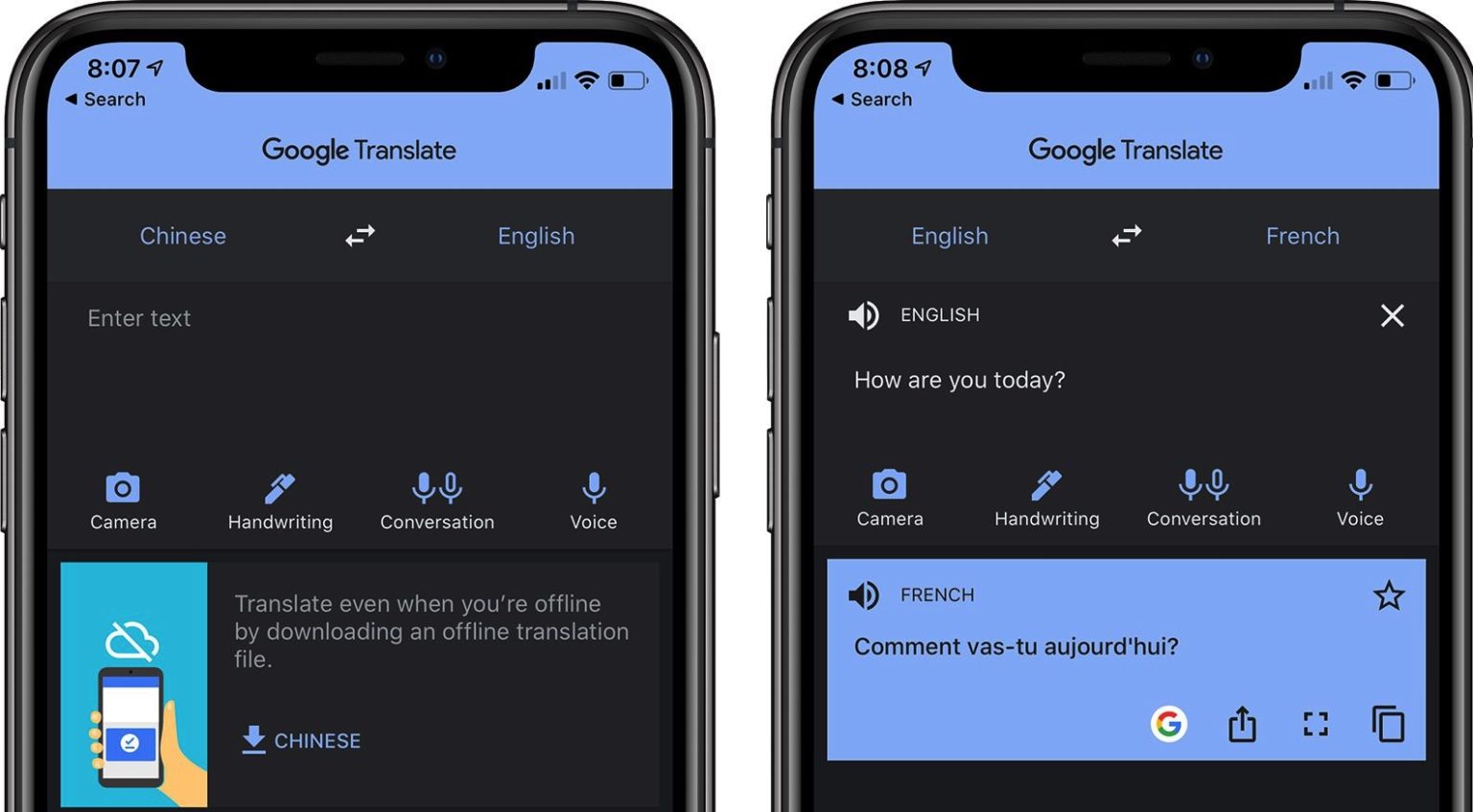Google has finally given its Translate app for iPhone and iPad a Dark Mode overhaul, adding a stylish graphical overhaul that’s also easier on your eyes (and, theoretically, your battery life.)
The update comes five months after Apple officially joined the dark side by adding a much anticipated Dark Mode feature for iOS 13.
The Google Translate app does, well, what it says on the tin. It’s an app that’s dedicated to Google’s impressive machine translate technology. The most familiar of these is Google’s classic typed text translation, which can translate between 103 languages. You can also use this offline with no internet connection in 59 of those languages.
Its abilities go far beyond this, however. The app also lets you carry out instant camera translation for text in images, simply by pointing your phone at them. You can additionally draw characters instead of typing for a form of translation that probably isn’t all that handy — but is pretty darn impressive from a tech point of view. Then there’s speech translation and even a nifty phrasebook that lets you highlight particular words and phrases for the future.
The Dark Mode overhaul, while arguably a bit late, just makes the whole Google Translate experience look a bit cooler. You can switch to Dark Mode by going to Settings > Display & Brightness > Appearance on your iOS device. This will activate Dark Mode on whichever apps have been optimized to support it.
You can download Google Translate from the App Store here. It’s a free download that will work with any Apple device running iOS 11 or later.
Are you a Dark Mode fan or do you prefer the classic bright look? Let us know your thoughts in the comments below.
Via: MacRumors