Anyone who longs for the days when MacBooks came with tons of ports can look to the Doqo, an iPad Pro keyboard case that includes a pair of USB-A ports, HDMI, memory card readers, and more. There’s also a trackpad and full-size keyboard. This could be the touchscreen laptop you’ve been hoping for.
I’ve extensively used the Doqo keyboard with a 12.9-inch iPad Pro, and explore its advantages and problems in this review.
Doqo iPad keyboard review
Picture a MacBook with the display removed, leaving an open slot. That’s the design of the Doqo. Place an iPad Pro into that slot and you’re ready to go. The tablet is held in place firmly, but is also easily removable.
There’s an opening for the iPad’s rear-facing camera, and extensions that allow the Side and Volume buttons to be used. The four side speakers are covered with channels that route audio toward the user. Tests with a sound meter showed that far from than muffling audio, the channels actually increase it by about 4db for someone sitting on front of the screen.
The clamshell moves easily, but still properly holds itself shut. It opens to a maximum of 35 degrees past vertical, a usable working angle. It’s not possible to fold the keyboard behind the screen, as can be done with rivals like the Apple Smart Keyboard Folio.
The exterior is nearly all aluminum, and looks very professional. The Doqo logo is on the front panel, but many users are likely to stick an Apple logo over this. Four rubberized feet on the bottom prevent this laptop from sliding.
The developers of this accessory make no specific commitments about protecting the iPad, but this case wraps completely around the tablet, cushioning it from accidents.
A version with a slot designed to hold and charge the Apple Pencil has been promised. My test unit doesn’t have this, though.
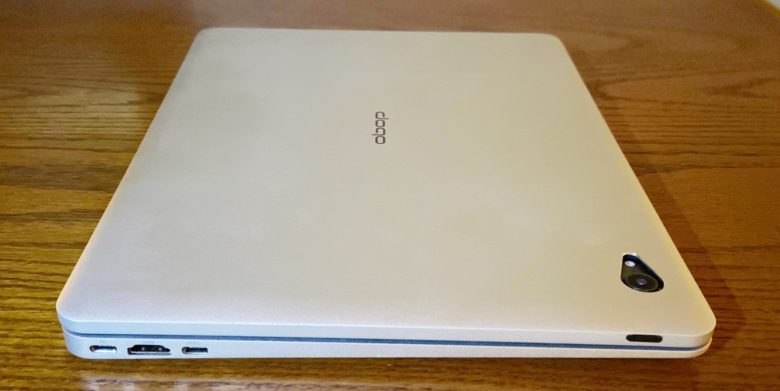
Photo: Ed Hardy/Cult of Mac
Dimensions
The exterior of the Doqo is 12.25 inches wide, 9.25 in. tall, and 0.7 in. thick. That’s slightly wider, taller and thicker than a 13-inch MacBook Pro.
My prototype unit weighs 2.8 pounds. And that’s less than the final weight because my pre-production unit lacks the 4300 mAh battery that’ll be in the final product. Add in the 12.9-inch iPad Pro and the combination is likely to be close to 4 pounds.
That’s about a pound heavier than the 13-inch MacBook Pro. Just keep in mind though, Apple cut nearly all the ports out of every MacBook to make them thinner and lighter, while the Doqo has plenty of them. Speaking of which…
Ports
This keyboard case connects to the 2018 iPad Pro through a USB-C connection. That allows the tablet to make use of the variety of ports built into the Doqo.
On the right side of this keyboard case is a pair of USB-A ports, allowing thumbdrives, mice, and other accessories to be plugged in. Next to these us a full-size SD card reader, then a microSD card reader. All of these can transfer data at up to 5 Gbps.
On the left edge is an HDMI video-out port that can provide up to 4K at 30 Hz.
Next to this is a USB-C port that can only be used to send power to the iPad Pro at up to 12W, which is a bit slow. But there’s also a second USB-C port for accessories on this edge.
I tested all the Doqo’s ports and card readers, singly and in combination. I plugged six drives/cards in at once, and Apple Files handled them all. I streamed video from a USB disk to a TV over HDMI, then copied files from one drive to another, and to an SD card. Everything performed as expected.
Hubs plugged into the second USB-C port work normally, but it can’t be used for video.
There are plenty of multi-port hubs that can add this same functionality to the 2018 iPad Pro, but having the ports built into the keyboard is very convenient.
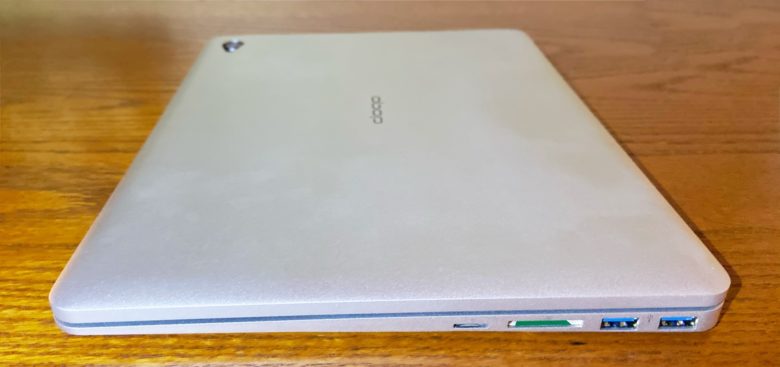
Photo: Ed Hardy/Cult of Mac
Trackpad
Anyone accustomed to using a trackpad when they type will appreciate the one built into the Doqo. It’s 4.5 inches wide and 3.1 inches wide. For comparison, the one in the 13-inch MacBook Pro is 5.3 in. by 3.3 in. Even so, the Doqo’s is large enough for easy use.
There’s nothing unusual about this trackpad; it works like any other. It’s sensitive enough for daily use. The standard left and right buttons are set into the lower edge.
All that said, your opinion about this input method will be affected heavily by how much you like iPadOS’s implementation of mice and trackpads. These don’t work exactly as they do on MacBooks. Instead, the cursor gets treated like a fingertip. If it can’t be done with a finger on an iPad screen, it can’t be done with the Doqo’s trackpad. It’s a completely usable setup, but still different from Apple’s laptops.
Keyboard
The purpose of the Doqo is to let an iPad Pro perform the same functions as a MacBook, so it has a keyboard quite similar to the one in Apple’s notebooks.
The key area is 10.75 inches by 4.12 in., just slightly smaller than a desktop keyboard. And keys are 0.65 inches square, with 0.1 in. of separation. These are typical stats for desktop or laptop keyboards.
Key travel is average for a mobile keyboard — not perhaps as much as some people would like, but enough to be comfortable. And the mechanism is reasonably quiet.
The Doqo keyboard has a three-level white backlight. Testing in dim locations shows it evenly lights up the keys.
Along the top of the standard QWERTY keyboard is a row of iOS function keys. One of these takes the place of the old Home button, and makes switching between running applications easier. The others allow you to quickly adjust the iPad’s backlight, or control music playing in the background.
In the lower right corner of the keyboard is a function key, but it does only one thing: when combined with the ‘T’ key it turns off the trackpad. Otherwise it’s in the way, throwing off the placement of the Control, Option and Command keys. This is a very rare flaw in the design of the Doqo keyboard.
On the other side of the coin, Bluetooth isn’t being used for the connection between keyboard and tablet. That makes Doqo more secure and easier to set up.
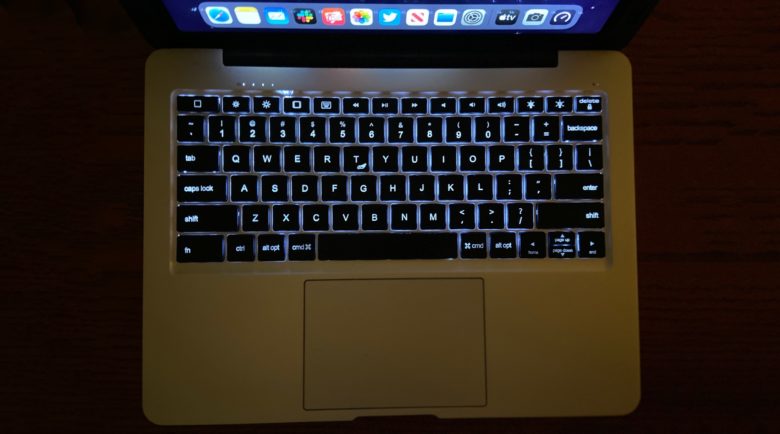
Photo: Ed Hardy/Cult of Mac
Battery
The prototype unit I’m testing doesn’t include the 4300 mAh battery promised for the final version. This sort of thing happens when using pre-release units not scheduled to be released for a few months, but it means I can‘t test this feature.
It’s there to extend the time between recharges for the iPad, or an iPhone or other device. The Doqo keyboard doesn’t need it, as it runs off the tablet’s power.
Doqo iPad keyboard final thoughts
Nothing has ever come closer to making an iPad Pro into a full-featured MacBook Pro with a touchscreen than the Doqo keyboard. And it adds a useful array of legacy ports, something not available in any recent-model macOS laptop.
Plus, the iPad Pro can be popped out at any time to be used as a stand-alone tablet. That’s something else no MacBook can offer.
For all the advantages, there are drawbacks too. The Doqo keyboard is a bit bigger and noticeably heavier than a MacBook with a similar-size display. Among the biggest benefits of carrying an iPad is how extremely thin and light it is — you’re giving that up with this add-on.
Also, while iPadOS and its associated software have improved wonderfully, they still lag behind macOS apps. The only way to run a full version of Photoshop is on a Mac, for example, though Adobe is working on it. The same goes for Microsoft Excel and other applications.
Pricing
Doqo launched last week as a Kickstarter project, and very quickly reached its threshold funding level. Those who pledge $139 now will get this iPad Pro keyboard in May, but this funding level is going quickly. When those are gone, pre-ordering this accessory will cost $156.
Comparable products
This is the first iPad Pro keyboard with trackpad and multi-port hub, so there are no direct competitors.
Still, the Brydge Pro+ is a slimmer clip-on keyboard with a trackpad. It’ll debut next month for $199.99 for the 11-inch model. A 12.9-inch version is $229.99.
And there’s the Sentis Libra, another keyboard with a trackpad designed to work with the 2018 iPad Pro. It’s schedule to launch before the end of this month. It’s $119.
Doqo provided Cult of Mac with a review unit for this article. See our reviews policy, and check out more in-depth reviews of Apple-related items.
![Doqo turns iPad Pro into MacBook with 7 ports [Review] Doqo keyboard with 12.9-inch iPad Pro](https://www.cultofmac.com/wp-content/uploads/2020/01/B72AD7D5-BEAF-4085-8351-F9AD184DE11E-1536x864.jpeg)

