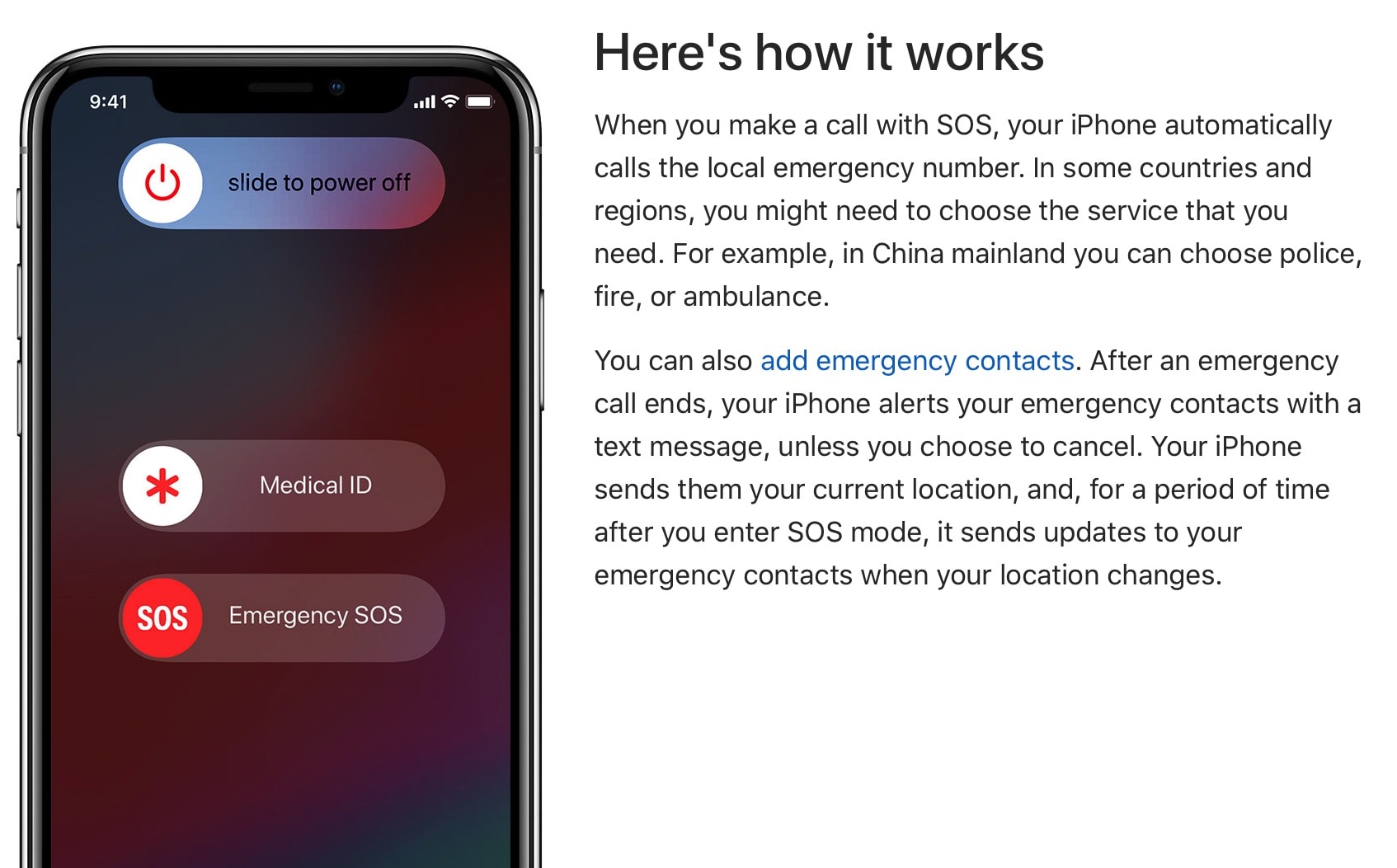A woman in Virginia Beach used the Emergency SOS feature on her iPhone to contact emergency services during an attempted assault.
The feature, which is activated by holding down the side button and volume button on an iPhone, alerted emergency services to what was happening. The would-be assailant was subsequently arrested by police.
According to the newspaper WTKR, the incident occurred in the early hours of Sunday morning. The woman, who chose to remain anonymous, said she was approached by a man, claiming to have lost his iPhone. She let him use the “Find My iPhone” feature on her phone. However, she became suspicious when he seemingly didn’t know how to navigate her handset.
“I get my phone back and I turn around and I try to run away and he just comes up from behind me, tackles me, grabs my face, is covering my mouth,” she said. “I’m trying to scream for help, he tackles me to the ground – is like shoving my face to the ground – and now, because I’ve been screaming, he’s holding my mouth even tighter trying to muffle any noise I’m making.”
At this point, the woman remembered about the Emergency SOS feature on her iPhone. She surreptitiously called emergency services, who sent police to her location. The attacker then ran away, although police caught in a foot pursuit. The police knew to search the beachfront area, rather than nearby indoor properties, because the dispatched heard the victim refer to the water.
Apple’s Emergency SOS feature
Apple introduced the Emergency SOS feature to iOS in 2016. To use Emergency SOS, hold down the side and volume button on your iPhone. You can also set it up to be activated by rapidly pressing the side button 5 times. This is done via the Emergency SOS Settings menu.
This starts a three-second countdown, during which you have the option to cancel the call. If you do not, the iPhone will automatically dial emergency services.
Emergency SOS also works on Apple Watch. In that case, the feature is activated by holding the button on the device’s side for five seconds.
In the Settings section, you can also assign emergency contacts. These people will receive an alert when you trigger the Emergency SOS feature.
Source: WTKR
Via: 9to5Mac