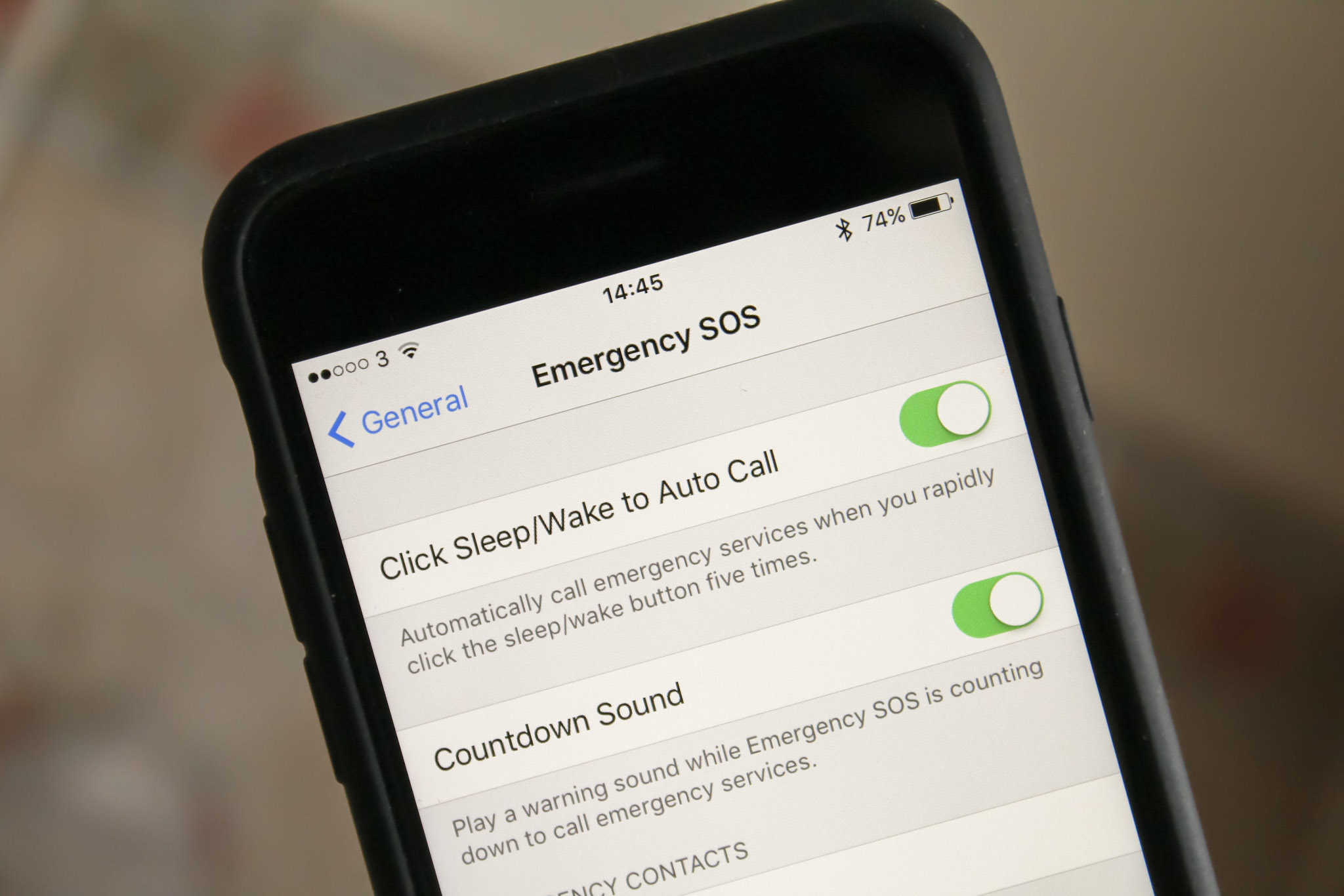Apple released its second iOS 10.2 beta this week, and while we all got excited for brand new emojis and the TV app, we missed an awesome new feature that’s even more important: Emergency SOS.
Adopted from Apple Watch, Emergency SOS lets you discreetly contact the police in an emergency.
You can sometimes find yourself in a situation that requires emergency services, but you can’t make it obvious that you’re calling them. That’s where Emergency SOS comes in. It allows you to call the police without even taking your phone out of your pocket.
[contextly_auto_sidebar] On Apple Watch, where Emergency SOS made its debut in September, the feature is activated by holding the button on the device’s side for five seconds.
How to set up Emergency SOS on iPhone
To make an Emergency SOS call on iPhone, you simply tap the power button five times rapidly.
This starts a three-second countdown, during which you have the option to cancel the call. If the process isn’t canceled, your iPhone will automatically call the emergency services — providing you live in one of the 14 countries that support the feature.
Emergency SOS is activated by default in iOS 10.2 beta 2. To ensure it’s active, or to deactivate it, you need to go into Settings, then General, then Emergency SOS. Of course, you can only do this if you’re running iOS 10.2.
In this menu, you will also find a shortcut to the Health app, where you can assign emergency contacts who will receive an alert when you trigger the Emergency SOS feature.
Via: The Telegraph