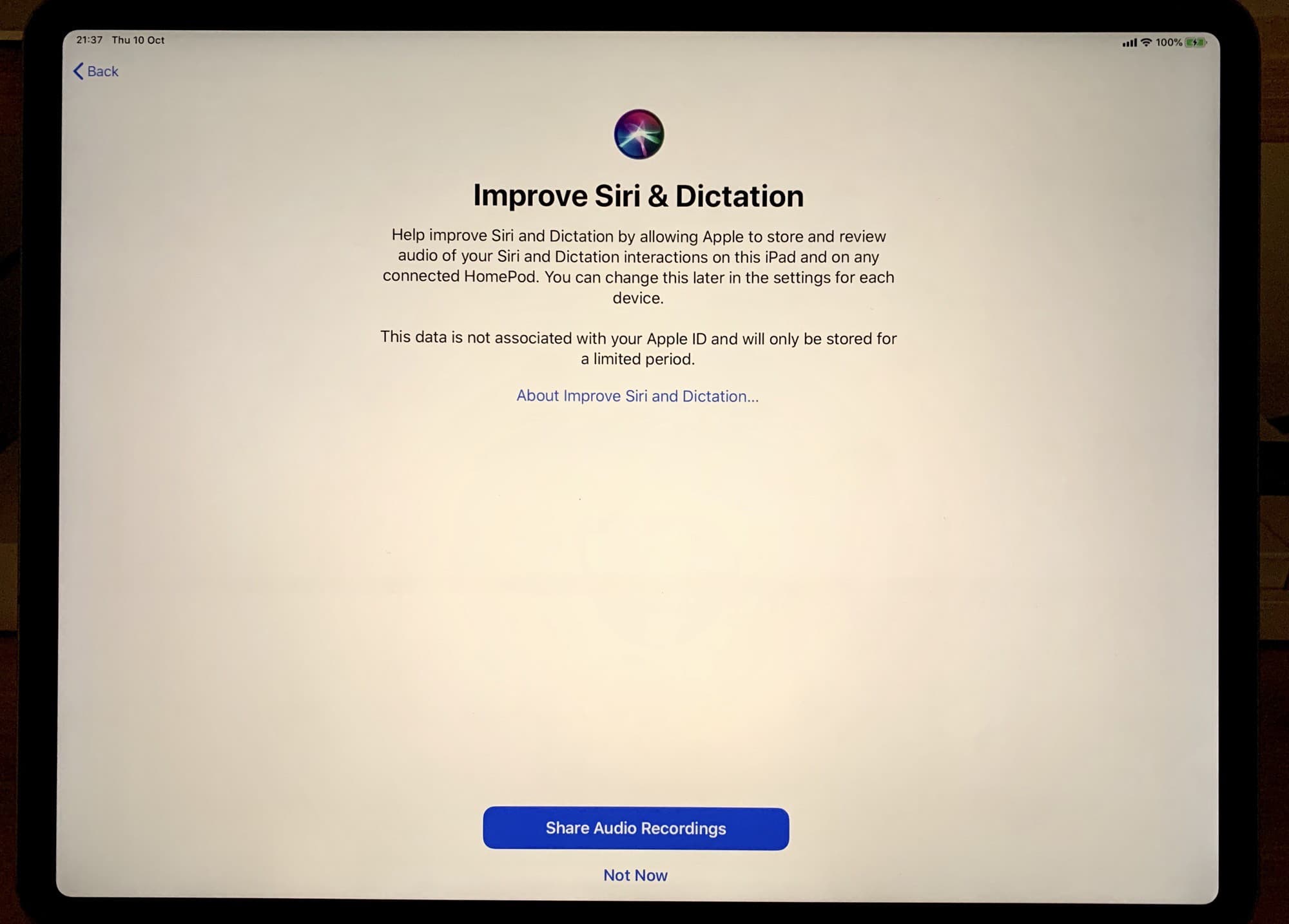iOS 13.2 adds controls for Apple’s unpopular Siri data collection program. Now, users can opt in to “Siri and Dictation Analytics,” which translates to letting your iPhone or iPad upload all your Siri interactions so Cupertino can improve the virtual assistant’s accuracy.
Previously, Apple disabled this program because of its unpopularity. Now, it’s back — but under your control.
Siri analytics: Opt in if you want
Apple isn’t messing about here. When you first set up a new iPhone or iPad with iOS 13.2, you’ll see the screen at the top of this post.
That’s right. The new settings are important enough that Apple gives them their own screen during the setup process. You can opt out of Siri analytics right there. But what if your machine is already up and running, and you want to stop your iPhone or iPad from sending your Siri interactions to Apple?
How to switch off Siri Analytics
Open up the Settings app, and head to Privacy > Analytics & Improvements. If you thought these settings would be easy to find — under Siri perhaps — you thought wrong. Apple squirreled them away in the privacy settings, which makes sense, if you think about it.
In this panel, you’ll see the following options:
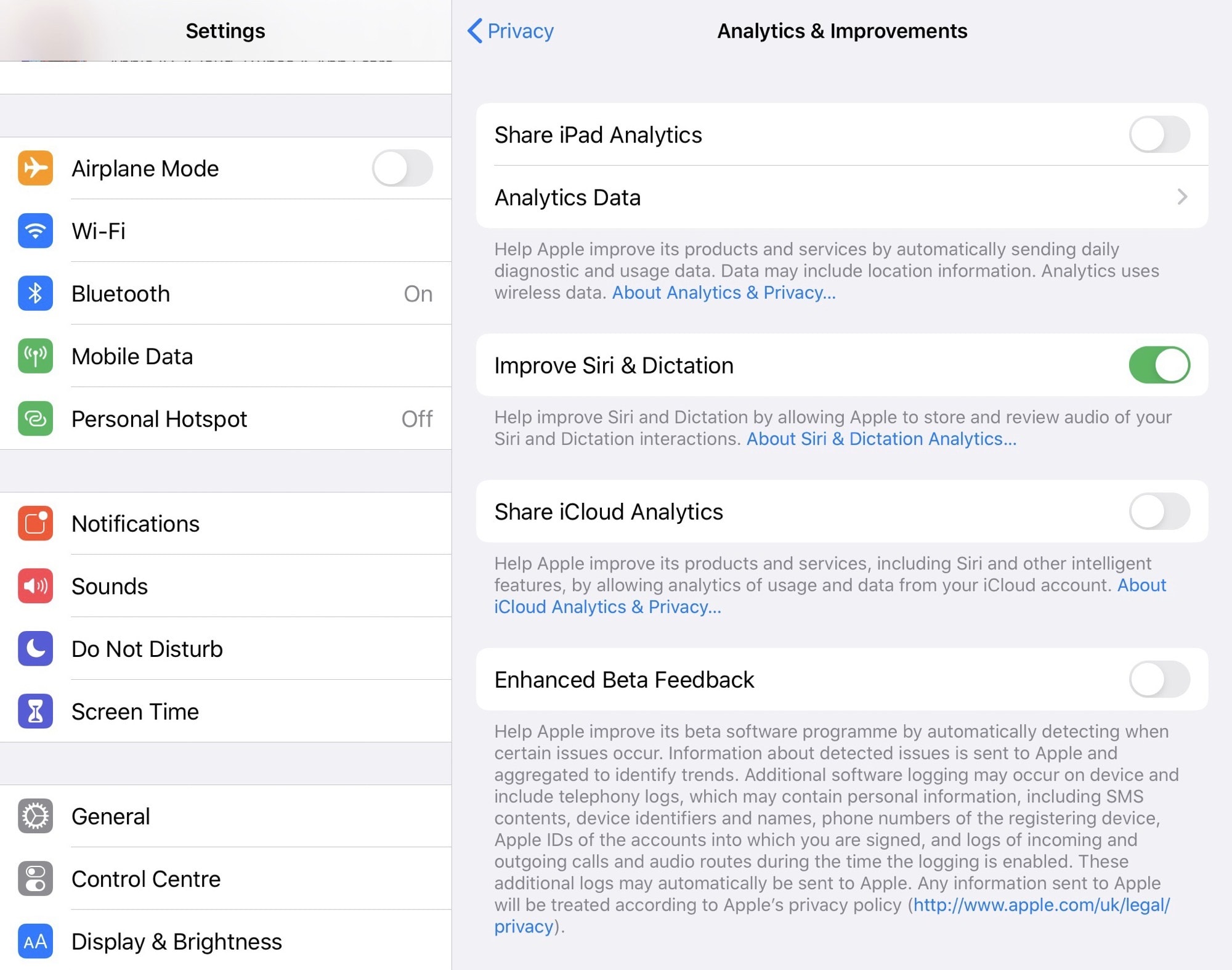
Photo: Cult of Mac
The switch you want to turn off is the one labeled Improve Siri & Dictation. This will “Help improve Siri and Dictation by allowing Apple to store and review audio of your Siri and Dictation interactions.”
There’s also a link to read Apple’s related privacy policy. This lays out exactly how Cupertino will collect and use the data. First, this applies not just to your iPhone, but to Apple Watches and HomePods connected to your account.
If you opt in, audio recordings of your Siri interactions may go to Apple for review by humans. These humans are now Apple employees, not contractors, although they could — in theory — be the same people. Maybe Apple just put those contractors on the books?
Along with these recordings, the names of your contacts may also be sent, as well as your location and the apps on your devices. This information is then kept for six months, and is associated with a random identifier. After that, your data is dissociated from the identifier, but kept for up to two years.
I wonder why on Earth anyone would choose to allow this?
How to delete Siri analytics data Apple already collected
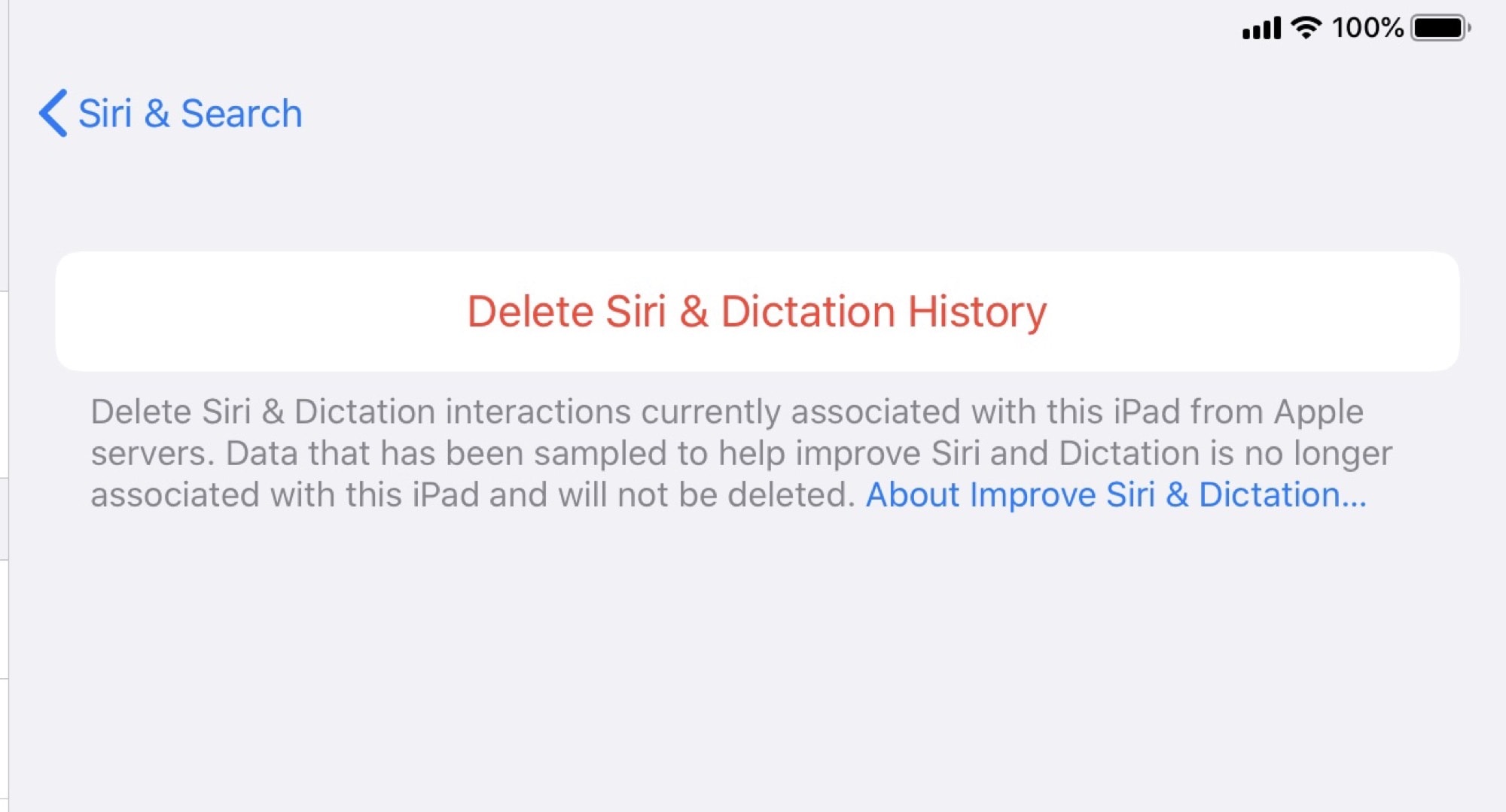
Photo: Cult of Mac
What about data Apple already took? The good news is that you can delete it, right from the Settings app. This time you will find it in the Siri & Search settings. Head to Settings > Siri & Search > Siri History, and tap Delete Siri & Dictation History.
You’re done.
Should you opt in to Siri data collection?
Probably not. This stuff is clearly important to Apple. Real-life Siri queries are essential for improving accuracy, but that’s not your problem. It’s better to be safe and just switch this stuff off. Your data will still be sent to Apple — just using Siri means that every request is uploaded to Apple servers for processing — but at least it won’t stick around.
If you want to make sure no Siri audio ever goes to Apple, you’ll need to switch off Siri entirely. And that’s not as easy as it seems. For instance, many shortcuts rely on Siri, even though all they’re doing is data lookups. They don’t actually use the Siri voice assistant. But if you disable Siri, those shortcuts stop working.
On the other hand, Apple already has pretty much all your digital data ever. So perhaps, in the big picture, it doesn’t really make much difference.