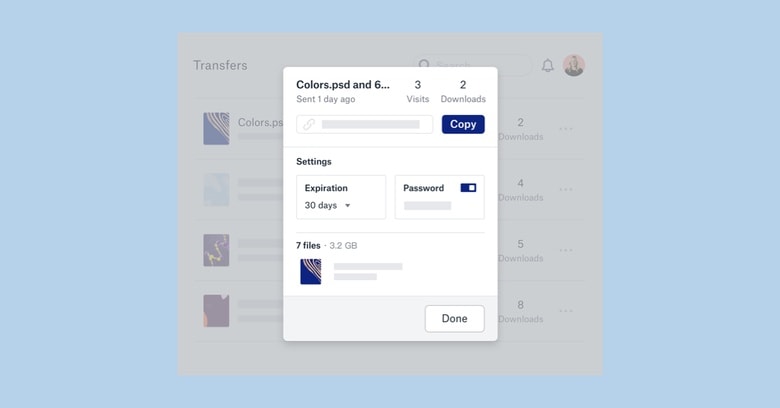The latest update to Dropbox for iOS is the first with with support for this company’s new system for sending files up to 100GB in size. The goal of Dropbox Transfer is to simplify handing off these huge files, without having to deal with the 25GB limit of many email systems.
Dropbox Transfer for sending big files
This cloud-storage service already allows users to share files. Its new system strives to make trans,misting them easier.
“While sharing through Dropbox is great for collaboration, sometimes you want to just hand off files without having to worry about permissions, ongoing access, and storage,” points out Marley Spector, Dropbox’s Product Manager. “That’s why we’re so excited to introduce Dropbox Transfer, a quick, secure way to send large files to anyone.”
Files can come from the user’s computer or this cloud service. Once a repository has been collected, a link to it will be created by this software. Passwords and expiration dates will be optional, and users will have the option to create a custom download page.
Dropbox Transfer is still in closed beta. It’s not known when the full version will be introduced.
At this point, the iOS Dropbox app has only been updated to receive this type of file transfer, not send them.
Source: Dropbox