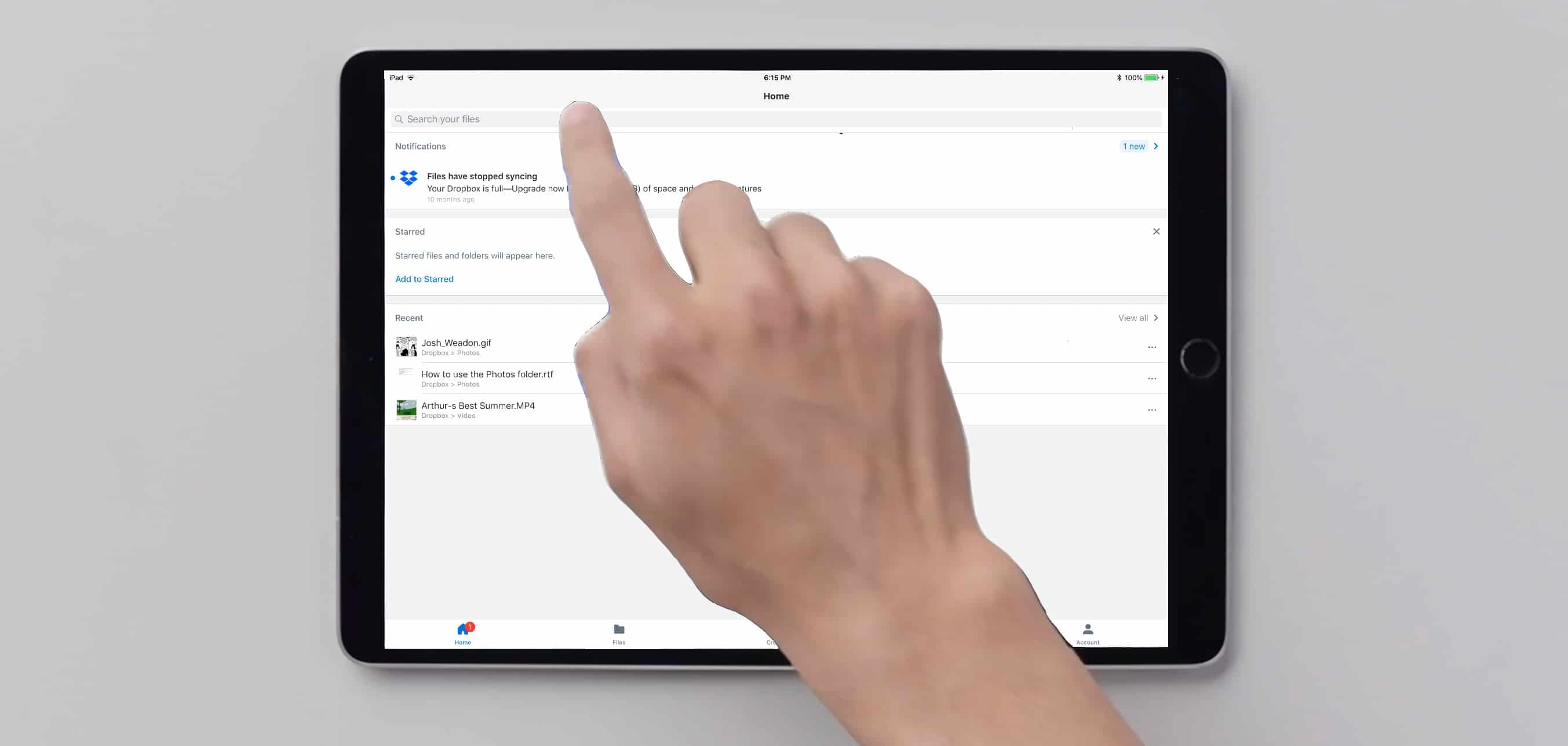The latest version of Dropbox allows iPad users to move files around with a fingertip. It also works better with long file names.
Even though iPad was designed to be controlled with touches, drag-and-drop file management has been slow to come to this tablet. Still, Dropbox is on board.
All that’s necessary to move a file from one folder to another is tap and hold on it, then drag it to the appropriate spot and let go.
It’s worth noting that we tested this feature with an iPad Pro running iOS 11.3 and it didn’t work. It’s not clear what the problem is.
Also, drag-and-drop works only within this app. It’s not possible to, for example, drop something into an email. Someday, hopefully.
Full-screen Dropbox too
And Dropbox 92.2 didn’t stop there. It also adds a full-screen display for file names.
Previous versions gave just a relatively thin area to show file names, so extremely long ones were truncated. Names like these are often computer generated and vary only in the last couple of characters, so being unable to see the whole name is frustrating.
Now all that’s required is a quick tap to hide the preview area and the entire width of the display becomes devoted to file names.
Grant access on the go
Another new feature was also long overdue. It’s now possible to grant access to files from the iOS app.
If someone requests access to a file on your Dropbox account, you’ll get a notification. You can then give them permission to download it.
Dropbox 92.2 is available on the Apple App Store now. It’s free to download and use, and comes with 2GB of capacity.
Fans of AppleFiles, did you know that this cloud-storage app cooperates well with Dropbox?