Apple significantly improved mouse support in the latest iPadOS 13 beta for developers. Most notably, the cursor size and color became controllable. And scrolling is much smoother.
These and other changes are very good news to those who intend to regularly employ a mouse when using this tablet with a keyboard.
Screen cursor is much more customizable in iPadOS 13
iPadOS 13 brings the long-sought-after ability to use a mouse or trackpad. That said, doing so was a bit cumbersome in the first two developer betas, and it seemed Apple wasn’t taking this feature very seriously, as it’s intended only for people who have trouble using a touchscreen.
Everything changed with yesterday’s release of iPadOS 13 Developer beta 3.
Previously, the mouse cursor was gigantic: about the size of a quarter. Now there’s a slider to tweak the size in Settings > Accessibility > Touch > AssistiveTouch > Cursor. The circle can go from 0.25 inches in diameter to 1.0 in.
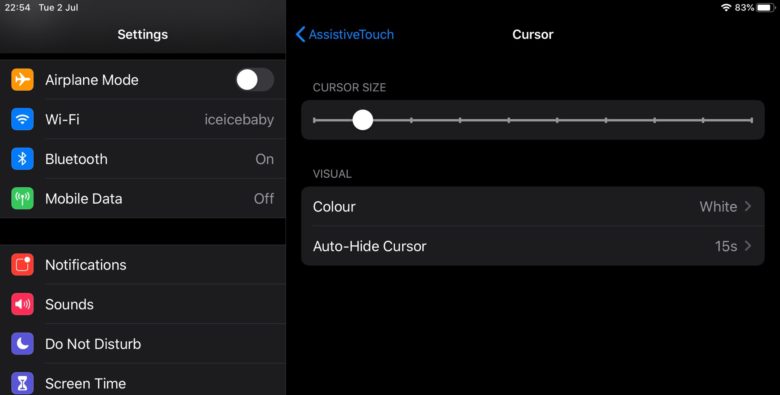
Photo: Cult of Mac
It’s also possible to set the screen cursor’s color on that same screen. There are seven options, such as red, blue and yellow. This just sets the color of the outer circle, however; most of the cursor remains dark grey.
Another new capability is Auto-Hide Cursor. If the mouse isn’t used for a set amount of time it will disappear from the screen. Bringing it it back just requires moving the mouse.
Not just mouse support, good mouse support
The final improvement is more nebulous, but the Cult of Mac staff agrees that Apple has improved the interaction between the mouse and screen cursor to make on-screen movement smoother. Less fiddling is required to get the cursor exactly where it’s needed.
To make that easier, Tracking Speed can be controlled at Settings > Accessibility > Touch > AssistiveTouch.
With these enhancements, mouse support in iPadOS 13 has reached the point where it’s comparable to any other laptop. Aside from the controls being buried on Settings, of course.
That said, using a mouse with an iPad isn’t the same as using the same pointing device with a MacBook. macOS was designed to be controlled with a mouse, while iPadOS was designed for fingertip control. Now that Apple tablets have mouse support, the screen cursor acts as a replacement finger. That’s slightly different from the way Macs handle the same input device.
These aren‘t the only improvements in iPadOS 13 Developer beta 3. Cult of Mac compiled a list of the most notable changes.
![Using a mouse with your iPad just got way better [Opinion] iPad Pro with iPadOS 13 and mouse](https://www.cultofmac.com/wp-content/uploads/2019/07/92FAF1FF-C42F-40D3-80B9-70E95D91E62D.jpeg)

