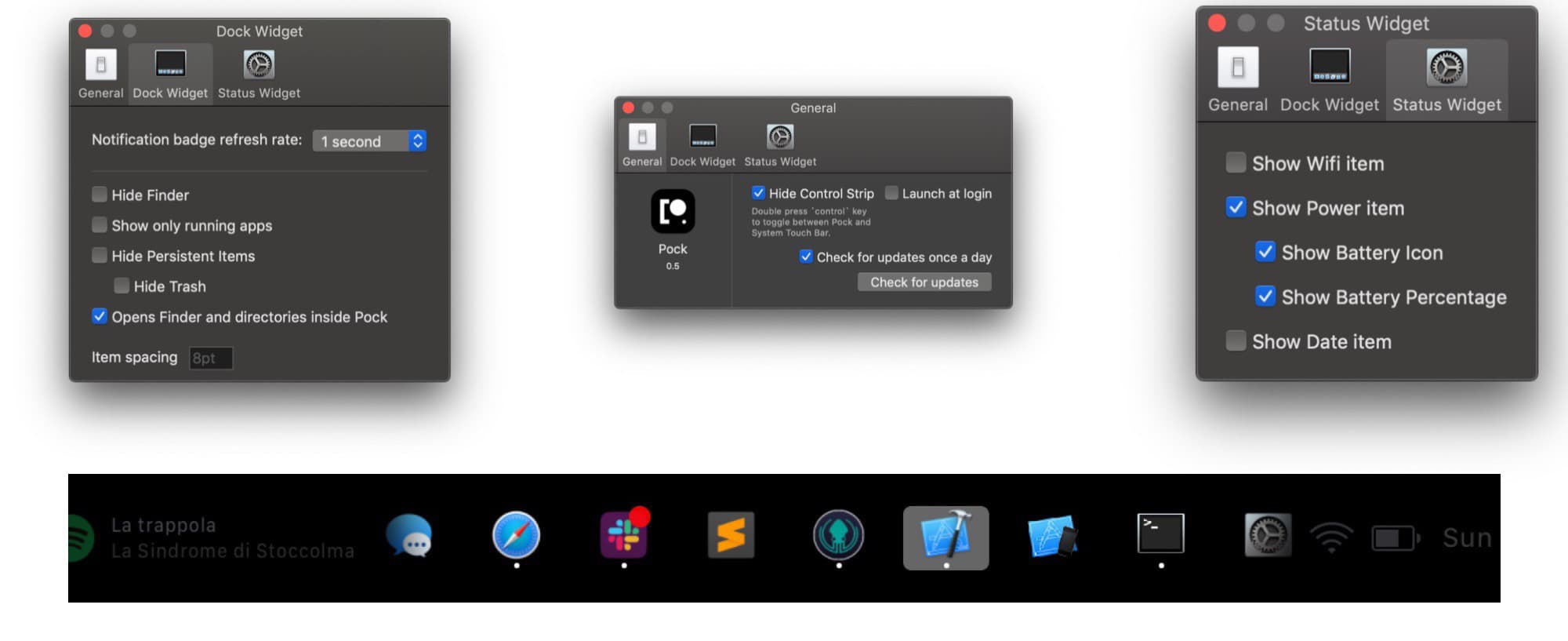Pock is a very neat little utility for folks with Touch Bar MacBook Pros. All it does is replace the Touch Bar’s tools with swap-in “widgets,” or sets of tools. One of these puts the Mac’s own Dock into the Touch Bar, which is an amazing idea. But there are several other widgets available, with more to come.
Move your Mac Dock with Pock

Photo: Pock
Pock currently offers five widgets that can be dropped into your Touch Bar, the thin OLED strip on some MacBook Pro models that replaces the old function keys. Some people hate the Touch Bar, calling it gimmicky (here are 40 reasons we love the Touch Bar). However, adding functionality the way Pock does seems like a great way to unlock the feature’s potential.
One of Pock’s widgets is the Dock widget, which seems like such a natural fit that you wonder why nobody made it before. (Then again, maybe someone did. I hardly use my Mac these days, and it doesn’t even have Bluetooth LE, let alone a Touch Bar.)
You can customize Pock’s Dock widget — remove the trashcan, for example — and it even supports icon notification badges.
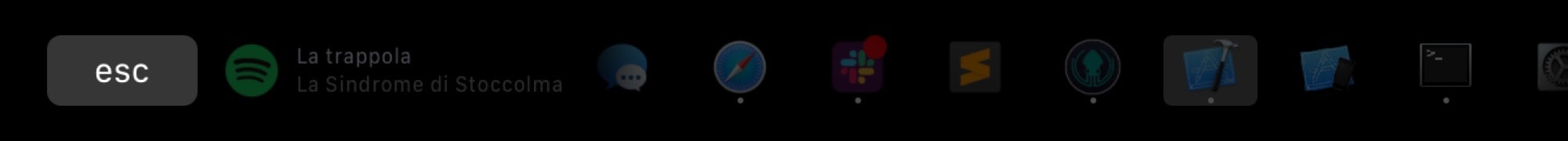
Photo: Pock
The other Pock widgets include:
- Now Playing widget, with tap and swipe gestures to control your music app
- Status widget, to get things like time, battery and Wi-Fi out of your menubar
- Control Center widget, with volume and brightness controls
- Escape widget, which puts an escape key in your Touch Bar.
Pock is free, and can be downloaded right now. If I ever buy another Mac, and it has a Touch Bar, then Pock will probably be in it.
Pock
Price: Free
Download: Pock