The song you’re listening to on your iPhone is a bit too quiet, so you adjust the volume. Perfect. Then the song ends, and the next one blasts your ears. You fumble your iPhone from your pocket and tap the volume down a notch or two.
Thanks, Apple Music. Why can’t you just play all the songs at the same volume? Obviously that’s what everyone wants.
Wait, what’s that? You can? How?
Even out song volume with Sound Check
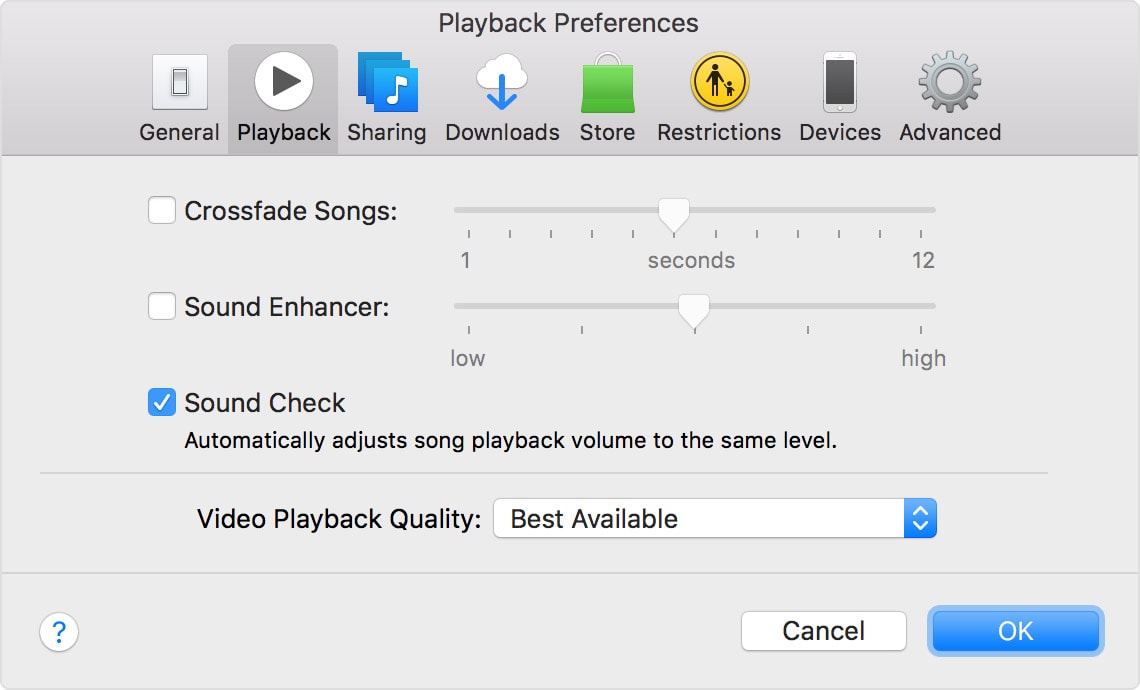
Photo: Apple
The answer is Sound Check, a feature built into every iPhone, iPad and Mac. As you can see in this screenshot from iTunes’ settings, Sound Check automatically adjusts the volume level of music tracks to the same level. Apple’s handy volume-control feature has been around for a long time. And if you’re not using it on your Apple device, it’s probably time to turn it on.
How to activate Sound Check on iPhone and iPad
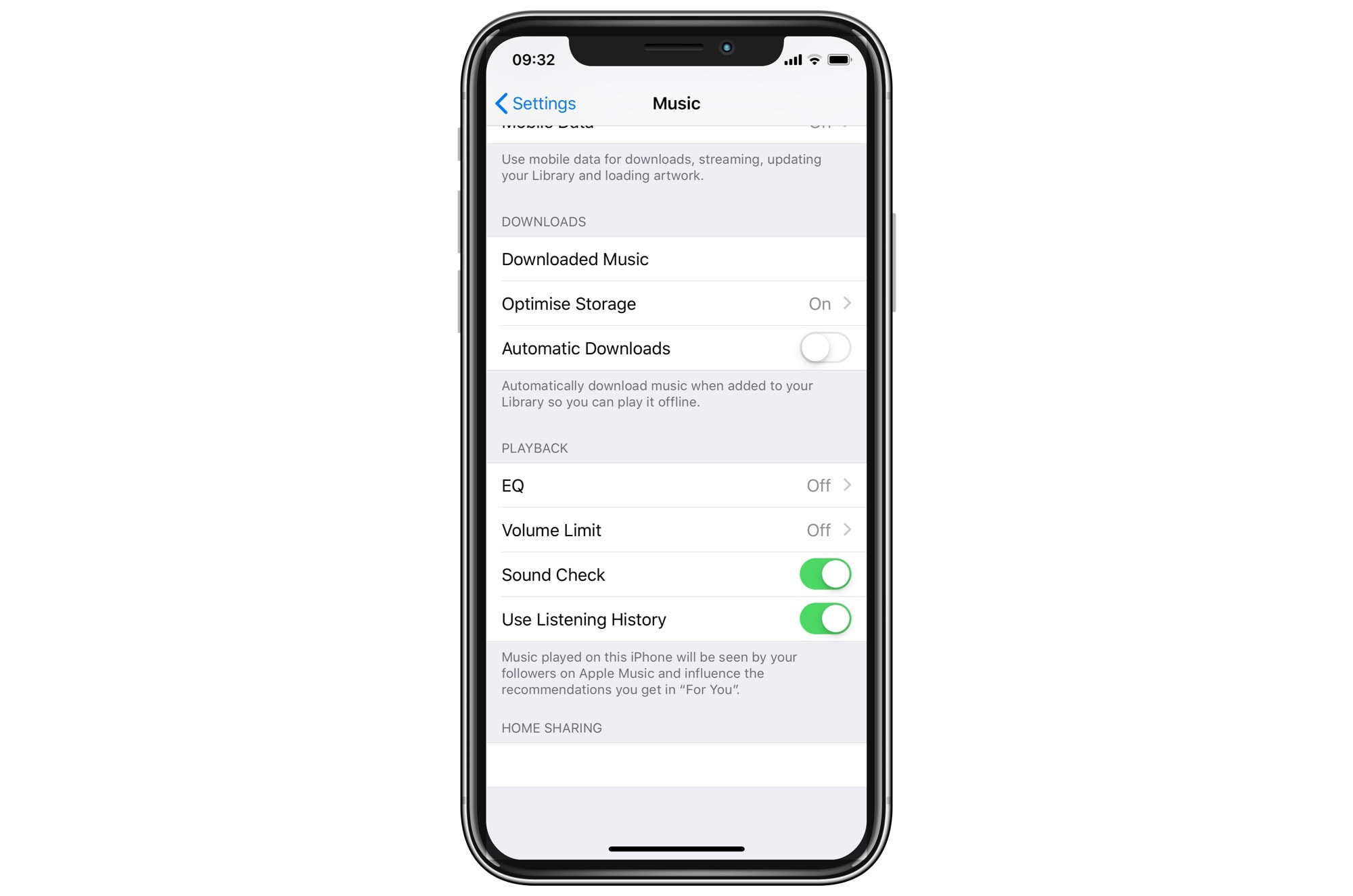
Photo: Cult of Mac
Head to the Settings app, and scroll down to the Music entry in the left column. Tap that, and scroll down again. You’ll see the above screen. To switch on Sound Check, just toggle the switch. Now, you’ll never have to scramble to adjust the volume when tracks change.
How does Sound Check work?
I wondered how Sound Check does its magic. Does it just adjust song volume on the fly, or is there something deeper going on? The answer is that Sound Check analyzes a file when it’s added to your library:
It first determines the loudness of a track and then stores that information in the file’s metadata. (Songs downloaded from the iTunes Store already contain this information.) The metadata is then used to raise or lower the volume of each track to prevent jarring volume changes while a device is shuffling songs.
Sound Check can also set volume levels per-album. That way, albums with deliberate volume contrasts between songs sound as the artists intended. (If you want more info, you can read all about it in Apple’s Mastered for iTunes technology brief.)
The loudness war
Sound Check, and Spotify’s own auto-leveling feature, are not just good for your ears. They’re good for the world of commercial music. For years, music has been mastered to sound as loud as possible. The music is compressed, making the quiet parts almost as loud as the loud parts. This makes the entire song seem louder, even though it may not actually be louder.
Why? So songs sound more attractive. We perceive louder as better, and louder is also more attention-grabbing. Radio stations do the same thing, compressing their broadcasts so they sound louder when you turn the dial. Of course, when everyone is using the same tricks, nobody sounds louder any more. As a result, the music ends up lacking dynamics, the important differences between loud and soft.
Thanks to auto-leveling tech like Sound Check, the “loudness war” may finally be coming to an end. And music will sound better for it.


