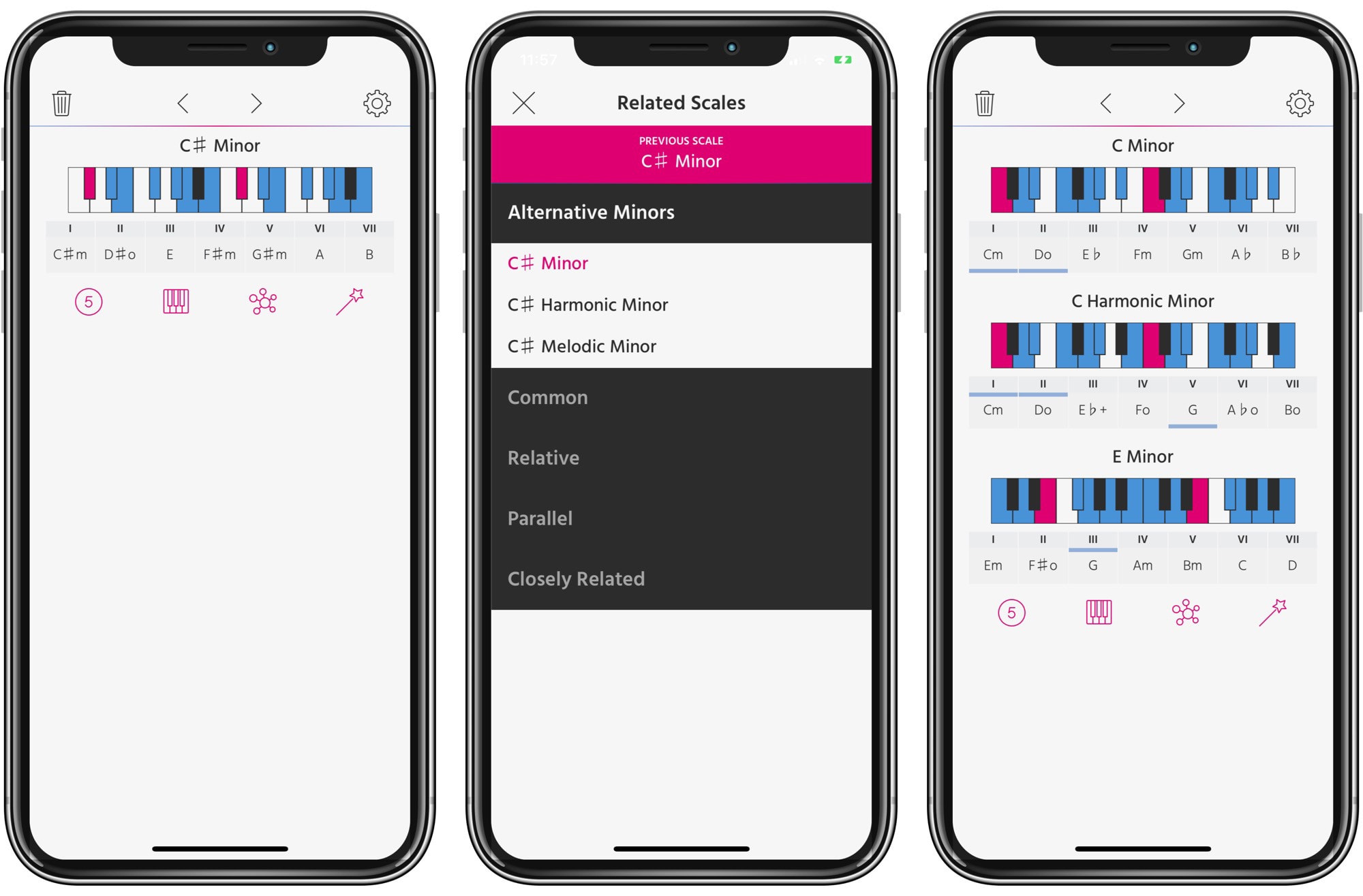Pensato is a universal app for exploring chords and scales in music. And it has a unique purpose. Instead of just helping you with creating chord progressions, it helps you come up with interesting scale progressions. What?
Pensato: Musical Scale Explorer
Almost every song you hear has a chord progression. This forms the harmonic content of the song, and is often what gives a song its emotional impact. But what about the melody? The notes of the melody usually belong to a scale. But you can switch scales during the song to get different effects and feel.
This is where Pensato comes in. It lets you pick several scales (and modes), then shows you how they relate to each other. You can see what they have in common, and what makes them different.
That’s already a good as a learning tool, but you can also use the Pensato app to find interesting changes for you songs. Here’s a great introduction from the developer:
Flexible musical scales app
For instance, you can call up several scales and view them on the screen, where the differences become obvious. But you can also use the rather powerful keyboard input. Just open it up, then tap on a key to select a note.
Let’s say you pick C. The app will show you all the scales that start with C. Then you can start adding notes, and Pensato will show you scales that start with C, but contain the other notes. This is a great way to take a melody and choose what key to put it in, or to find unusual scales that will let you take that melody in unexpected directions.
If you prefer, you can choose not to enter a root note, or tonic (the “C” in our example), and you’ll get many more options. That’s because any of the notes you enter can become the root.
There’s a lot more in here. If you’re looking to add a key change in your song, you can have Pensato show you related scales and keys. The diagrams allow you to quickly see which chords they have in common.
A real timesaver for songwriters
Just last week I was struggling to put an interesting key change into a song, and I ended up spending hours and hours working it out. It turned out well, but I could have done it more quickly with Pensato — and spent more time working on the actual chord progressions.
Developer Nebojsa Petrovic‘s video demo really is a great resource if you plan to use this app. Pensato is worth every penny to beginners, as well as to more-experienced musicians.
Note: The app does run on the iPad, but only in portrait (and not in Split View). It’s much better suited to the iPhone.
Pensato
Price: $3.99
Download: Pensato from the App Store (iOS)