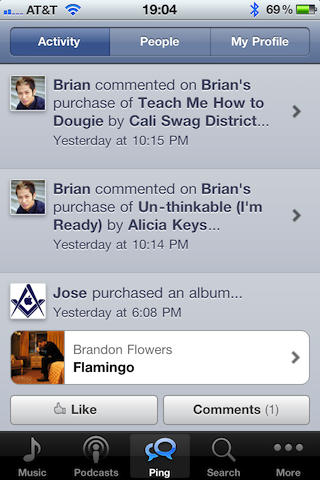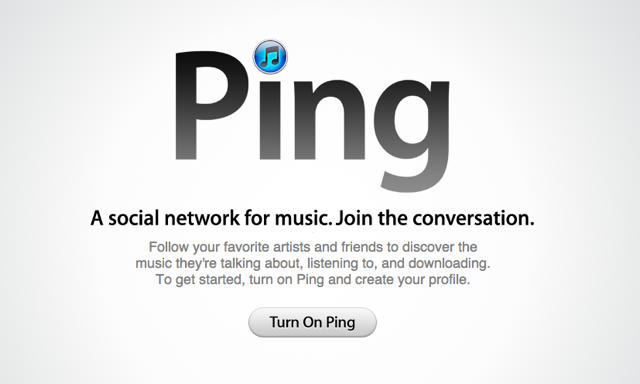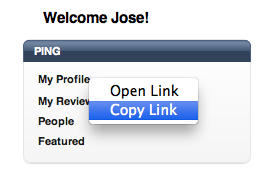Apple’s new social network for music fans, Ping, has had a rough start. People didn’t expect it to be a Facebook for music right away but they did expect more from Apple. After years of social media hype many people thought Apple would have learned from the mistakes others have made. While Ping might not be the best idea Apple has ever had, I think when will look back years from now we will wonder what took them so long! For those of you who have turned on Ping, here are some things Ping should have and a few tips to make your Ping experience a little better. Read more after the break.
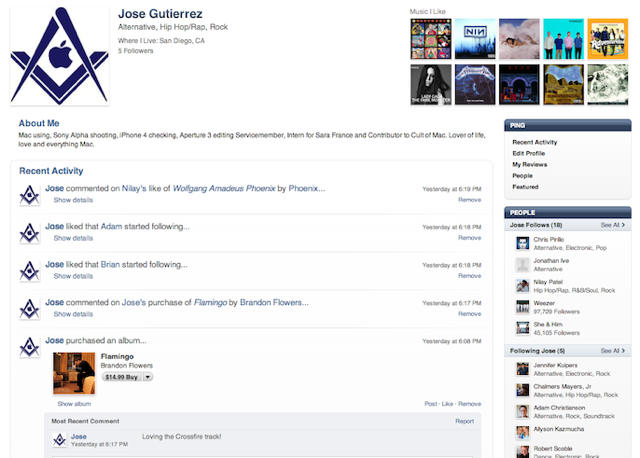
First off, the Ping experience in iTunes is surprisingly bad. Apple evidently decided to put priority on the look and feel of Ping over actual functionality. There are basically three things you can do in Ping; Follow a person or band, like a song or comment on an action someone has done. Absent is an option to like a song or album directly from your own music. Granted, Apple cannot assume people buy their music only from iTunes but surely there is a way for iTunes to detect what media has been purchased from the iTunes store. This is the biggest feature that Ping currently lacks.
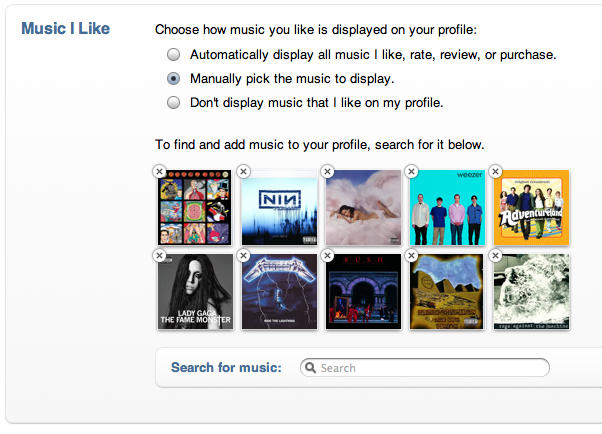 The biggest issue I have with Ping is how incredibly user un-friendly it is. Simple tasks like changing the album artwork that appears on your profile page isn’t made clear to the user during setup. This isn’t a huge deal unless you do not want people who follow you to know one of your favorite albums is by Wham! To change this you must go to Edit Profile and manually pick the music to display. You then have to search for the song or album to display and add it. Not back breaking labor but not an experience we expect from Apple.
The biggest issue I have with Ping is how incredibly user un-friendly it is. Simple tasks like changing the album artwork that appears on your profile page isn’t made clear to the user during setup. This isn’t a huge deal unless you do not want people who follow you to know one of your favorite albums is by Wham! To change this you must go to Edit Profile and manually pick the music to display. You then have to search for the song or album to display and add it. Not back breaking labor but not an experience we expect from Apple.
Another feature that isn’t clearly laid out is the ability to link to your own profile. This can be used to share with others to eventually gain more followers. Click on My Profile link and then right click on your own name; a menu will appear. Select Copy Link and your custom Ping link will be saved to your clipboard. When clicked, it opens iTunes and takes people to your Ping profile. It looks like the link below.
https://c.itunes.apple.com/WebObjects/MZConnections.woa/wa/viewProfile?id=152257292
Not very sexy, I know. I recommend using a service like bit.ly to shorten the link for use in Twitter or other social networks.
Those of us with iPhone’s or iPod touch’s will also have the Ping mobile experience via the iTunes app. To me, this is the best way to experience Ping. I see Ping eventually becoming its own app as it seems like an afterthought in the current iTunes app. You can do everything in mobile Ping as in iTunes with the exception of searching for people to follow. Ping may seem bare bones but if you spend enough time in it you might have some fun. I personally enjoy seeing what people listen to and find it a great way to try new music. Feel free to follow me on Ping!