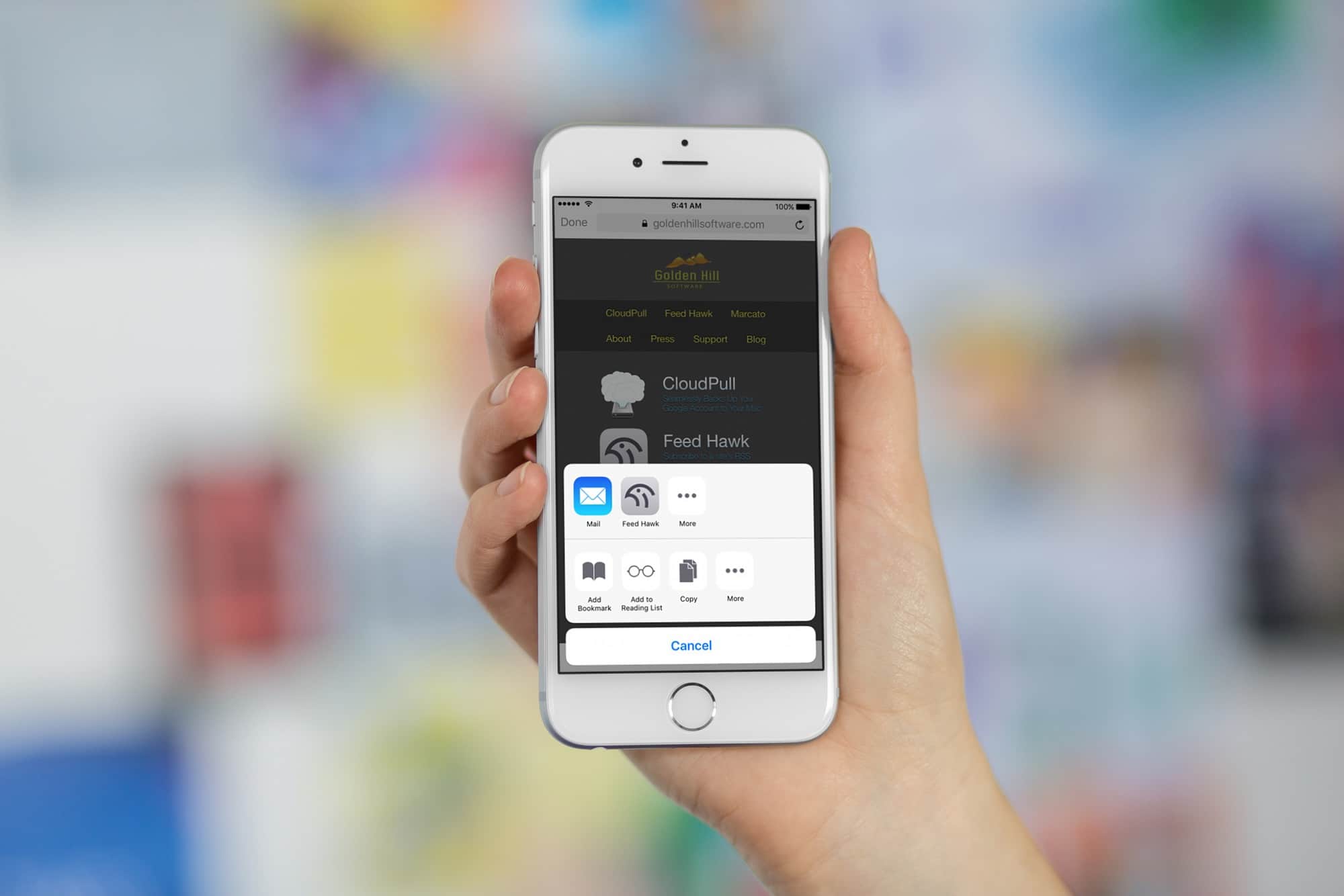Are you still using RSS? If you are (and you should be, as we’ll see in a moment), then you should use the Feed Hawk app on your iPhone and iPad. Feed Hawk puts itself in your iOS Share Sheet and locates the RSS feed(s) from any website you visit. If you want, it can automatically subscribe you to the RSS feed in your RSS reader of choice.
The latest version of Feed Hawk can even find feeds for YouTube channels. That, in case you’re wondering, is huge.
Is RSS still around?
Before we got all our links through Facebook and Twitter, those with nerdier tendencies relied on RSS to avoid visiting actual websites. Most, but not all, sites still offer a feed that can be used by a service or app to automatically gather any new stories. It’s a lot like Twitter, only RSS feeds are open for anyone to use.
Here’s a screenshot of my RSS reader, Reeder, on the iPad. I have it set to show everything, so you can see how much is in there. Usually it only lists unread items, which makes it very easy to quickly find things of interest.
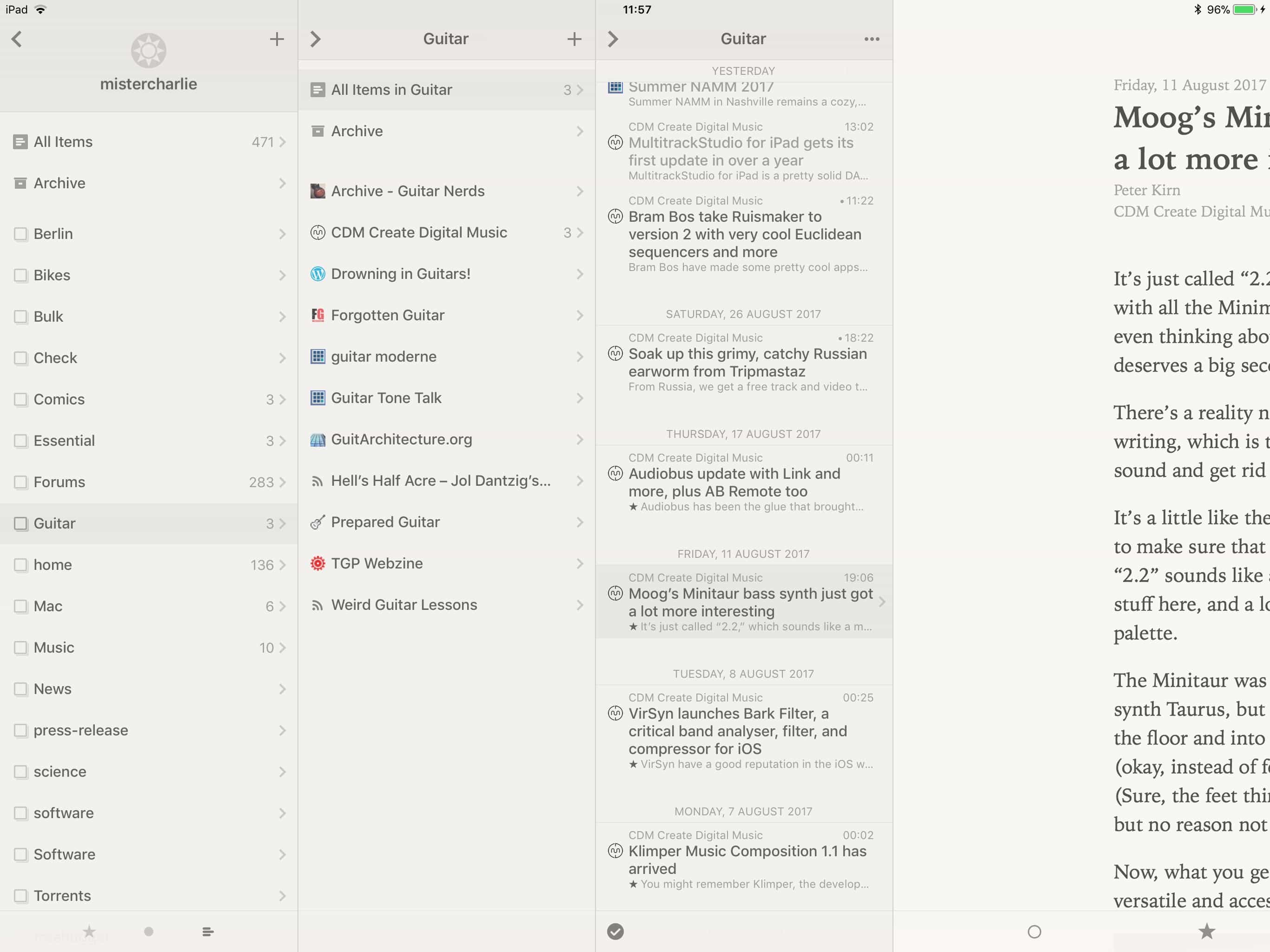
Photo: Cult of Mac
RSS, then, is still totally useful. It is also very alive. Even if people use it less for actually gathering and reading news, it powers many other services, letting websites talk to each other behind the scenes, for example. But these days, many websites hide their RSS feed links, or just don’t bother to make them obvious. That makes subscribing tricky. And that’s where Feed Hawk comes in.
Feed Hawk makes adding RSS feeds easy
Feed Hawk takes the work out of adding RSS feeds to your RSS reader of choice. I use Newsblur, which is supported, and Feed Hawk also works with BazQux Reader, Feed Wrangler, Feedbin, FeedHQ, Fever, Inoreader, Minimal Reader, The Old Reader and tt-rss.
To use Feed Hawk, you just tap the share arrow in Safari when you are on a site you wish to subscribe to, then tap the Feed Hawk icon. Feed Hawk will scour the site for any RSS feeds, and present them to you as a list. You then tap the one(s) you want, and you’re done. The site’s feed will be added to your reader service, and you will get all new updates.
In the latest version, Feed Hawk 1.6, the app looks a little slicker (you can dismiss confirmation messages with a tap, instead of waiting forever for them to disappear). It also gets YouTube superpowers. YouTube channels do indeed have RSS feeds, but any links to them got removed by Google some time ago, forcing intrepid users to hand-craft their own by copying and manipulating URLs.
Feed Hawk now knows all about YouTube feeds, so you can subscribe to a channel from Safari, or even from the YouTube app. This means you can see all the new videos from a channel listed in your reader app of choice, instead of having to brave YouTube to find them.
Price: $4.99
Download: Feed Hawk from the App Store (iPad and iPhone)