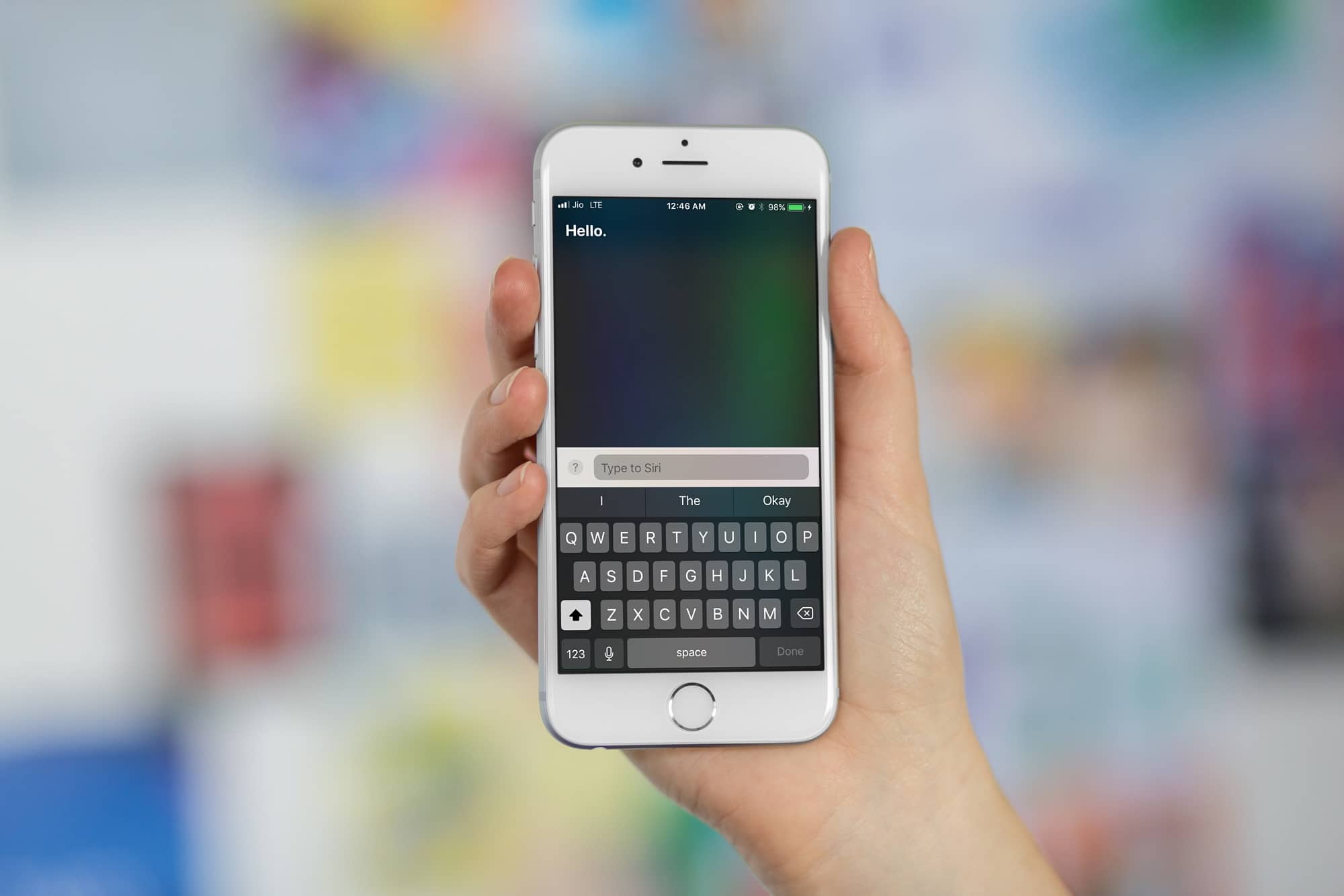Using Siri in public places can be a drag. Either it’s too noisy for Apple’s AI assistant to understand your query, or it’s too quiet and it’s embarrassing (or even risky) to ask Siri for help.
Luckily, iOS 11 brings a Siri upgrade that changes all that: The new Type to Siri feature lets you silently send all your questions and commands. This feature comes disabled by default, but enabling it shouldn’t take more than a few seconds.
Siri in iOS 11
The new Type to Siri feature is just one of many upgrades that Siri gets in iOS 11, which Apple unveiled this week at its Worldwide Developers Conference. Other Siri upgrades in the new mobile OS include new voices, better contextual query support, and advanced machine learning stuff.
Note: iOS 11 is only available as a developer beta at this point, but the public beta should land in July (and the final version is coming this fall). Once you’ve got iOS 11 running, here’s the setting you need to tweak so you never need to talk to Siri again.
Enable Type to Siri in iOS 11
Type to Siri is an accessibility feature in iOS 11. Here’s how to enable this alternate input method for Siri:
- Open Settings on your iPhone.
- Navigate to General > Accessibility > Siri.
- Turn on Type to Siri.
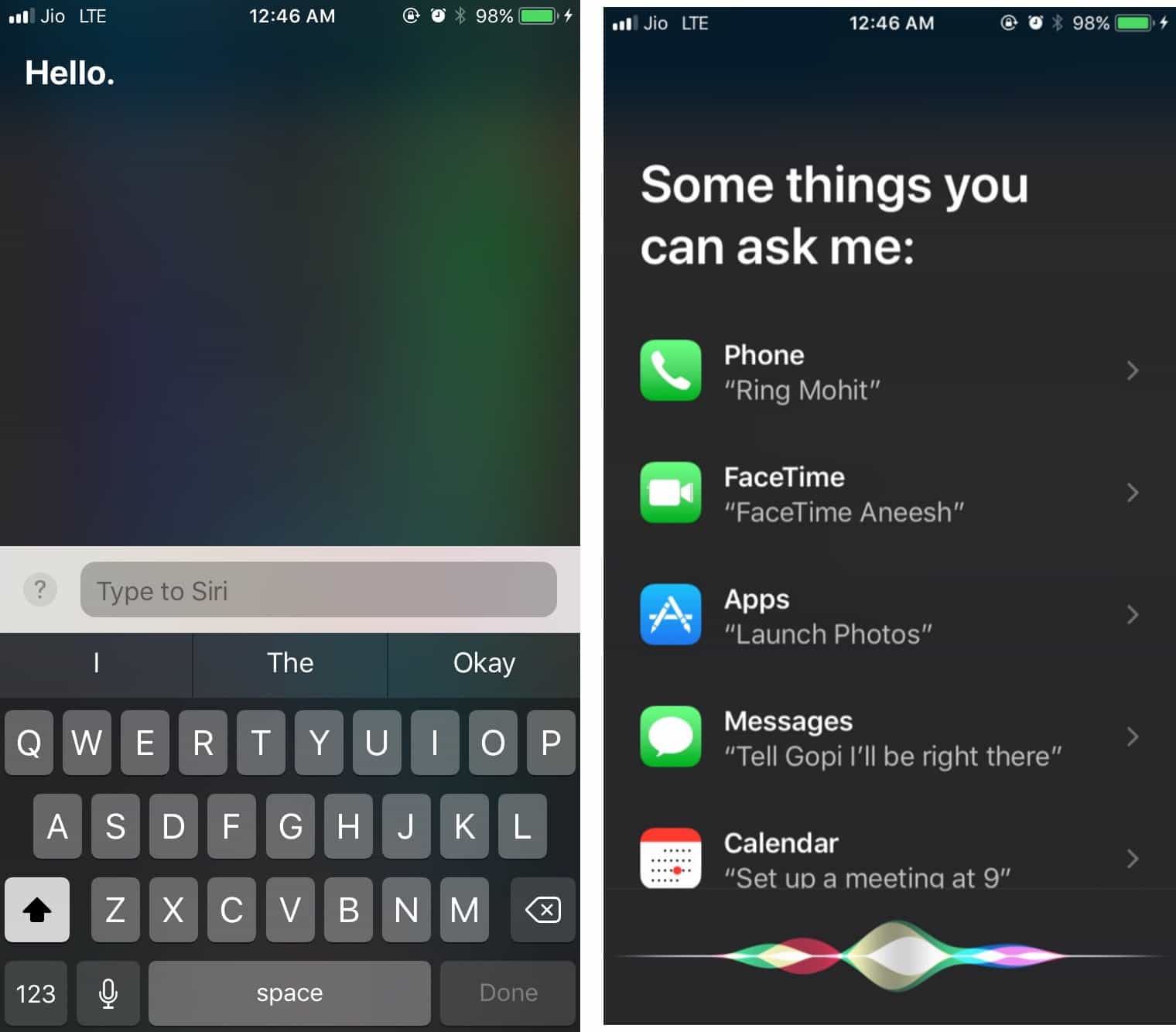
Photo: Cult of Mac
Now, whenever you summon Siri, you should be greeted with an option to type in your query. You can always switch back to speaking to Siri by disabling this setting.
Aside from noisy environments and shyness/privacy concerns, there are numerous reasons why you might want to switch to Type to Siri.
For instance, it can come in handy if Siri doesn’t quite understand your accent, or you need answers to queries that are linguistically complicated.
This feature couldn’t come at a better time. Siri’s biggest rival, Google Assistant, received a similar typing feature a little while ago. We’re happy to see Apple leaving no stone unturned to beef up Siri and directly take on the competition.