Finding an awesome spot to eat has always been easy on the iPhone. But iOS 10 makes it super-simple to book a restaurant reservation in Apple Maps.
With the new third-party app extensions in Maps, users can now reserve a table without ever leaving the Maps app. Just find the spot you want to dine at, and with a few extra taps you’ll be on your way to a fine dining experience.
Book a reservation in seconds with these steps.
Book a restaurant reservation in Apple Maps
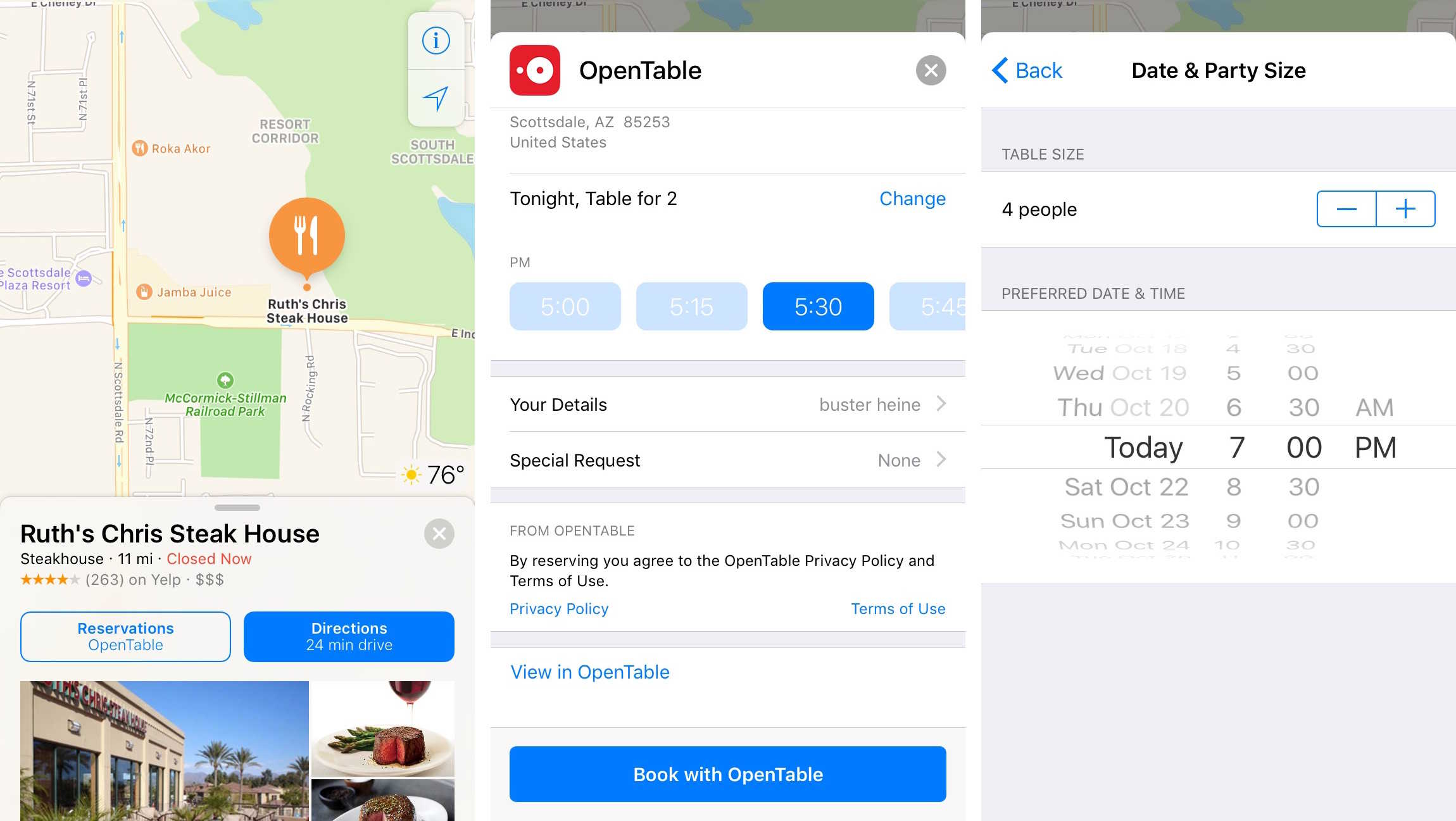
Photo: Buster Hein/Cult of Mac
1. Download the OpenTable app to your iPhone or iPad.
2. Open the Apple Maps app and search for the restaurant you want.
3. Tap the Reservations button.
4. Select your preferred time.
5. Tap Change to increase your party size if more than two people or going.
6. Press the Book with OpenTable button.
Boom! You’re all set.
[contextly_auto_sidebar]
Edit your reservation
If you need to change or cancel your reservation you can do so from the OpenTable app. Here’s how:
1. Go to the OpenTable app.
2. Tap Profile on the bottom right.
3. Select the reservation you want to edit.
4. Hit Change to adjust the time, table type or add a special request.
5. Tap Change again to save your edits.
You can also choose to cancel the reservation from the Profile page.


