Facebook Messenger is more and more becoming my default chat tool as it’s the one app most of my buddies have, either on their laptop or mobile device, regardless of platform.
Thing is, Messenger filters a bunch of messages you’ve received, and I’m willing to bet you didn’t even know they were there.
If you want to find all those hidden Facebook messages, here’s how.
Launch Facebook Messenger on your iPhone, then look down toward the bottom of your screen. Tap on the Settings gear icon, and you’ll see your main profile pic, name, and phone number at the top. Tap on People, then Message Requests.
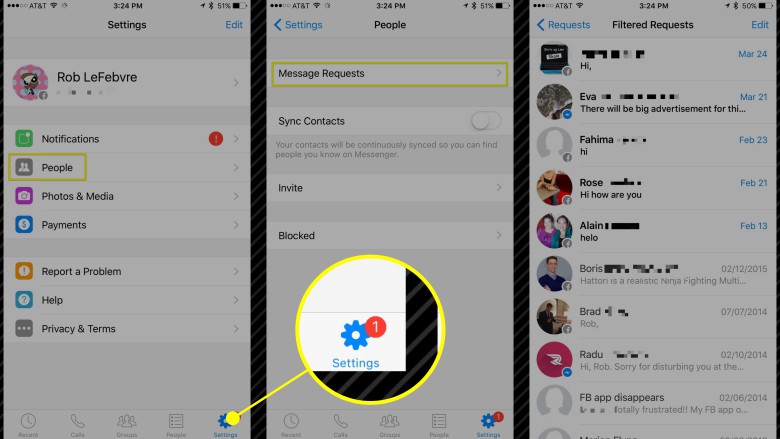
Photo: Rob LeFebvre/Cult of Mac
Now you may see some messages here (I had one), but the hidden stuff is buried even deeper. Tap on “See filtered requests” to hit the motherlode.
When you do so, you’ll likely have a bunch of messages you didn’t even know existed. It seems like Facebook filters out messages from people that aren’t in your friends list and then just puts them all here. It’s kind of like your Junk mail folder, or your spam list.
You’re not likely to find much in here of interest, but who knows? You might actually dig up some buried treasure. Good luck, and let us know if someone in Nigeria has left you any money.
Via: Hello Giggles


