Avid Instagram users like to know when new photos show up on the social media platform so they can be the first to like, respond, or even comment on their favorite Instagrammer’s pictures.
You can do the same thing by turning on notifications for a specific user, letting you know exactly when your buddies post to Instagram.
Here’s how to enable this cool hidden feature.
First, launch Instagram and head into your friend’s feed. Tap open a photo you like and then look just below it to the right side of the screen.

Photo: Rob LeFebvre/Cult of Mac
You’ll see three dots. Tap on those to get a little slide-up menu: Report, Photo Options, Turn On Post Notifications and Cancel.
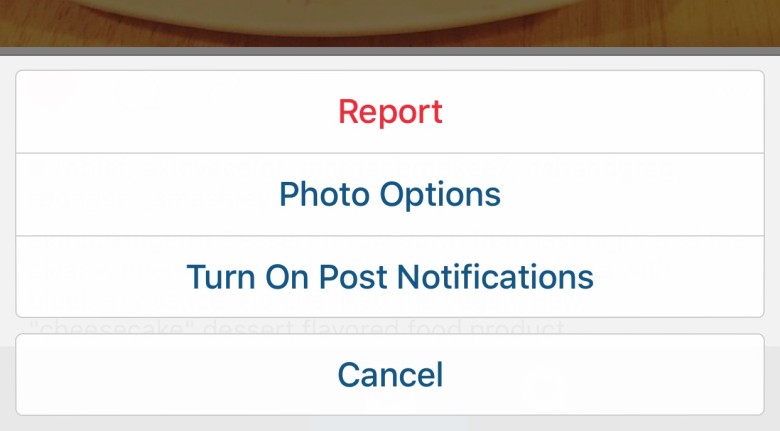
Photo: Rob LeFebvre/Cult of Mac
Tap on the third option and a little grey bar will drop down at the top of your screen that says post notifications on.
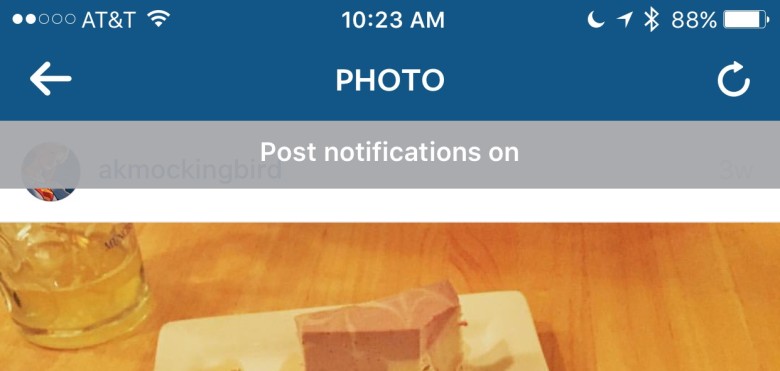
Photo: Rob LeFebvre/Cult of Mac
Now you’ll get a system notification every time that Instagram user posts to the service, right on your iPhone (or Apple Watch if you’ve got that enabled).
Have fun being the first to like, comment, or share your buddy posts to Instagram.


