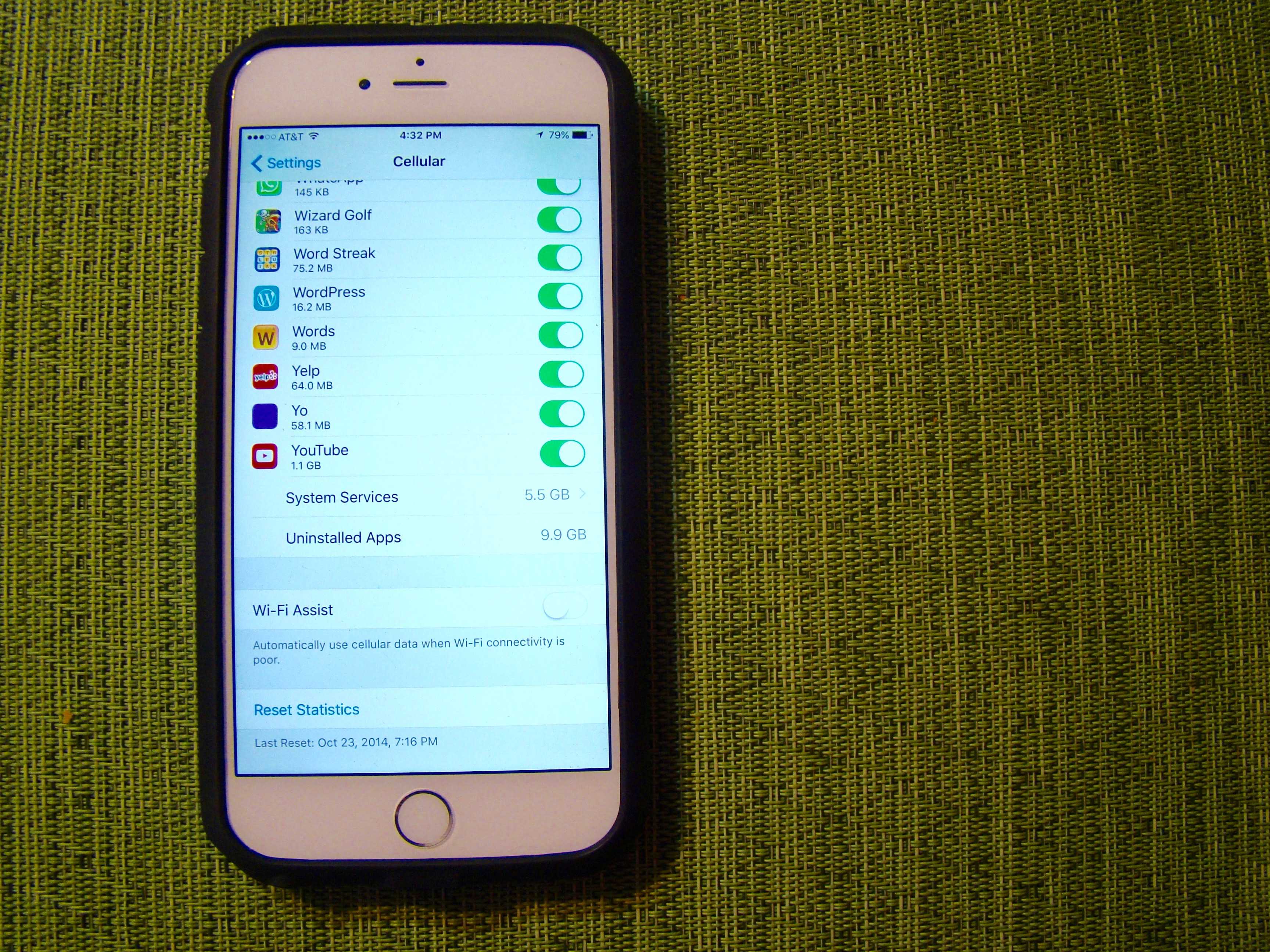iOS 9’s new Wi-Fi Assist feature might have you accidentally burning through your data plan, so to clear up any confunsion about the new iPhone feature that switches you over to LTE speeds when a Wi-Fi network is weak, Apple has released a new support document detailing exactly how and when Wi-Fi Assist should work.
Wi-Fi Assist is on by default, but Apple gave users three caveats that should help people understand when their data can be used by the feature:
- Wi-Fi Assist will not automatically switch to cellular if you’re data roaming.
- Wi-Fi Assist only works when you have apps running in the foreground and doesn’t activate with background downloading of content.
- Wi-Fi Assist doesn’t activate with some third-party apps that stream audio or video, or download attachments, like an email app, as they might use large amounts of data.
If you’re on an unlimited plan you have nothing to worry about and should keep Wi-Fi Assist on for the best experience possible. However, if your stuck on a limited data plan, you can switch the feature off by following these simple steps.
Via: Six Colors