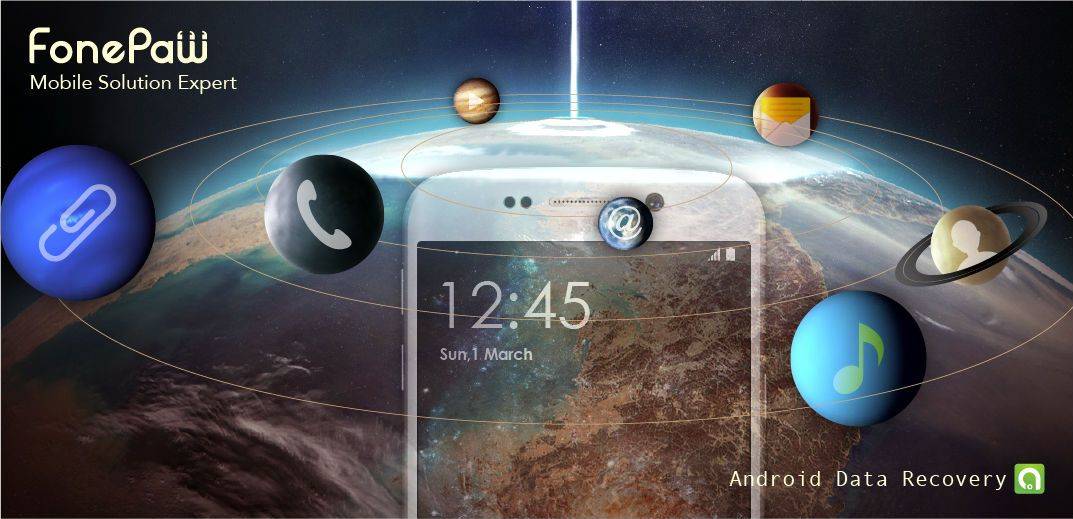This post is brought to you by FonePaw, maker of Android Data Recovery.
All our smartphones have a limited amount of storage space. And I for one regularly purge my phone data of unnecessary stuff I no longer think I’ll need. But have you ever deleted a contact or a message thread, then wished you had it back? FonePaw Android Data Recovery is designed for just that scenario.
It’s the ultimate data-recovery software for Android smartphones and tablets — a must-have tool that efficiently recovers deleted or lost files from your device, with an uncomplicated user interface that is easy to navigate. All you need to do is plug in your phone to your home computer and allow Android Data Recovery to scan, retrieve and recover your lost files.
The sad fact is, you are more likely to delete your data on purpose than by accident. If you later wise up and want to recover your deleted contacts, messages and call logs, FonePaw Android Data Recovery is a simple, one-stop solution to get back all that lost data. (It’s quite similar to the iOS version, iPhone Data Recovery.)
To use it, simply connect your phone to your computer’s USB port and launch Android Data Recovery (making sure your device’s battery is more than 20 percent charged). Then, select the types of file you want to recover and allow the software to start scanning your device.
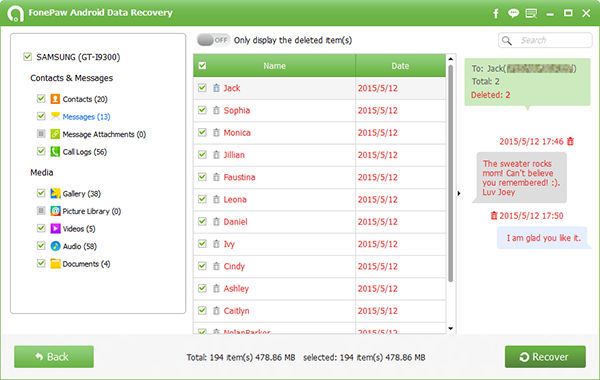
Photo: FonePaw
As the software finds files, they will appear in lists on the user interface. All you need to do is scroll down and preview the files, determine which ones you need, then click the “Recover” button — Android Data Recovery will retrieve those files from your device to your computer.
The software retrieves all information associated with your messages, contacts and call logs, from your phone’s SIM card or internal memory. You can retrieve message contents, phone numbers and email addresses as well as the dates you sent or received messages or made phone calls.
FonePaw Android Data Recovery supports multiple versions of Android OS (2.1 to 5.1) and just about any brand of Android smartphone — Samsung, HTC, LG, Google, Sony, Motorola, ZTE, Huawei, Asus, Acer and so on.
FonePaw Android Data Recovery is available as a one-time purchase license, with free lifetime updates, at a special offer price of $49.95 (reduced from $69.95). A newer version of the software, which includes support to review and retrieve lost photos, videos, music and other deleted files, will be available soon. FonePaw also offers a 30-day refundable money-back guarantee.