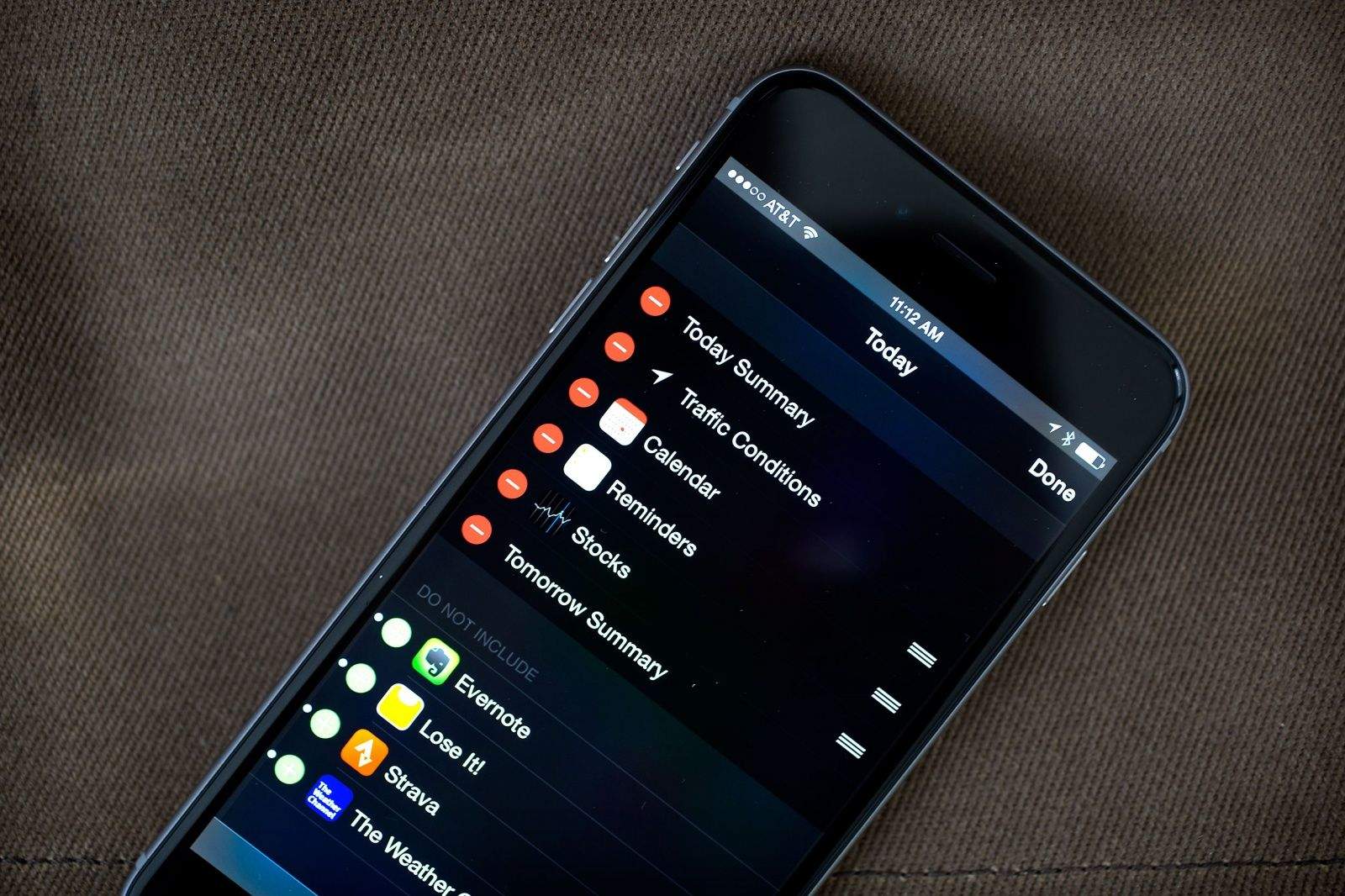Swipe down from the top of your iPhone (or iPad) screen and you’ll see the new iOS 8 Notification Center. It’s got two sections — Notifications on the right and Today on the left. Tap on the Today button and you’ll see all the new widgets arrayed in their default order.
You can add your calendar, weather, stocks and any one of hundreds of third-party app that has widget support.
The great thing is that you’re not stuck with the default order, or even the default apps — this part of Notification Center is totally customizable. Here’s how to make it your own.
 First up, swipe down from the top of your iPhone screen to activate the Notification Center. Tap on the Today button at the top if it’s not already enabled.
First up, swipe down from the top of your iPhone screen to activate the Notification Center. Tap on the Today button at the top if it’s not already enabled.
To edit, swipe all the way down to the bottom of the screen, and tap on the Edit button. At the top of the resulting screen will be the widgets currently enabled. You can tap on the three little lines to the right of each enabled widget and move them around to the order you’d like. If you want to delete any of these widgets from the Notification Center, tap on the little red line to the left of each widget, then tap the red Remove button to move the widget to the disabled list.
To add other widgets to your Notification Center (and tons of current apps have some sort of widget support), swipe down to the Do Not Include section, and tap on the little green plus sign next to each one. The added widget will float up to the bottom of the enabled list and be ready for you straight away. Again, to move the widget to a higher place on the list, simply tap, hold and move the little lines to the right.
Now you’re stylin’, ready to take on the world with iOS 8 widget support. Woohoo!