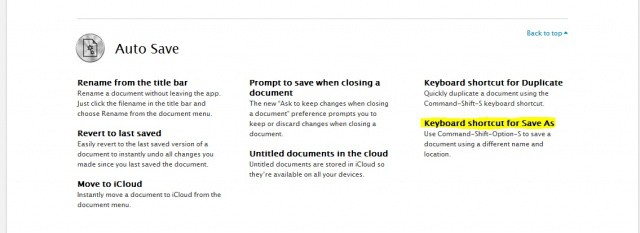One of the more bizarre changes that Apple introduced in OS X Lion was completely abandoning the “Save As…” option in documents.
Apple’s idea, of course, was to simplify saving files so that it worked more like iOS. They wanted to help make the file system invisible, so that when you’re working on a document, it automatically saves itself. All of the revisions are available, allowing you to switch back to old versions if you need to reference an older “copy” of the document. There’s no reason to “Save As…” anything.
It makes sense, but it’s a change that Apple made in OS X Lion that, while ostensiby much more friendly to new computer users, was extremely counterintuitive to Mac owners who’d actually been using “Save as…” for the last twenty years.
The good news? In OS X Mountain Lion, Apple’s re-introducing “Save as…” The bad news? It’s still hidden and unavailable from menus, but instead only accessible through a convoluted keyboard shortcute: Command-Shift-Option-S. For power users only, in other words. There’s no way to just discover it.
Here’s a thought, Apple… if you’re willing to backpedal this far, why not just go all the way and put it in the damn menus?
Source: Reddit