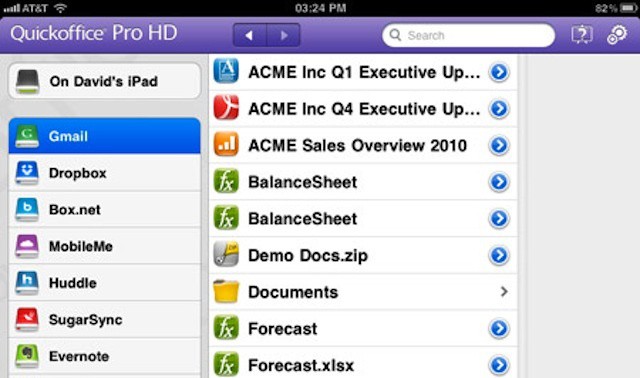Quickoffice is launching an enterprise version of its signature Microsoft Office-like iPad app that includes several noteworthy enterprise features, including data encryption and the ability to disable some consumer-oriented features that could lead to confidential business data being copied off of a user’s iPad. The update also incorporates volume licensing through Apple’s volume purchase plan as well as a year of premium maintenance and support.
While there are a number of solutions out there that offer iPad users the ability to view, create, and edit Office files, including Apple’s iWork apps, they tend to fall short of some enterprise needs. While it’s possible to meet these security and management needs by using a combination of mobile management products and native apps, those combinations really don’t integrate well into a single solution. The new Quickoffice ProSelect HD app is designed to address the security needs of IT and the productivity needs of users with a single app.
One of the biggest challenges for iOS devices in the workplace is that the vast majority of apps don’t store files or data in a secure manner. If someone gains access to the device, it’s entirely possible that they’ll be able to get access to the data on it. Apple has made data protection APIs available to developers since it released iOS4 nearly two years ago, but the vast majority of developers haven’t implemented them.
Another challenge for iOS in business is that users can transfer data from one app to another pretty easily. That makes it easy for files, text, images, and so forth to go from a confidential Word into an email, text, tweet, or anyplace else – including personal cloud storage like iCloud, Dropbox, or Google Docs. Once in a cloud service, that data can be easily shared or retrieved by malicious means (say a spear phishing attack to gain a user’s account credentials).
Quickoffice ProSelect HD resolves these issues by taking advantage of Apple’s data protection features in iOS as well as giving IT staff the ability to disable certain Quickoffice features. This combination creates a solid Office-like suite that is well secured. When paired with an MDM solution, the entire suite and its data can be remotely wiped without impacting other user data on the device – a great feature for BYOD program.
The features that can be enabled or disabled by IT in Quickoffice ProSelect include:
- The ability to copy and paste between Quickoffice and other iOS apps
- The Wi-Fi sharing feature that let’s users transfer files between Quickoffice on the iPad and their Mac or PC
- Access to cloud services (access can be enabled/disabled for each of the individual services that Quickoffice supports)
Quickoffice ProSelect HD can also be branded as an in-house solution with a company logo and be distributed like an internal iOS app without using the App Store.
Overall, Quickoffice is taking an approach similar to Good and Bitzer Mobile when it comes to creating a secure sandbox on a device, but it’s going further by making making that sandbox a fully functional space where users can accomplish some of the most common business tasks.