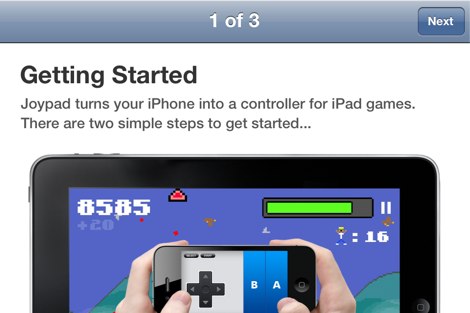Isn’t it frustrating when you’re playing a game on your iPad and your hands keep spoiling the view? That’s the problem with virtual controls on touchscreen devices, but there is a way around this.
Joypad allows you to control a selection of iPad games using your iPhone, so you can enjoy your favorite titles without your hands blocking the view. It features a selection of control pad layouts that are individually tailored to certain games, and you can customize things like the touch radius for each button.
Here’s how to get started with Joypad.
First, ensure you have an iPad title compatible with Joypad; you don’t want to download it if it’s not going to work with any of your games. There’s a huge list of games that are currently supported at the bottom of this tip.
If you have a game included in that list, download the Joypad app from the App Store — it’s free to download and use, but if you want additional skins, you’ll have to buy them separately for $0.99 each. Alternatively, you can purchase Joypad Elite for $11.99, which has all the skins included.
Once installed, open the app and have a quick read through its simple getting started guide.
Joypad will then ask you to open up a Joypad-compatible game on your iPad. Ensure you have Wi-Fi or Bluetooth activated on both devices, so that they can connect to each other. When you open up your game, it should detect your iPhone automatically and present you with the right controller for your game. You’ll notice that any on-screen controls on your iPad will disappear.
You can now control your game with your iPhone. If you close the Joypad app, the on-screen controls on your iPad will reappear.
iPad games compatible with Joypad:
- League of Evil
- Infinity Field HD
- Match Panic
- Box Cat
- INC
- Marathon 2: Durandal
- Dark Incursion
- Don’t Run With A Plasma Sword
- HungryMaster
- Super Mega Worm
- Vertex Blaster
- Stardash
- Silverfish Max
- Marathon 1
- Monster RPG 2
- Meganoid
- Mos Speedrun
- Lars
- Hamsteria!
- Arcade Jumper
- Super Drill Panic
- Replay Booth
- Flick the Ball
- Bobby
- Space Falcon Reloaded
- Ninja USA
- Plum Crazy
- Space Cargo 351 HD
- Electro Master
![Use Your iPhone & The Joypad App To Control Games On Your iPad [iOS Tip] joypad-on-iphone](https://www.cultofmac.com/wp-content/uploads/2012/02/ipad.jpg)