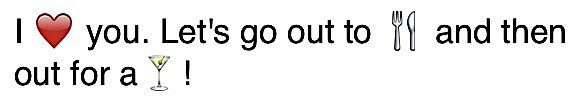It’s about time! Apple finally made accessing emoticons via the Emoji keyboard a part of iOS. Prior to iOS 5 you had to jump through all kinds of hoops to get them. They’ve been a part of iOS for longer than I can remember, but initially they were only accessible by jailbreak and later by applications that were able to activate them. You used the app, discarded it and were on your way to emoticon heaven.
Now Apple has included an easy way to activate them and use them as much as you want.
- Launch the Settings app.
- Tap General.
- Tap Keyboard.
- Tap International Keyboards.
- Tap Add New Keyboard.
- Tap Emoji.
Once the Emoji keyboard is activated you’ll see a globe icon on a key to the left of the space bar. Tap it to use the emoticons. Before you know it you’ll be typing like this:
![Emoticons Are Finally Easy To Access In IOS 5 [iOS Tips] emoji](https://www.cultofmac.com/wp-content/uploads/2011/11/emoji.jpg)