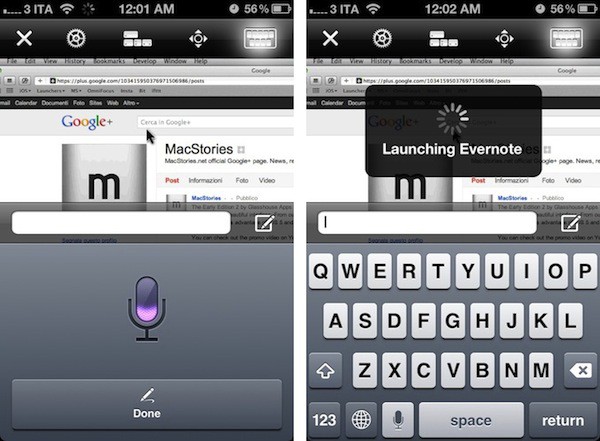If you’ve ever wanted to use Siri on your Mac, we’ve got the next best thing: how about using Siri on your iPhone 4S to pass along commands to your OS X desktop, launching apps just by giving your command out loud? Now you can, thanks to the latest update to the popular iTeleport VNC app.
Here’s how it works. With the latest iTeleport 5.2 update, you can use Siri dictation within the app itself to pass along commands through the VNC to your Mac laptop or desktop. Within the app, just start up Siri dictation and say “Launch iTunes”, “Launch Evernote” or any other app installed on your Mac. Siri will then transcribe what you’ve said and pass it along to iTeleport, which will automatically launch the app specified as long as it can find it on your machine.
According to reports, iTeleport’s Siri integration works really well. It’s not a cheap ability to graft onto your Mac, though: iTeleport costs $19.99.
Still, very clever. I wonder if we’ll see more apps using Siri’s dictating abilities as a way of integrating the iPhone 4S’s voice control abilities more natively.
[via AppAdvice]