Mac OS X Lion now allows you to use Quick Look while viewing files in a stack here’s how. This is something new that earlier versions of Mac OS X didn’t support.
By default Mac OS X Lion has set the Downloads folder in the Dock to display as a fan (see below).
The other default folders in the Dock are Applications and Documents which display as folders.
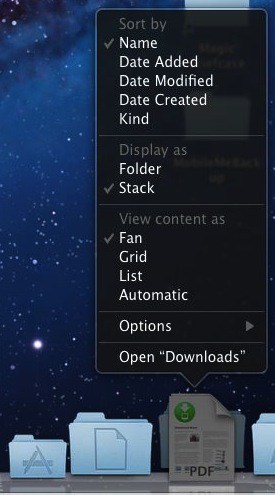
You can now use Quick Look when a folder displays as a fan. Simply hold the mouse cursor over one of the files in the fan while it is open, press the space bar and the file is displayed in Quick Look.
You can use the space bar trick to also view files in a folder view in Quick Look.
![Quick Look Works In Stacks Now Here’s How [OS X Tips] FinderStacks](https://www.cultofmac.com/wp-content/uploads/2011/09/FinderStacks.jpg)


