Now that the festive period is out of the way and we begin to settle in to the new year, Apple has returned to reviewing App Store submissions and games and apps are starting to trickle in again. Here’s our pick of the best iOS apps to enter the App Store over the past week.
8mm Vintage Camera is a great new video application that shoots old-fashioned 8mm movies in real-time. It was recently reviewed by the Cult’s own David Martin, who was very impressed with the app’s effects and awarded it 4 out of 5 stars.
Trimensional is a ground-breaking photography app and the world’s first 3D scanner for the iPhone. It cleverly uses both the screen and the front-facing camera on your device, detecting patterns of light reflected off your face to create a true 3D model. The results are extraordinary and you can check out some screenshots after the break.
If you’ve made any New Year’s resolutions for 2011, Zendre for your iPhone is the app you need to keep track of your goals and achievements. Reward yourself progress points every time you do something towards meeting your resolution, and get the motivation you need to keep your resolutions going.
Find out more about the applications above and check out the rest of this week’s must-have iOS apps, including Awesome Files HD and Symphony Pro, after the break!
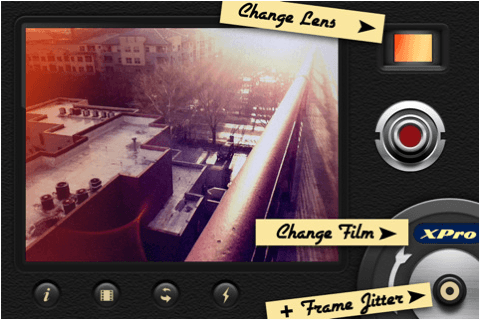
8mm Vintage Camera – ($1.99) iPhone – Photography
Take your iPhone or iPod Touch back in time to capture the beauty and magic of old-school, vintage 8mm movies with 8mm Vintage Camera. Mix and match films and lenses to recreate the atmosphere of those bygone eras with 25 timeless retro looks. Effects include dust and scratches, retro colors, flickering, light leaks, and frame jitters – all of which can be instantly applied in real-time with the swipe of a finger.
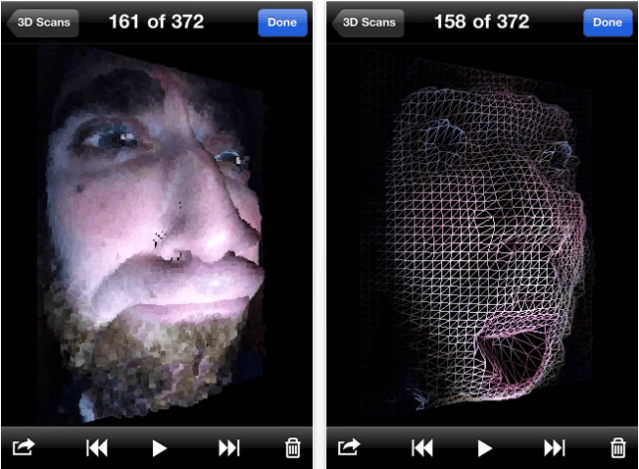
Trimensional – ($0.99) iPhone – Photography
Trimensional is the world’s first 3D scanner for iOS, allowing you to instantly capture 3D models of yourself, your friends, and your family, and share the amazing results. Using the screen and front-facing camera of your device, Trimensional detects patterns of light reflected off your face and creates a true 3D model. View your face from any angle and customize the look of the 3D rendering before sharing your picture with your friends. Build a library of 3D models, pick from 6 different 3D rendering modes, rotate and zoom your models, and more.
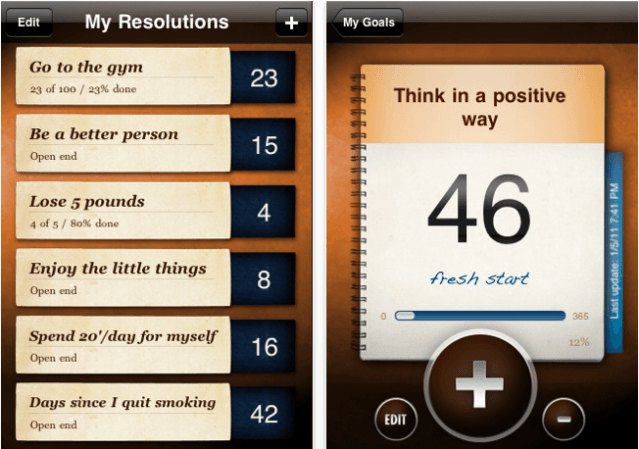
Zendre – ($0.99) iPhone – Productivity
Zendre provides a simple and elegant way to set yourself resolutions and goals and keep track of your progress. Enter your resolutions and either set a goal to reach, or leave them open-ended, then reward yourself progress points until you succeed in achieving your goals. Use Zendre as an everyday reminder of the resolutions you’ve set yourself for the new year, and each time you work towards meeting your goal, open up the app and award yourself some progress points. A great way to keep you motivated, making it easier to maintain your resolutions.

Awesome Files HD – ($0.99) iPad – Productivity
Awesome Files HD for your iPad is a file viewer that features a clean and sophisticated user interface with intuitive touch controls. It allows you to open images, documents, and a countless variety of other file types. Save webpages, create and edit .txt files, organize files and folders, zip and unzip files, email documents, and more! It’s easy to transfer your files between your iPad and your Mac over Wi-Fi or USB, and you can download files directly from the internet.
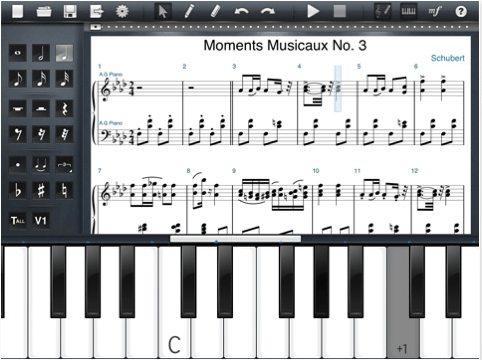
Symphony Pro – ($12.99) iPad – Music
Symphony Pro is a multi-track music notation editor that allows you to quickly write and playback music from wherever you are, on your iPad. Import any MIDI, ABC, or Symphony file via URL, open up your saved compositions, or begin with a blank page, and you’re ready to start composing. The app supports a wide rage of elements, including crescendos, ritardandos, staccatos, tuplets, repeats, and more. Use the 88-key keyboard to quickly enter a series of notes or chords, and when you’re done composing, you can export your creations in a variety of formats.


