A full week has passed since WWDC, and yet we’re still finding little gems inside iOS 5. The latest finding is that the improved Calendar App allows creators of events to invite people to attend, and then see who all is coming once they’ve responded. The new magic is all made possible with iCloud. Here’s how it works:
When creating a new Event, users will notice a new field titled “Invitees.” Selecting the Invitees option takes the user to a screen where you can input multiple email addresses to invite everyone you know to your rocking party on Friday.
Once everyone’s email has been added to the Event and you’ve clicked “Done” in the upper righthand-corner, email invitations (like the one below) will be sent out to all the Invitees.

Once your friends get the email invitation they will have the option to RSVP to your event. Once the Invitee has chosen between “Accept” “Decline” and “Maybe” the reply is sent up into the iCloud servers and is reflected for all other Invitees to see.
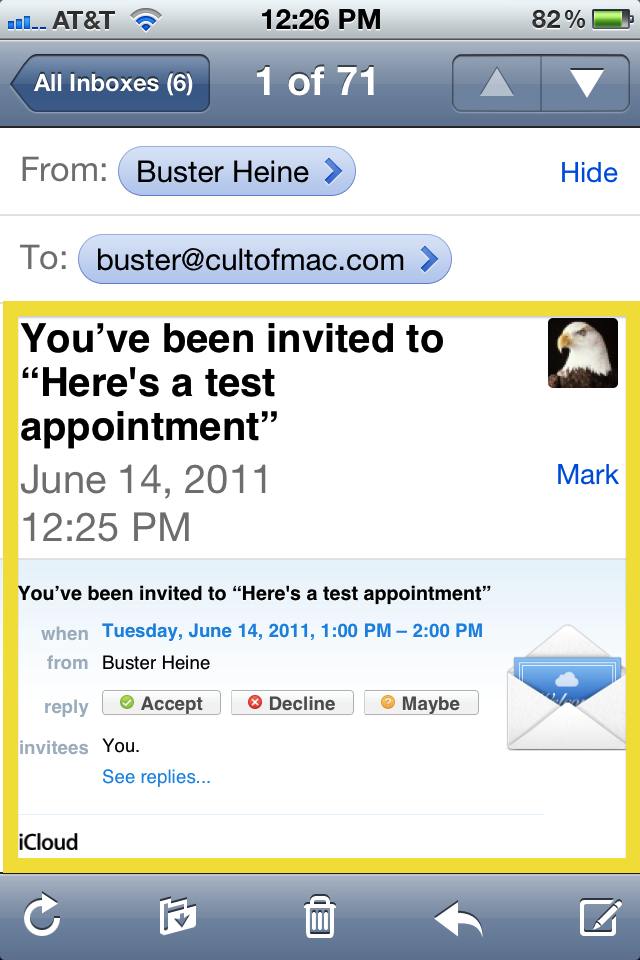
One of the nicest things is that once someone has RSVP’d to an event, you don’t have to go to a website to see who all is on the list of attendees. Instead, the Calendar event on your iPhone or iPad will list those who have accepted the event.

And of course, when time comes up to send an alert out, everyone rocking an iOS 5 device will get a sleek notification that the party is only hours away.
![ICloud Changes iOS Calendar App, Allows Users to Add Invitees to Events & RSVP [iOS 5] iCloudinvite](https://www.cultofmac.com/wp-content/uploads/2011/06/iCloudinvite.jpg)



22 responses to “iCloud Changes iOS Calendar App, Allows Users to Add Invitees to Events & RSVP [iOS 5]”
I can use iOS 4 to add invitees right now using MobileMe. Are you saying we will be able to use any account to add invitees with iOS 5?
Cool! Too bad I’m the only person I know who uses iOS other than my parents, and I’d rather not invite them anywhere.
I use my Google Apps account with iOS Mail via the Exchange protocol and have the same functionality described above already.
Does it integrate with Exchange?
I really Hope they fix that nasty Exchange Encryption bug as I’m not even able to utilize my corporate exchange email account.
Great!!!
Isn’t this what Lotus Notes / Microsoft Exchange has been doing since the 1990s?
Isn’t this what Lotus Notes / Microsoft Exchange has been doing since the 1990s?
Indeed, not a new feature at all…
Buster,
This feature is great, but when I create an event and invite another person, it shows the organizer as ‘self’ and does not let the invitee know from whom the invite was sent. Any suggestions?
Brian
Thanks for the tip. I’m an independent consultant that doesn’t use an exchange server so this feature was a big miss in the original calendar. I wound up using the Week Calendar app which works very well. Good to see that Apple filled this gap.
-Doug
The invitee option does not display on my iPhone…
Nice on an Apple with Mail. However when using MS Outlook (exchange) on a mac the invitation looks terrible. I even get an icalc Icon with a wrong day/date. Very confusing. Please advice