Apple updated its iWork applications for iOS yesterday to include support for the iPhone and iPod touch, and I couldn’t wait to get my hands on them. As a regular user of Keynote, Numbers and Pages on the iPad, I have been patiently waiting for their iPhone counterparts for some time – and these are well worth the wait.
If you’ve already used these apps on your iPad, then they need no further introduction – they are essentially identical underneath – just scaled down on the outside to fit on the iPhone’s smaller display. What’s great is that the user experience is just as fantastic.
Unlike other office applications for the iPhone, which I’ve found are largely painful to use for anything more than just minor document editing, the iWork applications are a pleasure to use. They boast the same great features and the same powerful user interface you get on the iPad.
While you won’t want to work away on your iPhone for long periods of time, when you have to get work done on the move there’s no better option that the iWork apps. Here’s our hands-on gallery:
Pages – ($9.99)
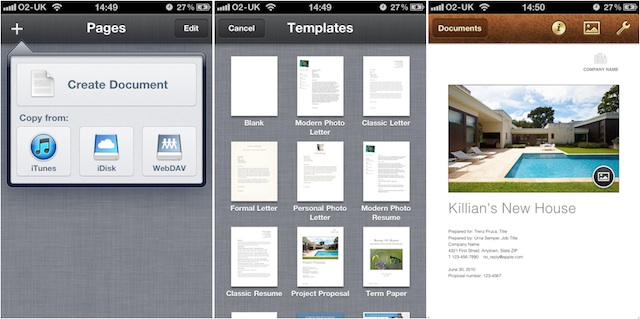

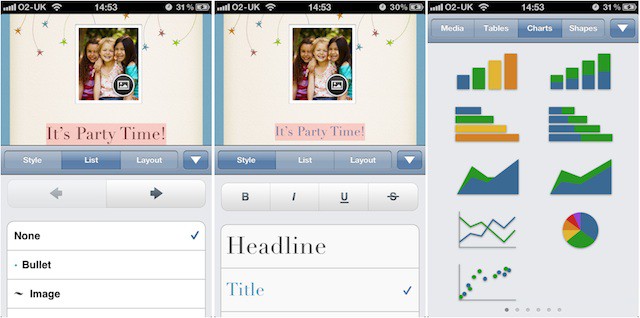
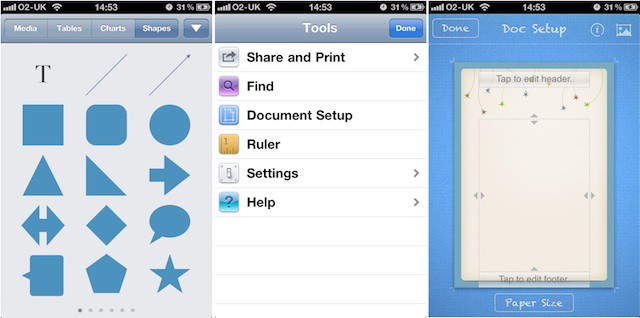
![IWork for iPhone First Impressions – The Best iPhone Office Suite? [Gallery] iWork-for-iOS](https://www.cultofmac.com/wp-content/uploads/2011/06/simple_hang_20110531-e1306942835716.jpg)

