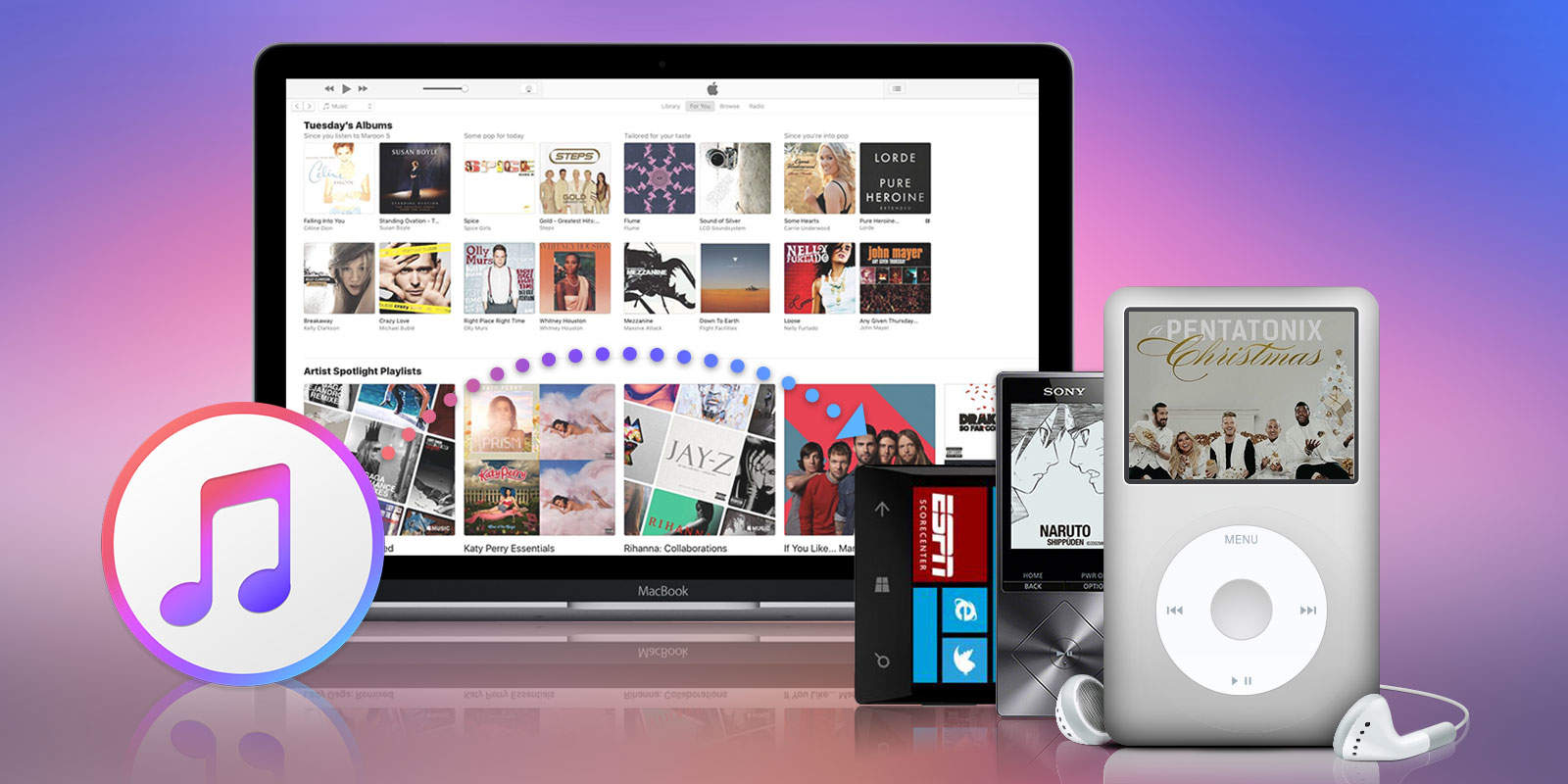This post is brought to you by Convertanymusic.com, maker of Apple Music Converter.
When we download music from iTunes, or audiobooks from Audible, the files that get onto our devices are DRM-protected. That means they can’t be played on “unauthorized” devices. This, let’s face it, is pretty inconvenient.
One way to get around the DRM roadblock is Apple Music Converter. It’s an easy-to-use Mac app that will convert Apple Music and Audible audiobook files — M4p and m4b files, respectively — into formats playable on nearly any device.
The range of outputs is impressive. Beyond MP3s, you can convert your audio — even audio extracted from videos — into M4A and FLAC at their original quality. Also on the menu are M4R, MKA, AC3, AIFF and AU formats. All of the above convert at speeds of up to 16x.
Some other convenient features make Apple Music Converter a solid file-conversion platform. For example, after conversion, the MP3s and M4A files will retain their full ID3 tag information and metadata. That means your carefully curated digital music libraries will keep all your custom liner notes and album artwork. They’ll also be playable on a much wider range of devices.
You can also batch rename Apple music songs according to title, artist, album, track ID and other data. Advanced features like changing the bitrate, sample rate, codec and other factors afford control over the quality of a file and the space it takes up (and, therefore, how long it takes to create).
Apple Music Converter makes converting files simple

Screenshot: Convertanymusic.com
Apple Music Converter delivers these powerful tools via a simple interface. Launching the Mac app also launches iTunes, where you will select the music, shows, books and such that you want to convert.
The app looks and feels very similar to iTunes. After previewing the files, just click to select the ones you want to convert, and check or edit the metadata. Under preferences, you set your conversion preferences — speed, output format, etc. Then, just choose the output folder and click “start convert.”
Voila, Apple Music Converter creates audio files that are yours to do with as you please.
If you’ve got a bunch of downloaded tracks from iTunes or Apple Music, and devices that can’t play them due to DRM restrictions, try Apple Music Converter. Right now you can take advantage of a free trial that limits conversions to the first three minutes of each file. If you like what you see (ad hear), a one-time license goes for $39.95, with a 30 day money-back guarantee.