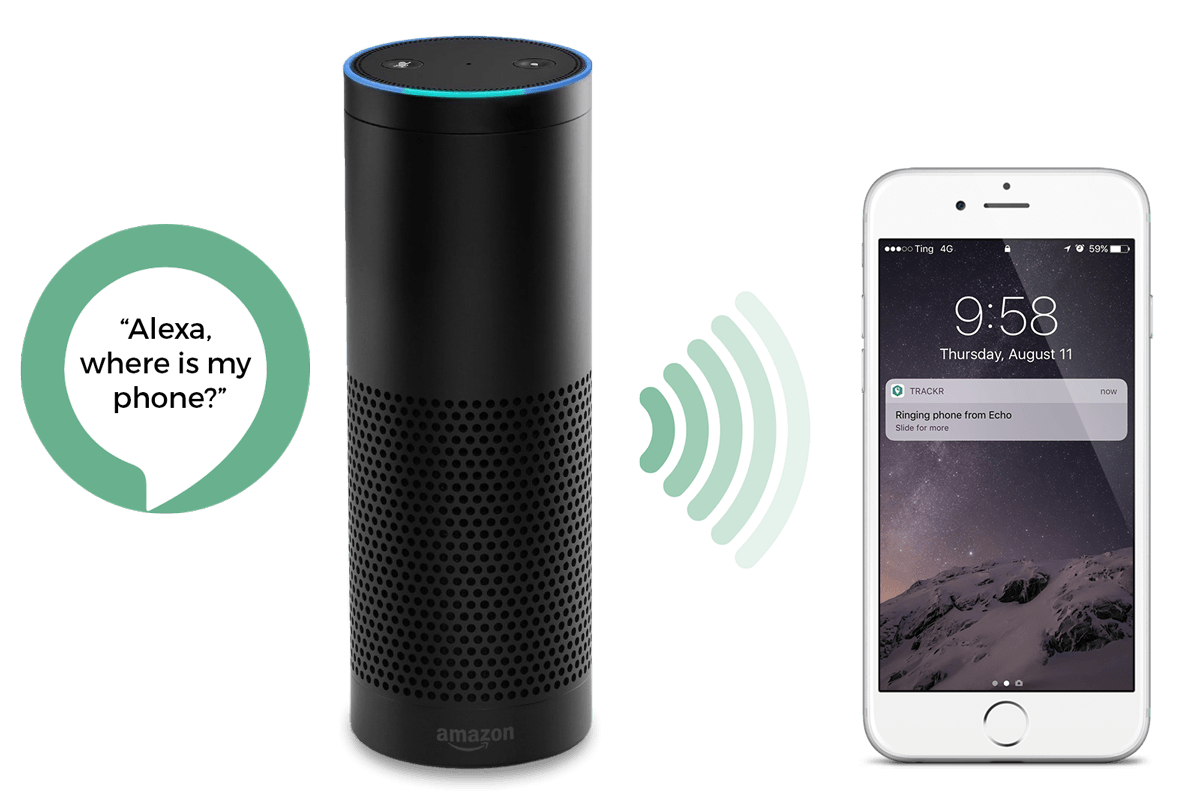Are you one of those people who is forever forgetting where you left your iPhone? Now Amazon Alexa can help you find it, thanks to TrackR integration.
TrackR has been helping the forgetful find misplaced phones, tablets, wallets, keys, and more for years — and it just keeps getting better. Now TrackR plays nicely with Amazon Alexa, so your smart speakers can help you find your missing iPhone.
It’s as easy as installing the TrackR app on your device, then saying, “Alexa, ask TrackR to ring my phone.” Your iPhone will then begin ringing loudly — even if it’s on silent — allowing you to track it down.
Here are the steps you need to follow to get setup:
- Install the TrackR app on your iPhone, then choose Add a New Device.
- Tap Alexa Integration.
- Open the Alexa app on your iPhone and find the TrackR Find My Phone skill.
- Tap Enable the Find My Phone skill.
- Return to the TrackR app.
- Say to Alexa, “Alexa, ask TrackR for my pin code.”
- Enter your pin code in the TrackR app, then tap Submit.
- Once TrackR has paired with Alexa successfully, try to call your iPhone by saying, “Alexa, ask TrackR to ring my phone.”
It’s as easy as that! No third-party devices are needed — just an Amazon Alexa speaker and the TrackR app.