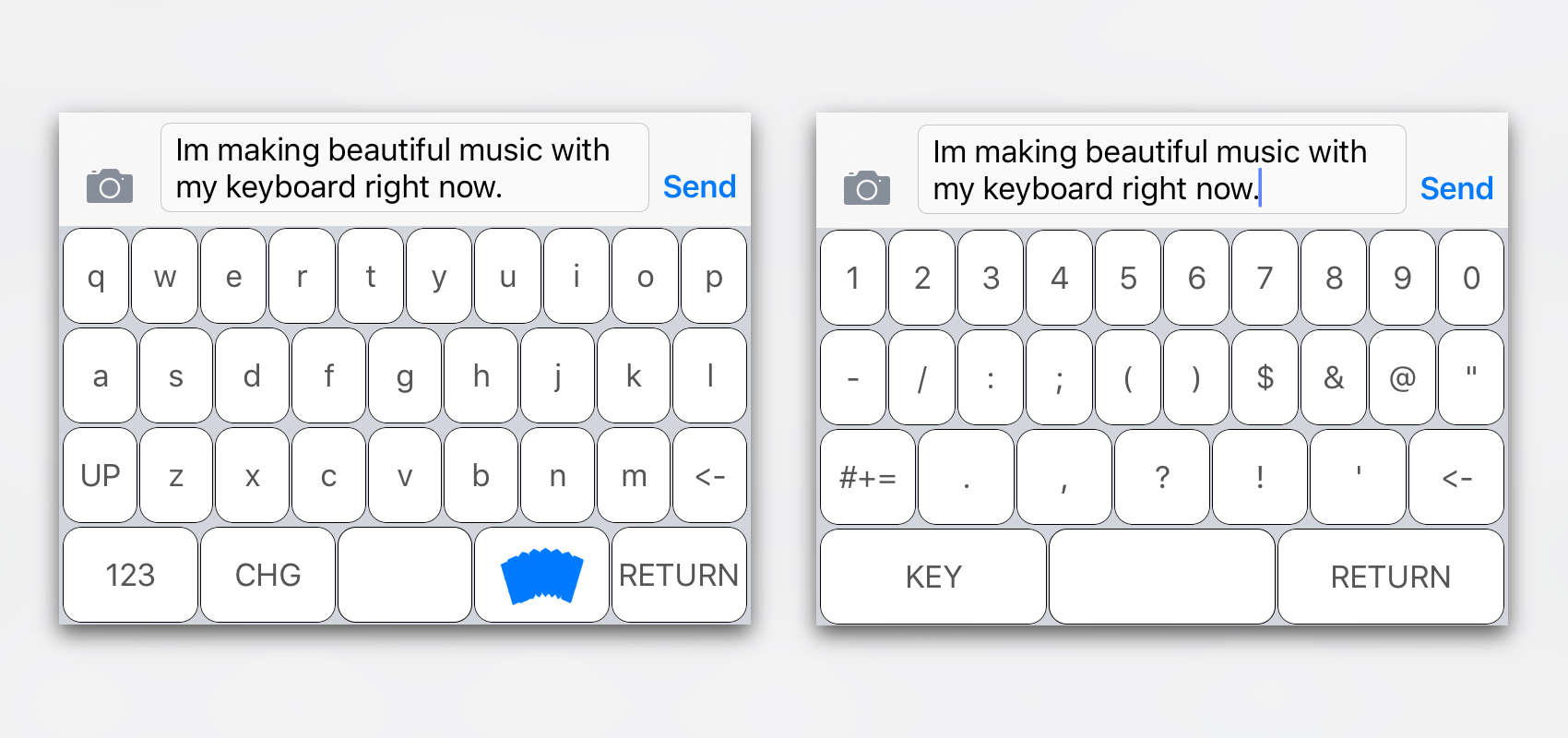SoundKey is a clever keyboard app that plays instruments as you type to create melodies from your words.
Developed by two French students who wanted to incorporate music directly into people’s daily use of the iPhone, it’s an unusual twist on the custom iOS keyboards we’ve come to know and love.
In SoundKey, different keys get assigned different notes, so every time you type different words or phrases, you hear a different melody. Unless you repeat yourself frequently, it’s unlikely you’ll hear the same melody often. Typing at varying speeds will also change the rhythm and tempo of your music, since the sounds follow the letters you tap.
SoundKey comes with a plethora of virtual instruments, so you can customize the keyboard sounds. Collect all of them and your keyboard will turn into an orchestra featuring you as the conductor.
As a lover of both listening to and creating music, I was excited trying this app because I marveled at the idea of endless melodies when I send iMessages or take down notes.
The keyboard itself needs significant work, however. It’s easy enough to type accurately on it, but the design is very uninspired and SoundKey lacks some key features like double-tap for a period. Backspace doesn’t delete more than a single keystroke at a time, and caps lock’s name of “Up2” seems to indicate a coding mistake between name and value. The app is new though, so there’s plenty of time to push out an update to address these issues.
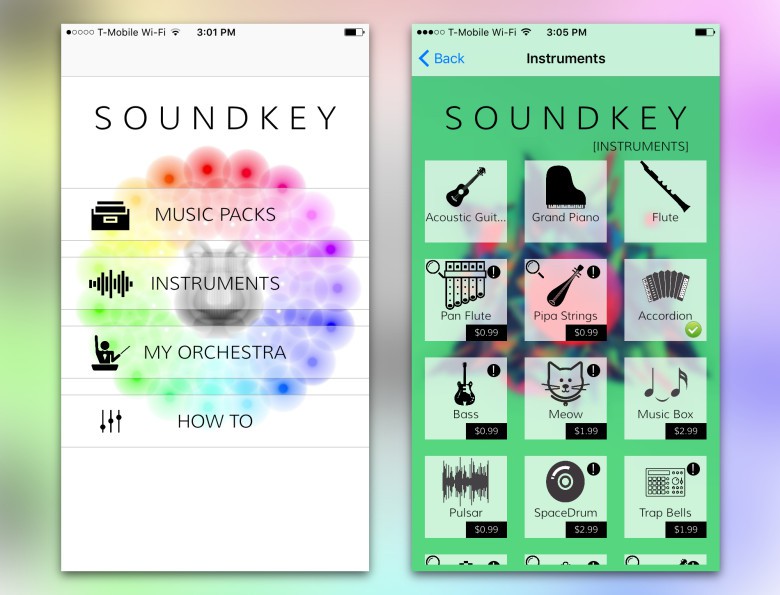
Photo: SoundKey
SoundKey includes four instruments for free: acoustic guitar, grand piano, flute and accordion. They all sound pretty good accompanying my fingers as I type. Of course, you won’t be able to just magically make music — you’ll have to play around with the keys to get a melody worth cherishing. Plus, you can quickly toggle between instruments using a key on the keyboard that lets you pick one at a time.
You can unlock other instruments or entire “music packs” with in-app purchases, which seem a bit overpriced. The prices of individual instruments range from 99 cents to $2.99. If you want to buy packs of instruments, you can browse through music packs that start at $5.99 and go up to an insane $17.99. I’m not sure I know anyone who would shell out 18 bucks just for a group of sounds they can hear as they type. A more reasonable pricing strategy would be to ax selling individual instruments and instead sell them in groups of five for 99 cents.
The bottom line is that until SoundKey gets a bit more polish, it’s difficult to recommend using it as a primary keyboard for the iPhone.
It’s enticing to create melodies while you casually type, but a mediocre typing experience and pricey in-app purchases quickly overshadow the magic. Luckily, these aren’t problems that software updates down the line can’t fix. (I’m also tempted to suggest adding a recording feature to document potential songs that come from the typing patterns. It’d be amazing to see how imaginative people get.)
If SoundKey is music to your ears, you can grab the creative keyboard app for free in the App Store.