One of the most highly-touted aspects of Apple Music is the streaming service’s focus on human curation — epitomized by its Beats 1 radio station, which skips algorithmic recommendations in favor of real, breathing human DJs.
If you miss out your favorite show, however, or else want to listen to the music selected by one DJ minus the chat, a neat feature of Apple Music is the ability to easily access the playlist of past shows.
Here’s how you do it.
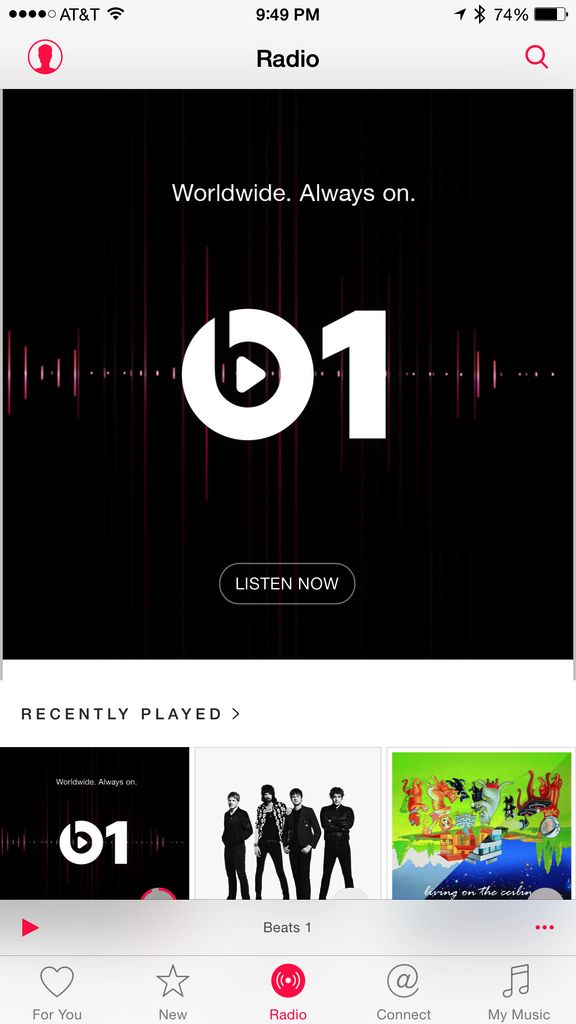
Photo: Apple

Photo: Apple
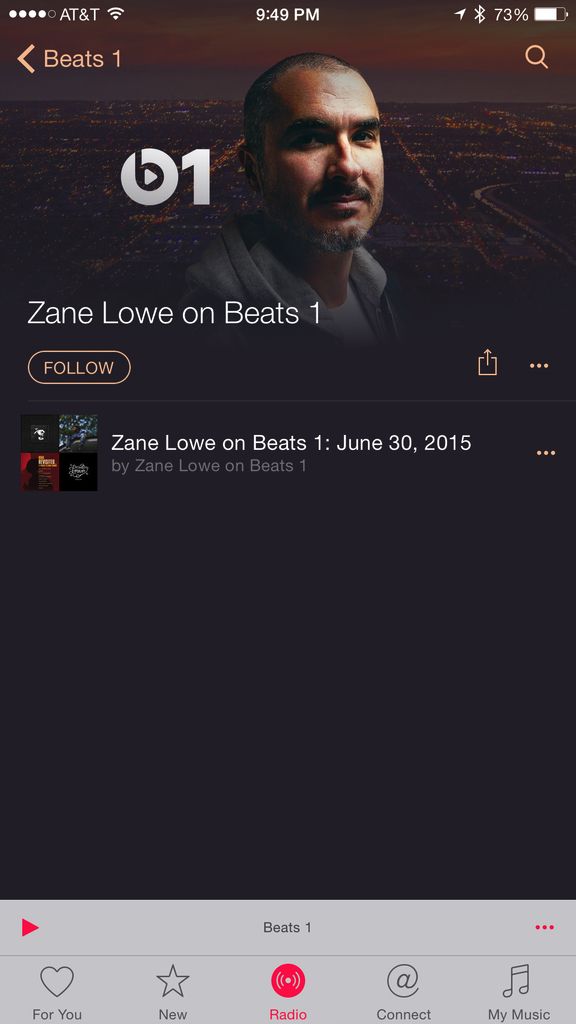
Photo: Apple
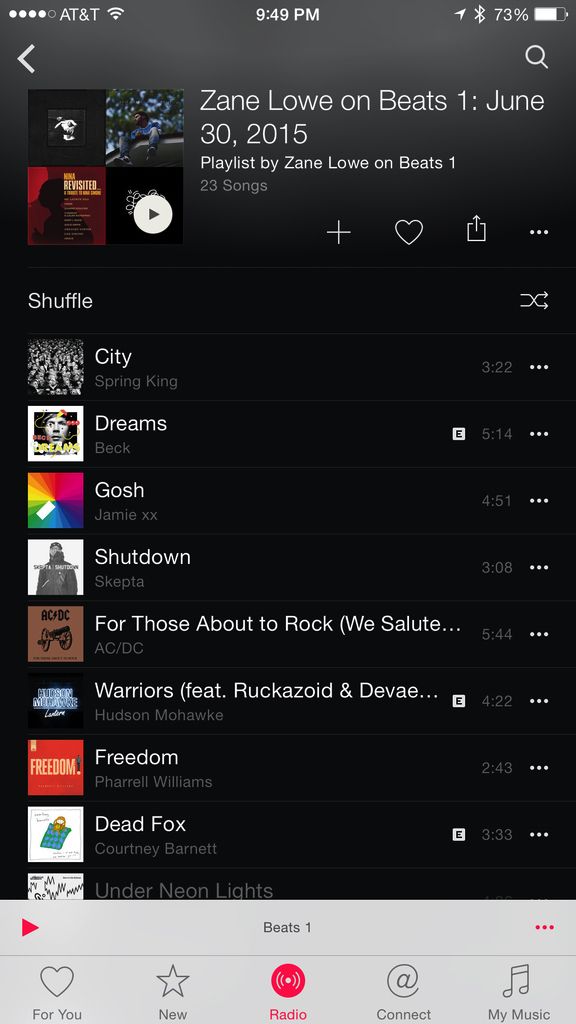
Photo: Apple
Of course, while this is certainly a nifty feature it does limit you to only listening to the music, without any of the link segments featuring the DJs themselves.
Although that’s absolutely fine (and makes perfect sense given the storage challenges of making every show available indefinitely), I wonder whether exclusives like Eminem’s interview with Zane Lowe will also be made available for later listening. I guess we’ll find out soon enough!
Beats 1 launched yesterday at 9am PST. You can read our initial thoughts on day one of the service here.



7 responses to “ProTip: How to listen to the Beats 1 shows you missed”
As expected, this feature only works if you are signed up for Apple Music (The paying part). It shows the playlist for me, but no songs, once I tap on it…
You get a free 3-month trial and can turn-off auto renew…
I know I can, but I’m not going to.
Not now anyways…
If you would like extra cash on the side averaging 50 dollars to 300 dollars a day for doing easy jobs from your couch at home for several h each day then try this…
Oh WOW! thanks! I was wondering if they would offer this. Now, is there any way to view the songs that were played during the show where people could call in requests?
It’s not so easy on iTunes on the Mac, but if you do a search for the DJs, you can find their playlists.
Text Me.. if you want cultofmac job < www.ShiftJob9.com