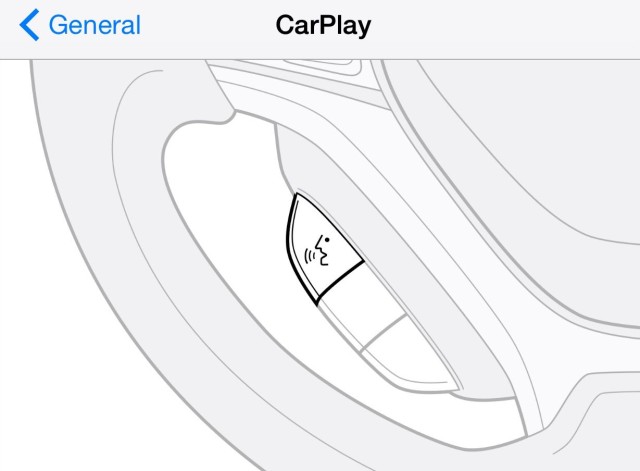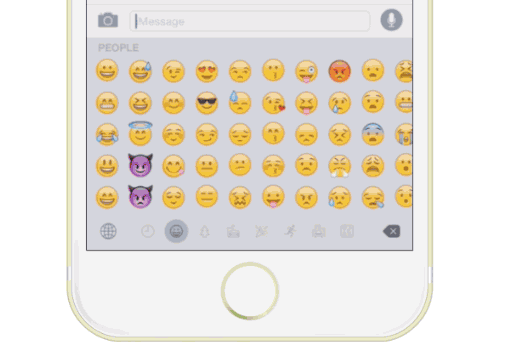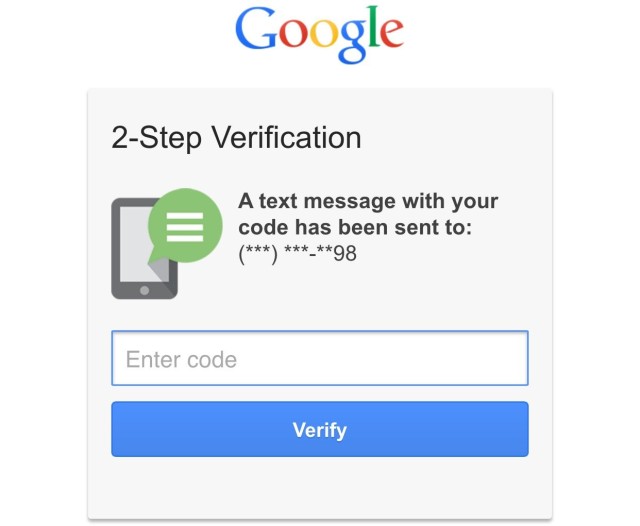Apple’s release notes for the first iOS 8.3 beta don’t mention any new features, but we’ve combed through the just-released update to discover a number of goodies.
iOS 8.3 won’t overwhelm you with new features, but if you love CarPlay, emojis and Apple Pay, you’ll enjoy a couple surprises.
Here’s everything that’s new in iOS 8.3:
Wireless CarPlay
A new CarPlay section has been added to the Settings menu that makes it easier to set up CarPlay wirelessly. If you have a car that supports wireless CarPlay, you can now press and hold the voice-control button on your steering wheel to start the CarPlay setup process.
New Emoji layout
Consistent with the update just rolled out in OS X 10.10.3, Apple has put all emojis on a single scrollable page. All the emoji are still divided into sections, but you won’t have to jump around looking for the perfect pictogram to go with your text.
Google Two-Factor authorization
Support for Google’s two-factor login has been added for iOS users that prefer Gmail and Google Calendar.
Apple Pay for China

This is only big news if you live in mainland China, but iOS 8.3 finally adds support for Apple Pay on UnionPay, bringing Apple’s mobile wallet to the country with the most iPhone 6 owners in the world.